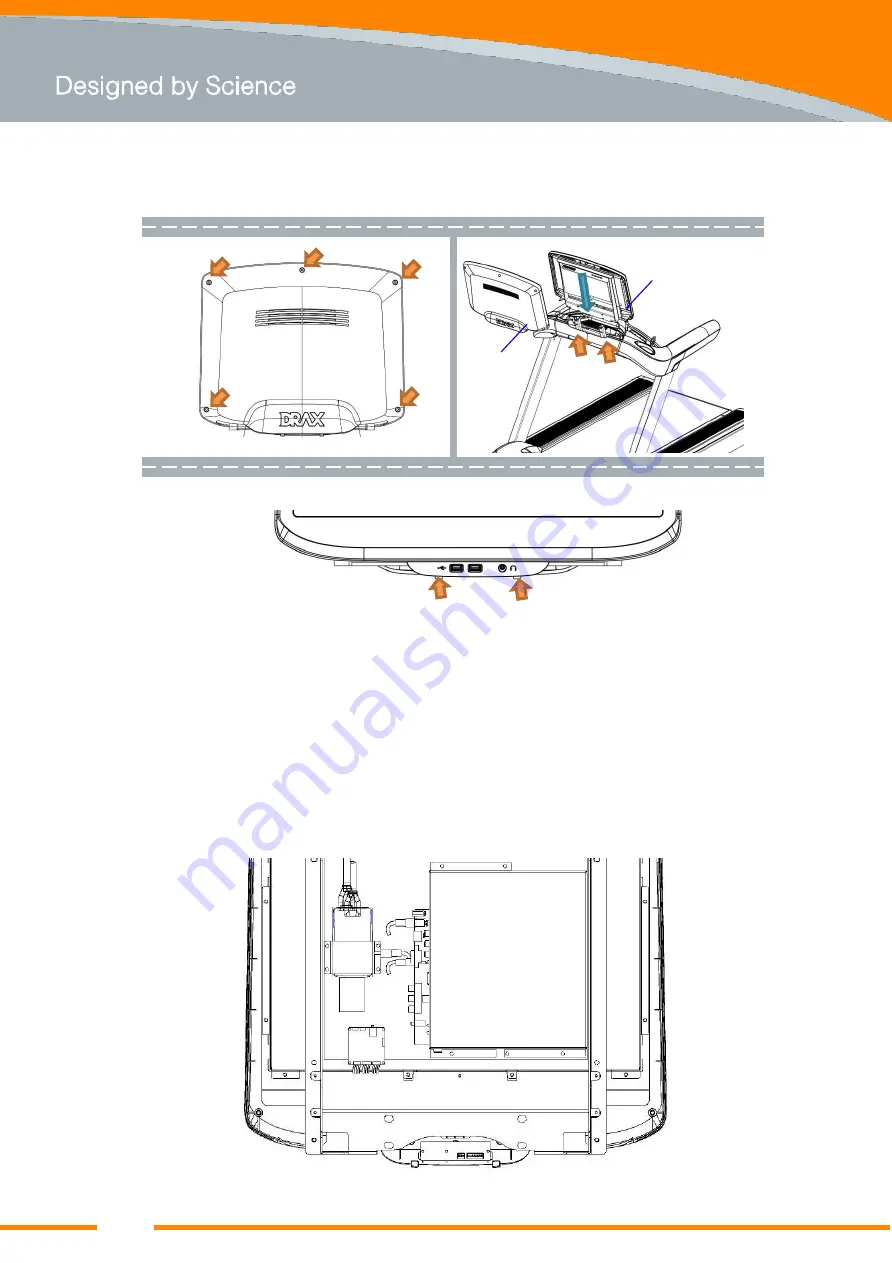
(8) Unscrew the rear cover fixing Bolts(M5, Q’ty=5EA) on the display unit and detach the Rear Cover
(9) Assemble “Front Cover” and “Rear Cover” and fit them as shown Fig.2. After then tighten the M8
Bolt(Q’ty=4EA) with recommended Bolt-tightening torque.
※ Attention : Should fit “Console guide rib” into “Console guide”. And check whether
Console guide rib is fitted or not with Console guide
(9) After Assembly of display unit is completed, connect cables(power or TV cable and etc.) to the designated
position of treadmill.
※ Attention : Before make a cable-connection, should make sure that treadmill is powered OFF
(10) After cable-connection is completed, turn the treadmill ON and check whether the treadmill operates
normally or not.
Reference: Cable-connection depends upon the treadmill model
5
Front Cover
Rear Cover
Console guide rib(2point)
Fig.2 Assembly “Front Cover” and “Rear Cover”
Summary of Contents for REDON NR20
Page 18: ...Part List 6 NR30SXA 17 NR30SXA...
Page 19: ...18 Part List 6...





































