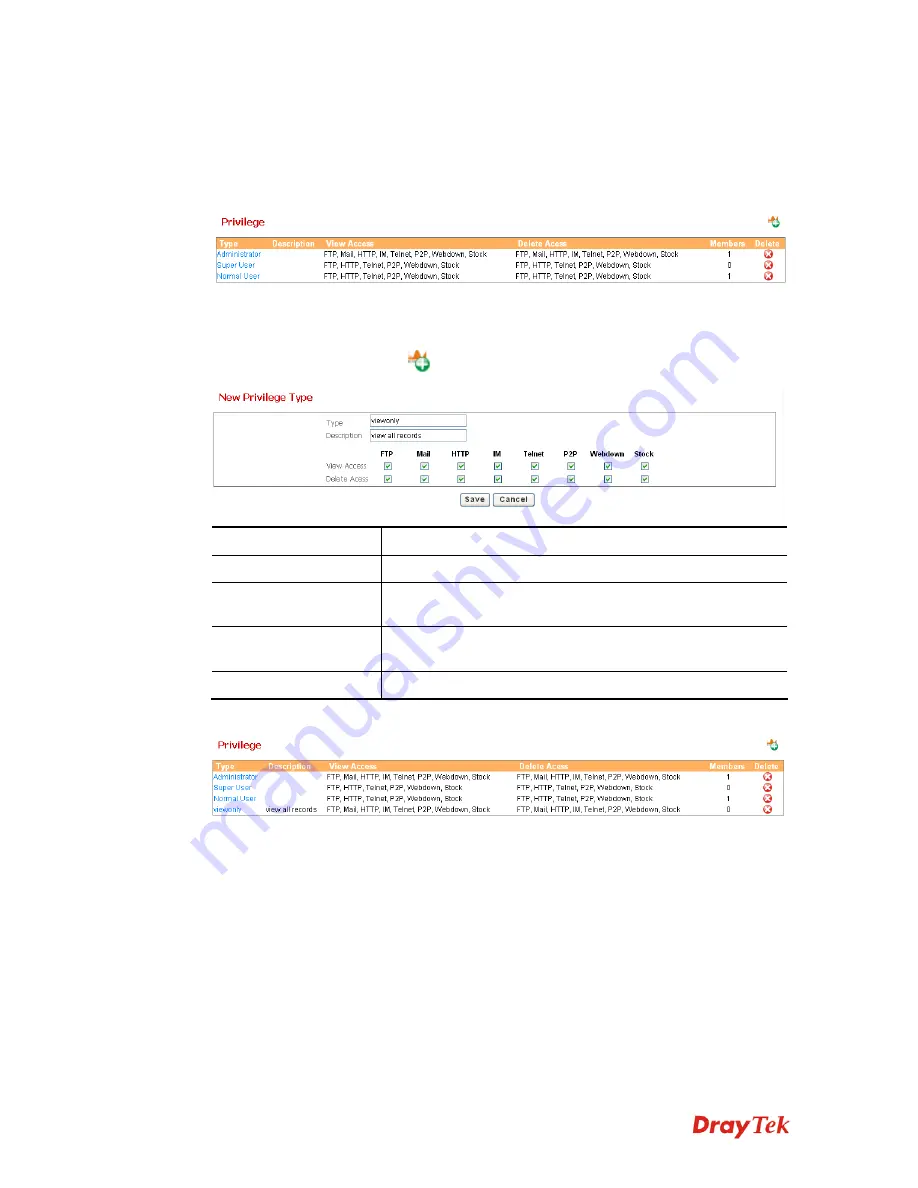
Smart Monitor User’s Guide
19
3
3
.
.
1
1
.
.
2
2
P
P
r
r
i
i
v
v
i
i
l
l
e
e
g
g
e
e
There are eight services can be monitored under Smart Monitor. However, administrators
with different privileges will have different authority to view, delete the records or make DB
operation. There are three
default
types of privilege,
Administrator
,
Super User
and
Normal User
provided here for you to specify for different purposes.
A
A
d
d
d
d
a
a
N
N
e
e
w
w
P
P
r
r
i
i
v
v
i
i
l
l
e
e
g
g
e
e
T
T
y
y
p
p
e
e
Click the
New Privilege Type
icon. The following screen will appear.
Type:
Type the name for the new privilege type.
Description:
Type the brief introduction for such privilege.
View Access:
Check the service(s) that allows to be inspected by the admin
account.
Delete Access:
Check the service(s) that allows to be deleted by the admin
account.
Save:
Save the settings for such type.
Below shows a figure of new Privilege Type added.
Summary of Contents for Smart Monitor
Page 1: ...i ...
Page 6: ......
Page 11: ...Smart Monitor User s Guide 5 etc init d smartmonitor start ...
Page 12: ...Smart Monitor Series User s Guide 6 This page is left blank ...
Page 22: ...Smart Monitor Series User s Guide 16 This page is left blank ...
Page 68: ...Smart Monitor Series User s Guide 62 This page is left blank ...
















































