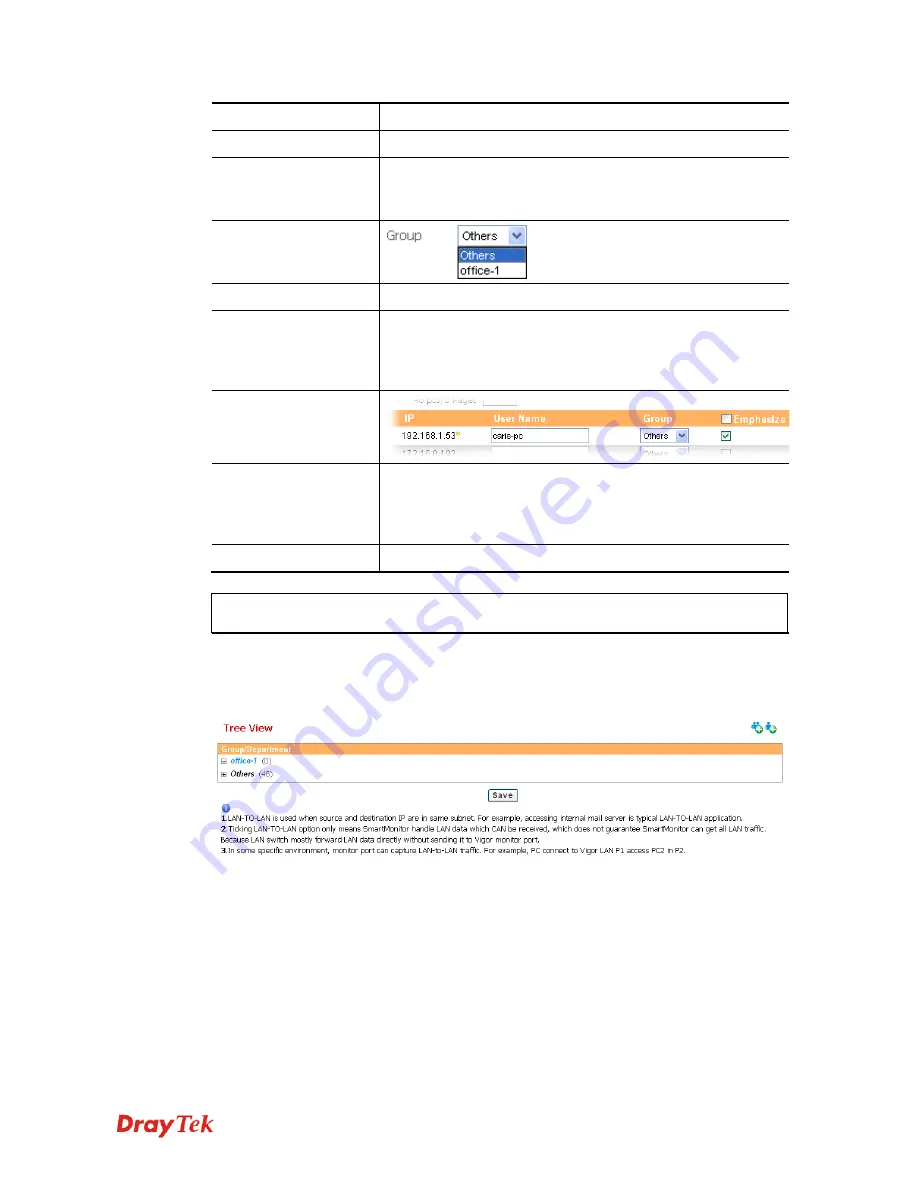
Smart Monitor Series User’s Guide
30
User Name:
Type the name for the user.
IP:
Type the IP address for such user.
Group:
Choose the group that you want such user belonging to. You
can define different groups (e.g., office-1) in
User
Settings>>Group/Department
.
Recording:
Check this box to record the network service of this user.
Emphasize:
Check this box to make a sign “*” for that IP address/user
name. It means that the user is monitored specially and it is
convenient for the administrator to locate that one in lots of
records.
LAN to LAN:
Check this box to make Smart Monitor recording the
communication of interior network when the data passing
through. If not check, Smart Monitor will just catch the data
between interior and exterior networks.
Save:
Click this button to save the settings for such user.
Note:
After configuring user name, any data or record of that one will be displayed
with username directly for people to check conveniently.
3
3
.
.
2
2
.
.
3
3
T
T
r
r
e
e
e
e
V
V
i
i
e
e
w
w
Such page shows the group/department with users with tree view structure.
Summary of Contents for Smart Monitor
Page 1: ...i ...
Page 6: ......
Page 11: ...Smart Monitor User s Guide 5 etc init d smartmonitor start ...
Page 12: ...Smart Monitor Series User s Guide 6 This page is left blank ...
Page 22: ...Smart Monitor Series User s Guide 16 This page is left blank ...
Page 68: ...Smart Monitor Series User s Guide 62 This page is left blank ...
















































