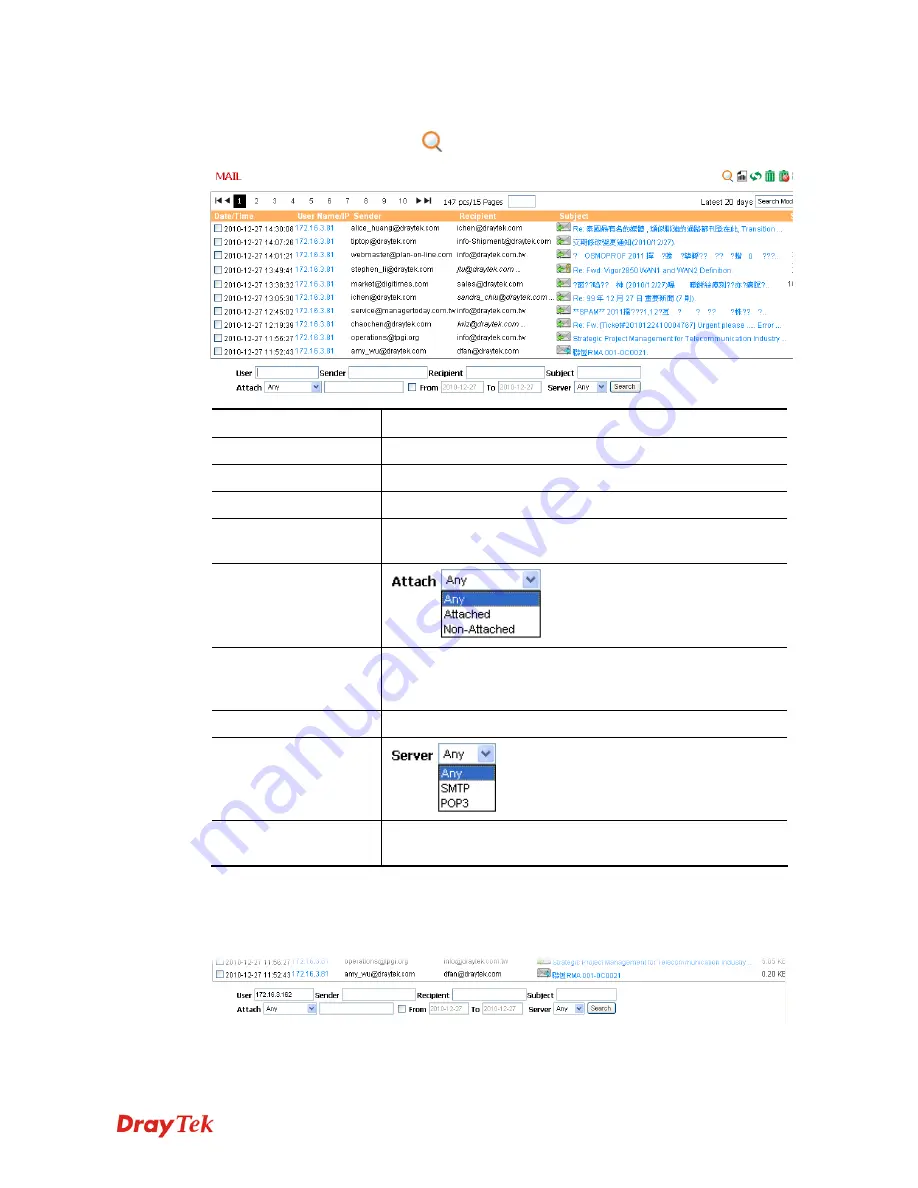
Smart Monitor Series User’s Guide
36
S
S
e
e
a
a
r
r
c
c
h
h
i
i
n
n
g
g
R
R
e
e
c
c
o
o
r
r
d
d
By clicking
Open Search Mode
icon, you will get the following page.
User:
Type the name of the created user that you want to search.
Sender:
Type the mail address of the sender that you want to search.
Recipient:
Type the mail address of the recipient that you want to search.
Subject
Type the title of the mail that you want to search.
Attach
Choose the mail with file attached or non-attached that you
want to search.
From….To…
Specify the date for the downloading or uploading files you
want to search. Please check the box first before choosing the
date.
Server
Choose the server that you want to search.
Search
Click this button to execute searching job and display on this
page
E
E
x
x
a
a
m
m
p
p
l
l
e
e
:
:
To search relational information for the user, 172.16.3.162, specify the IP in the field of
User
and click
Search
.
Summary of Contents for Smart Monitor
Page 1: ...i ...
Page 6: ......
Page 11: ...Smart Monitor User s Guide 5 etc init d smartmonitor start ...
Page 12: ...Smart Monitor Series User s Guide 6 This page is left blank ...
Page 22: ...Smart Monitor Series User s Guide 16 This page is left blank ...
Page 68: ...Smart Monitor Series User s Guide 62 This page is left blank ...
















































