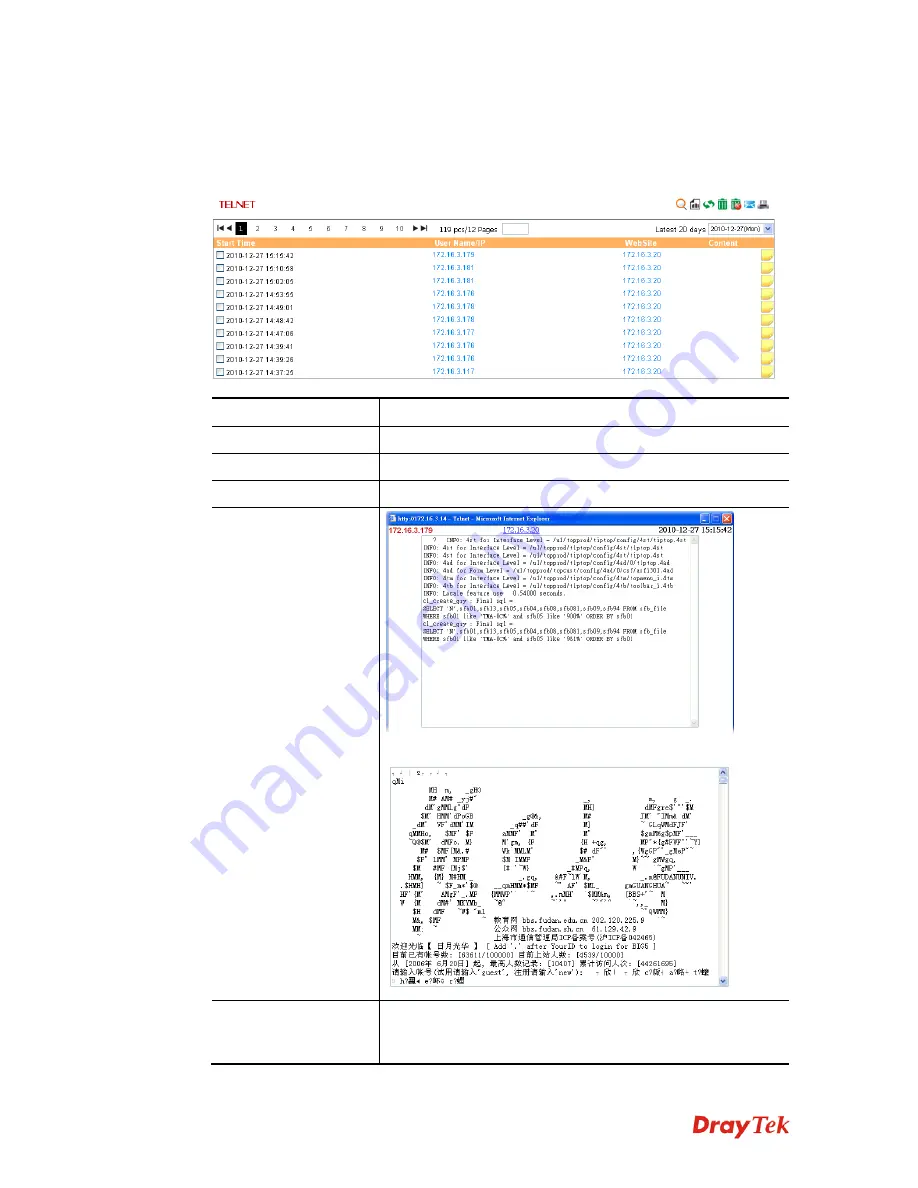
Smart Monitor User’s Guide
45
3
3
.
.
3
3
.
.
5
5
T
T
E
E
L
L
N
N
E
E
T
T
Some management of network equipment must be controlled by using Telnet. Additionally,
more BBS also must be registered by using Telnet. This page can record all of such
information completely for checking at any time.
Start Time:
Display the starting time of TELNET usage.
UserName/IP:
Display the name of the user who uses the TELNET service.
WebSite:
Display the website that the user uses.
Content:
Display the content of TELNET usage.
Latest 20 days
Such function can display daily traffic report for the latest 20
days. You can choose any day by using the drop-down list for
viewing the monitoring report of other day.
Summary of Contents for Smart Monitor
Page 1: ...i ...
Page 6: ......
Page 11: ...Smart Monitor User s Guide 5 etc init d smartmonitor start ...
Page 12: ...Smart Monitor Series User s Guide 6 This page is left blank ...
Page 22: ...Smart Monitor Series User s Guide 16 This page is left blank ...
Page 68: ...Smart Monitor Series User s Guide 62 This page is left blank ...
















































