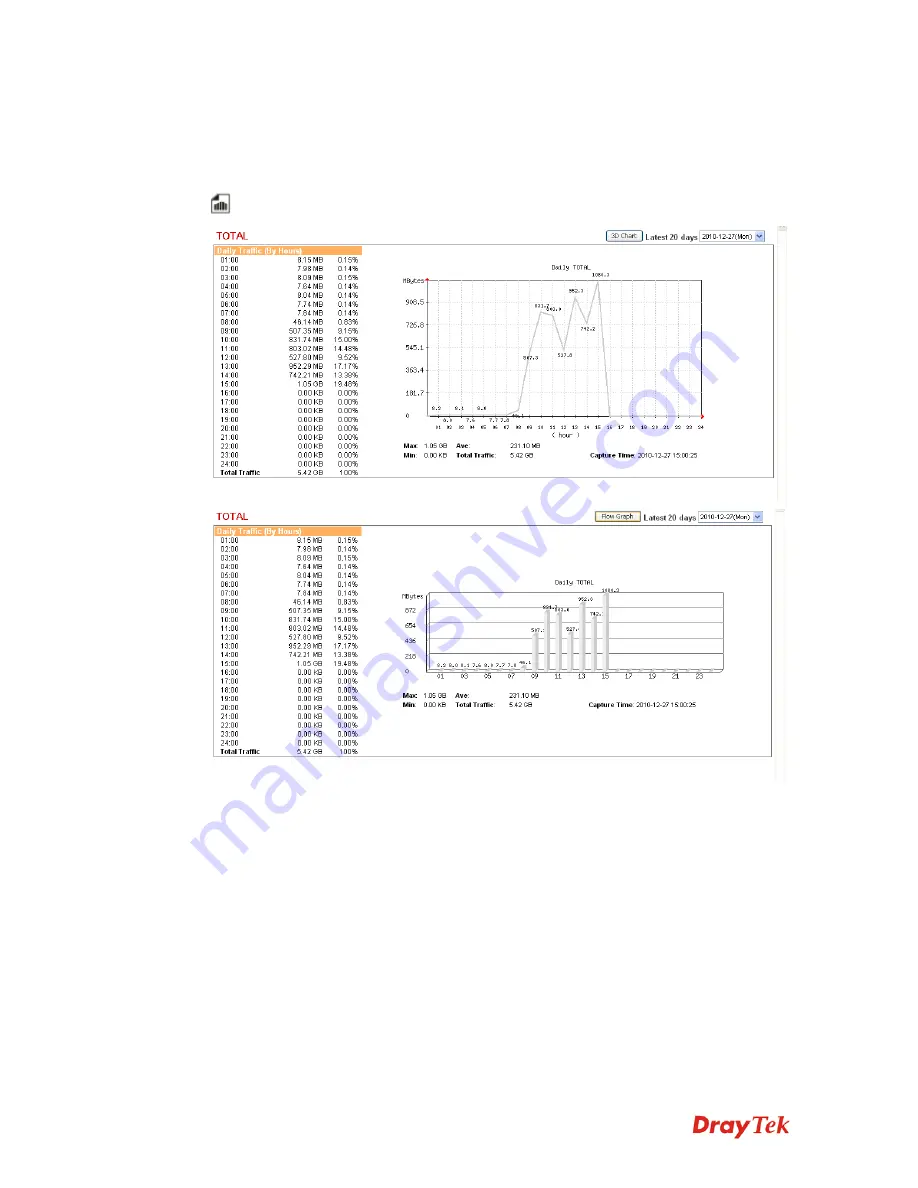
Smart Monitor User’s Guide
57
V
V
i
i
e
e
w
w
i
i
n
n
g
g
R
R
e
e
c
c
o
o
r
r
d
d
For STOCK application, the system allows you to view utilization displayed with graphic.
From the pop-up window, you can clearly inspect daily traffic and weekly traffic of such
application used by all of the monitored accounts. Simply click
TOTAL Traffic Report
icon, the following dialog will appear.
Summary of Contents for Smart Monitor
Page 1: ...i ...
Page 6: ......
Page 11: ...Smart Monitor User s Guide 5 etc init d smartmonitor start ...
Page 12: ...Smart Monitor Series User s Guide 6 This page is left blank ...
Page 22: ...Smart Monitor Series User s Guide 16 This page is left blank ...
Page 68: ...Smart Monitor Series User s Guide 62 This page is left blank ...











































