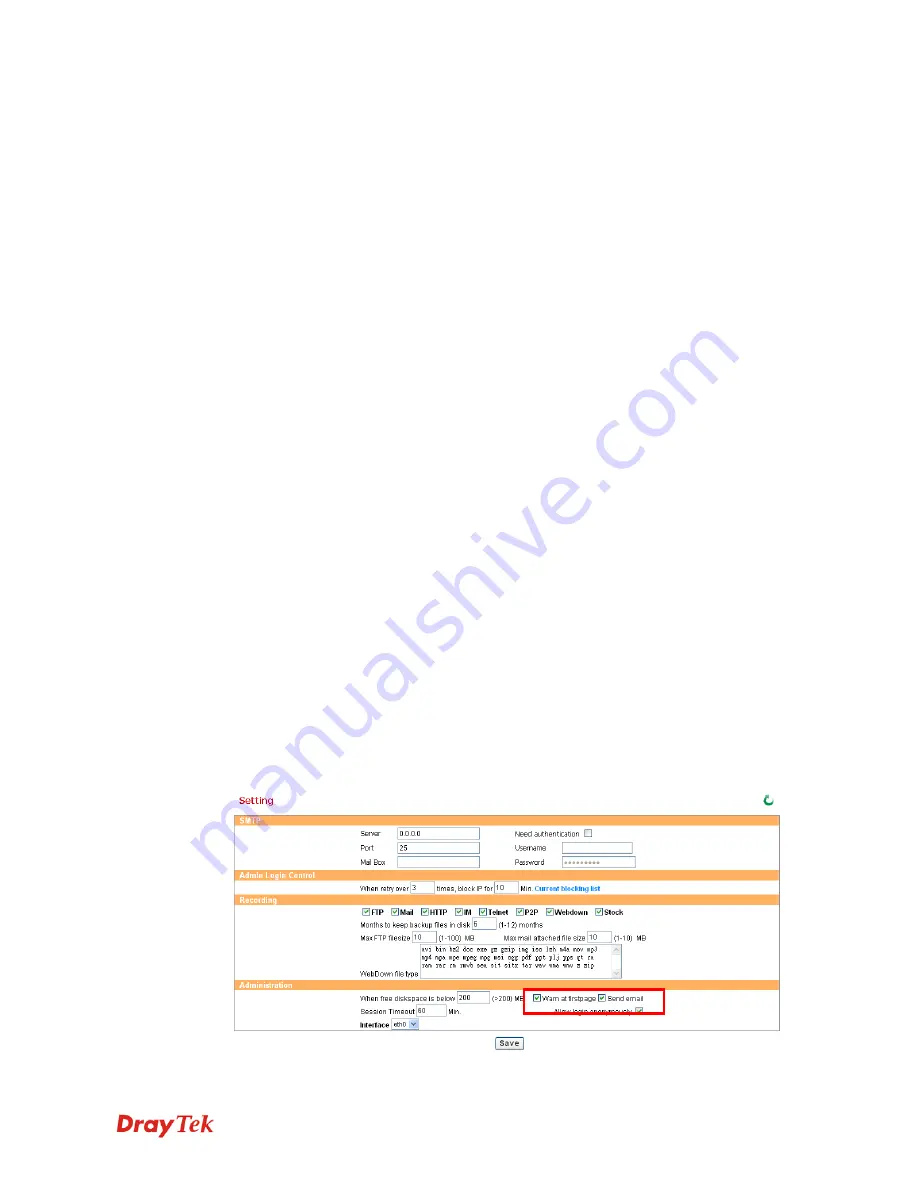
Smart Monitor Series User’s Guide
66
Simply check the items for disallow and configure the rule of the firewall, it can make the
specified user not using some/several IM software.
4
4
.
.
1
1
.
.
3
3
B
B
e
e
s
s
t
t
C
C
o
o
n
n
f
f
i
i
g
g
u
u
r
r
a
a
t
t
i
i
o
o
n
n
f
f
o
o
r
r
O
O
t
t
h
h
e
e
r
r
N
N
e
e
t
t
w
w
o
o
r
r
k
k
S
S
e
e
r
r
v
v
i
i
c
c
e
e
Basically, Smart Monitor contains main stream of network applications. By monitoring the
application of Telnet, e-mail, and P2P, the administrator can use Smart Monitor to analyze
the problems encountered or low usage efficiency via the charts and diagrams on Smart
Monitor.
More important is that Vigor series firewall router also offers sufficient built-in service
configuration for IM and P2P applications. The administrator can make a good control
through the firewall configuration.
With the joint application of Smart Monitor and Vigor router, enterprise network can be
utilized with highest efficiency.
4
4
.
.
2
2
L
L
e
e
a
a
d
d
i
i
n
n
g
g
i
i
n
n
S
S
e
e
l
l
f
f
-
-
M
M
a
a
n
n
a
a
g
g
i
i
n
n
g
g
f
f
o
o
r
r
C
C
r
r
e
e
a
a
t
t
i
i
n
n
g
g
H
H
i
i
g
g
h
h
E
E
f
f
f
f
i
i
c
c
i
i
e
e
n
n
c
c
y
y
O
O
f
f
f
f
i
i
c
c
e
e
E
E
n
n
v
v
i
i
r
r
o
o
n
n
m
m
e
e
n
n
t
t
The purpose of management is to increase the work efficiency of the enterprise. Many
companies strengthen the management vigor in every phase just for such purpose. However,
we always find that employers can not accept such limits due to the severe network rule
limitations. As a result, managing problem might be brought out and affect the work
efficiency.
To solve such problem, Smart Monitor offers simple system ranking to assist the users in
enterprise to do self-management. Smart Monitor can carry out ranking for various network
applications and list the Top 10. Such ranking can be open to anonymous users for checking.
Users can check their network ranking with anonymous logging to Smart Monitor. For
example, if it is not necessary for the user to use IM software excessively in his work, the
user will reduce the usage of IM software when he finds the IM application ranking has been
listed in Top 10.
When all the users in the enterprise can think network application over and over and reduce
the IM application, a trend of reducing IM application will be produced automatically. Thus,
self-management for every user can be reached freely and easily.
Below shows the steps to make anonymous logging for all users in an enterprise:
1. Open
System>>Setting
and check
Allow login anonymously
.
Summary of Contents for Smart Monitor
Page 1: ...i ...
Page 6: ......
Page 11: ...Smart Monitor User s Guide 5 etc init d smartmonitor start ...
Page 12: ...Smart Monitor Series User s Guide 6 This page is left blank ...
Page 22: ...Smart Monitor Series User s Guide 16 This page is left blank ...
Page 68: ...Smart Monitor Series User s Guide 62 This page is left blank ...


































