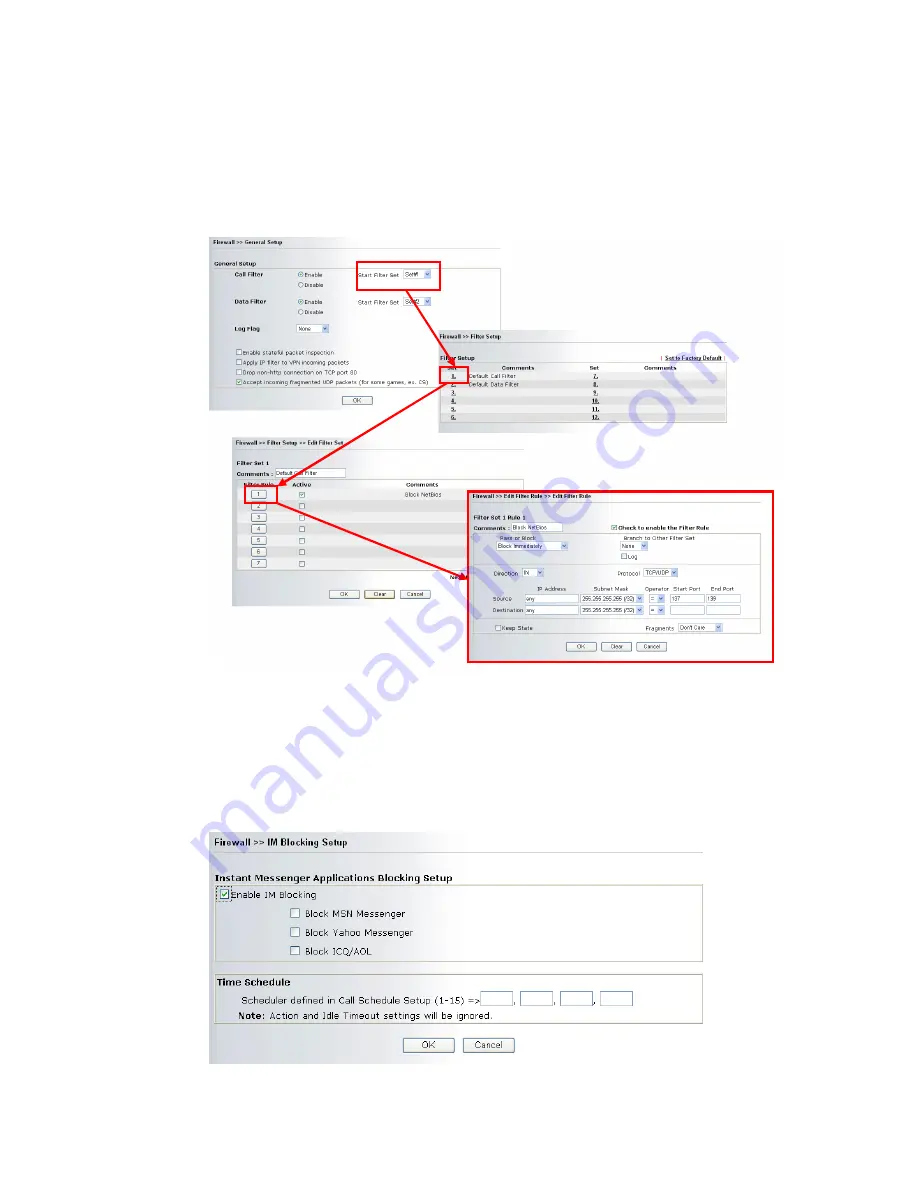
Vigor2700Ge/e User’s Guide
44
E
E
x
x
a
a
m
m
p
p
l
l
e
e
As stated before, all the traffic will be separated and arbitrated using on of two IP filters: call
filter or data filter. You may preset 12 call filters and data filters in Filter Setup and even link
them in a serial manner. Each filter set is composed by 7 filter rules, which can be further
defined. After that, in General Setup you may specify one set for call filter and one set for
data filter to execute first.
3
3
.
.
4
4
.
.
4
4
I
I
M
M
B
B
l
l
o
o
c
c
k
k
i
i
n
n
g
g
IM Blocking means instant messenger blocking.
Click Firewall and click IM Blocking to
open the setup page. You will see a list of common IM (such as MSN, Yahoo, ICQ/AQL)
applications. Check Enable IM Blocking and select the one(s) that you want to block. To
block selected IM applications during specific periods, enter the number of the scheduler
predefined in Applications>>Call Schedule.
Summary of Contents for Vigor 2700e
Page 1: ......
Page 3: ...Vigor2700Ge e User s Guide ii ...
Page 8: ...Vigor2700Ge e User s Guide 3 ...
Page 9: ...Vigor2700Ge e User s Guide 4 ...
Page 77: ...Vigor2700Ge e User s Guide 72 ...
Page 82: ...Vigor2700Ge e User s Guide 77 14 Click Send 15 Now the firmware update is finished ...
Page 87: ...Vigor2700Ge e User s Guide 82 ...
















































