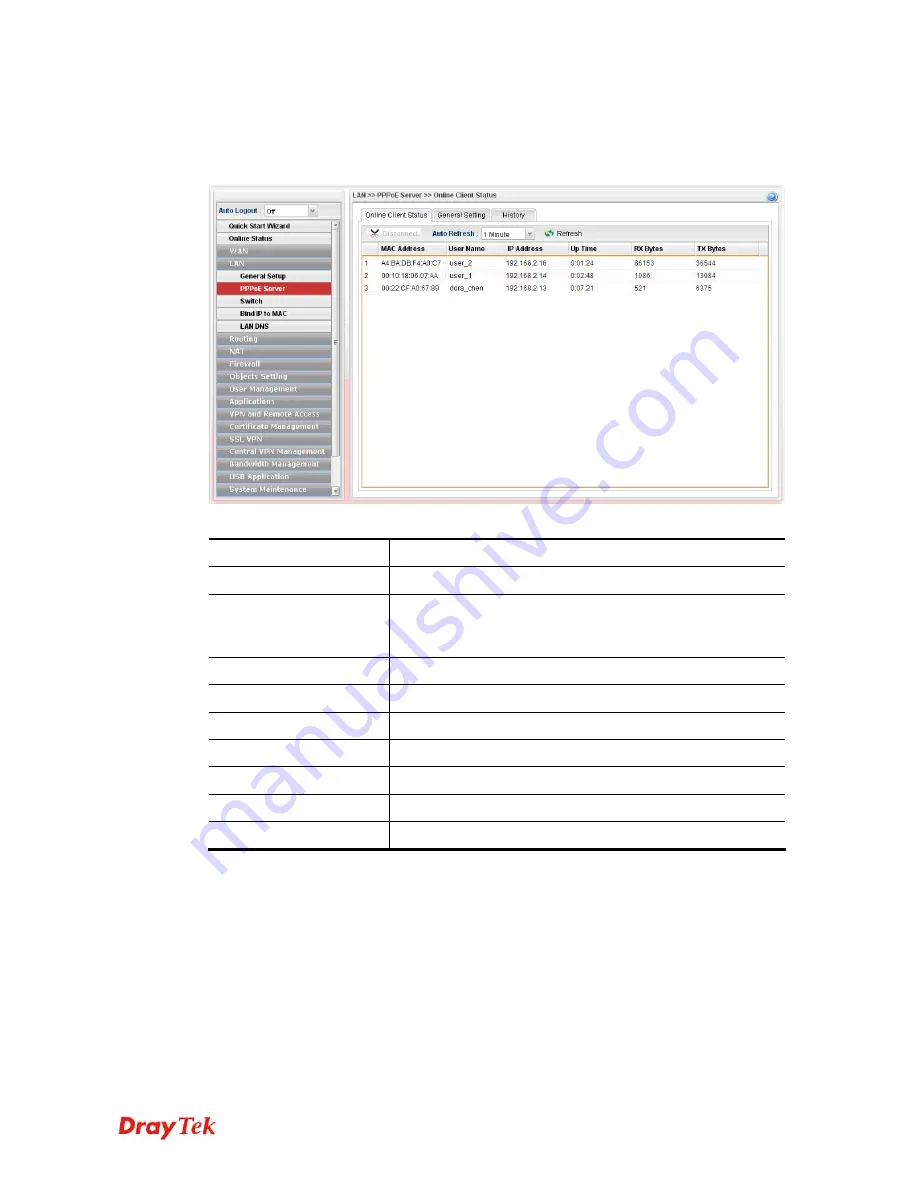
Vigor2960 Series User’s Guide
104
4
4
.
.
2
2
.
.
2
2
.
.
1
1
O
O
n
n
l
l
i
i
n
n
e
e
C
C
l
l
i
i
e
e
n
n
t
t
S
S
t
t
a
a
t
t
u
u
s
s
This page displays general information for PPPoE server; allows you to disconnect the
network connection to PPPoE server.
Each item will be explained as follows:
Item Description
Disconnect
Click it to disconnect the profile connection.
Auto Refresh
Specify the interval of refresh time to obtain the latest status.
The information will update immediately when the Refresh
button is clicked.
Refresh
Renew current web page.
MAC Address
Display the MAC address of the client’s host.
User Name
Display the user name used to access into the PPPoE server.
IP Address
Display the IP address of the client’s host.
Up Time
Display the time that the PPPoE connection built.
RX Bytes
Display the total amount of received packets.
TX Bytes
Display the total amount of transmitted packets.
Summary of Contents for Vigor 2960 series
Page 1: ......
Page 8: ...Vigor2960 Series User s Guide viii 5 6 Contacting DrayTek 416...
Page 11: ...Vigor2960 Series User s Guide 3...
Page 28: ...Vigor2960 Series User s Guide 20 This page is left blank...
Page 40: ...Vigor2960 Series User s Guide 32...
Page 66: ...Vigor2960 Series User s Guide 58 This page is left blank...
Page 294: ...Vigor2960 Series User s Guide 286 4 Enter all of the settings and click Apply...
Page 416: ...Vigor2960 Series User s Guide 408 This page is left blank...
















































