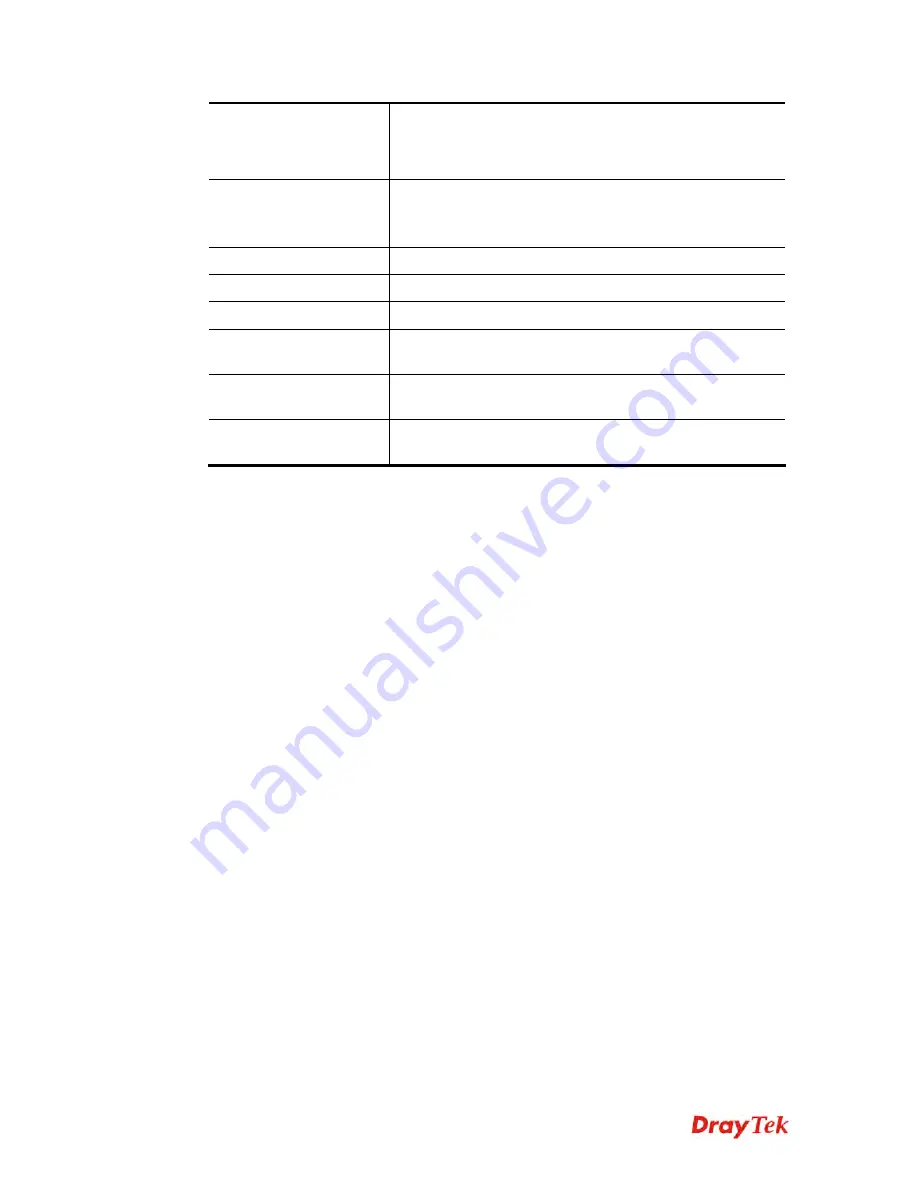
Vigor2960 Series User’s Guide
121
To edit a profile, simply select the one you want to modify
and click the
Edit
button. The edit window will appear for
you to modify the corresponding settings for the selected
pool.
Delete
Remove the selected pool profile.
To delete a rule, simply select the one you want to delete and
click the
Delete
button.
Refresh
Renew current web page.
Profile
Display the name of the rule.
Mode
Display the protocol of such rule.
Interface
Display the name of the WAN profiles for Load Balance
rule.
Primary Profile
Display the primary profile configured in Failover page for
such profile.
Backup Profile
Display the backup profile configured in Failover page for
such profile.
There are two modes,
Load Balance
and
Failover
, for you to choose as the
Pool
configuration. If you choose
Load Balance
, the tab of
Load Balance
will be shown which
allows you to configure for different WAN interfaces. If you choose
Failover
, the tab of
Failover
will be displayed which allows you to specify the primary profile and backup
profile for such
Pool
setting.
Summary of Contents for Vigor 2960 series
Page 1: ......
Page 8: ...Vigor2960 Series User s Guide viii 5 6 Contacting DrayTek 416...
Page 11: ...Vigor2960 Series User s Guide 3...
Page 28: ...Vigor2960 Series User s Guide 20 This page is left blank...
Page 40: ...Vigor2960 Series User s Guide 32...
Page 66: ...Vigor2960 Series User s Guide 58 This page is left blank...
Page 294: ...Vigor2960 Series User s Guide 286 4 Enter all of the settings and click Apply...
Page 416: ...Vigor2960 Series User s Guide 408 This page is left blank...













































