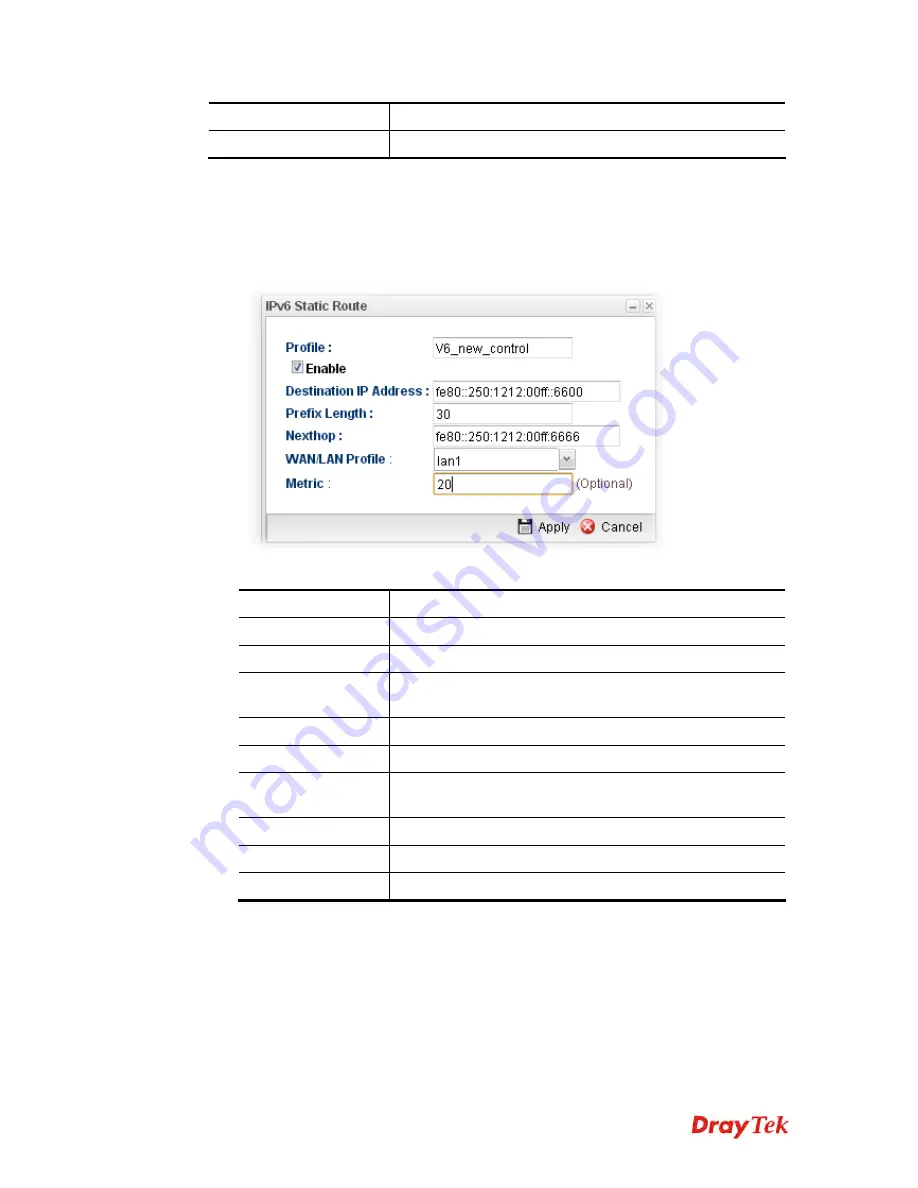
Vigor2960 Series User’s Guide
127
WAN / LAN Profile
Display the subnet LAN or WAN profile of the gateway.
Metric
Display the distance to the target.
H
H
o
o
w
w
t
t
o
o
a
a
d
d
d
d
a
a
n
n
e
e
w
w
I
I
P
P
v
v
6
6
S
S
t
t
a
a
t
t
i
i
c
c
R
R
o
o
u
u
t
t
e
e
p
p
r
r
o
o
f
f
i
i
l
l
e
e
1.
Open
Routing>>Static Route
and click the
IPv6 Static Route
tab.
2.
Click the
Add
button.
3.
The following dialog will appear.
Available parameters are listed as follows:
Item Description
Profile Name
Type the name of the static route profile.
Enable
Check this box to enable such profile.
Destination IP
Address
Type the IP address for such static route profile.
Prefix Length
Type the prefix length for such profile.
Nexthop
Type the nexthop address for such static route profile.
WAN/LAN Profile
Choose one of the LAN/WAN profiles of the gateway for
such static route.
Metric
Type the distance to the target (usually counted in hops).
Apply
Click it to save and exit the dialog.
Cancel
Click it to exit the dialog without saving anything.
4.
Enter all of the settings and click
Apply
. The new profile will be added on the screen.
4
4
.
.
3
3
.
.
2
2
.
.
3
3
L
L
A
A
N
N
/
/
W
W
A
A
N
N
P
P
r
r
o
o
x
x
y
y
A
A
R
R
P
P
To make local device in LAN accessing into external network without passing NAT or let
the remote device access into the local device without passing NAT behind the router, please
use IP routing function to complete the work.
Usually, the local device might be assigned with a public IP address or an IP address with
the same subnet as certain WAN. When the local device tries to transmit the data packets out,
Summary of Contents for Vigor 2960 series
Page 1: ......
Page 8: ...Vigor2960 Series User s Guide viii 5 6 Contacting DrayTek 416...
Page 11: ...Vigor2960 Series User s Guide 3...
Page 28: ...Vigor2960 Series User s Guide 20 This page is left blank...
Page 40: ...Vigor2960 Series User s Guide 32...
Page 66: ...Vigor2960 Series User s Guide 58 This page is left blank...
Page 294: ...Vigor2960 Series User s Guide 286 4 Enter all of the settings and click Apply...
Page 416: ...Vigor2960 Series User s Guide 408 This page is left blank...









































