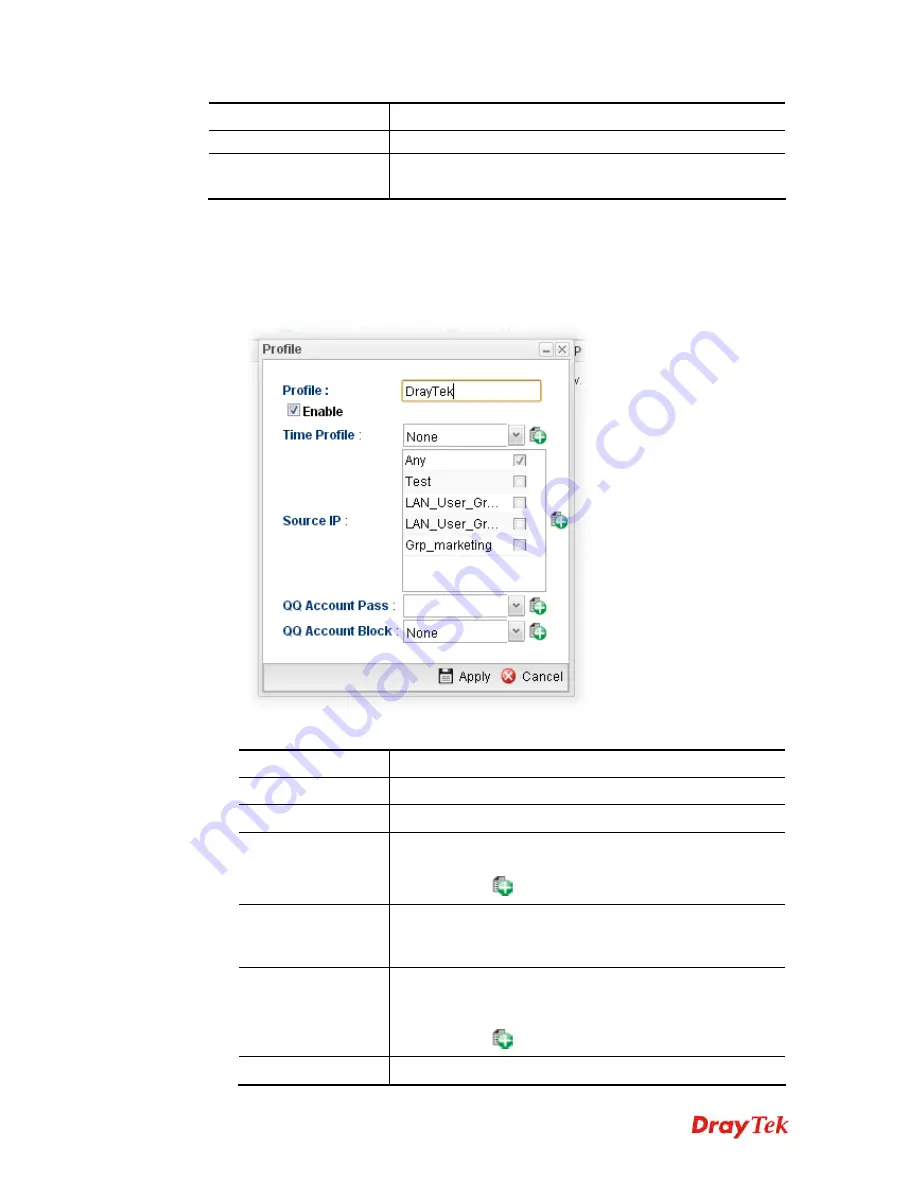
Vigor2960 Series User’s Guide
187
Item Description
selected QQ profile is enabled.
QQ Account Block
Display the account name which will be blocked if the
selected QQ profile is enabled.
H
H
o
o
w
w
t
t
o
o
c
c
r
r
e
e
a
a
t
t
e
e
a
a
Q
Q
Q
Q
F
F
i
i
l
l
t
t
e
e
r
r
p
p
r
r
o
o
f
f
i
i
l
l
e
e
1.
Open
Firewall>>Filter Setup
and click the
QQ Filter
tab.
2.
Simply click the
Add
button.
3.
The following dialog will appear.
Available parameters are listed as follows:
Item Description
Profile
Type the name of the QQ filter profile.
Enable
Check the box to enable this profile.
Time Profile
Use the drop down list to specify a time profile for such
profile.
You can click
to create another new time object profile.
Source IP
Specify user profiles for such profile. Users within the
source IP will be filtered by Vigor router when such profile
is applied.
QQ Account Pass
Use the drop down list to specify a QQ account profile for
such profile. The select account will not be blocked by Vigor
router.
You can click
to create another new QQ account.
QQ Account Block
Use the drop down list to specify a QQ account profile for
Summary of Contents for Vigor 2960 series
Page 1: ......
Page 8: ...Vigor2960 Series User s Guide viii 5 6 Contacting DrayTek 416...
Page 11: ...Vigor2960 Series User s Guide 3...
Page 28: ...Vigor2960 Series User s Guide 20 This page is left blank...
Page 40: ...Vigor2960 Series User s Guide 32...
Page 66: ...Vigor2960 Series User s Guide 58 This page is left blank...
Page 294: ...Vigor2960 Series User s Guide 286 4 Enter all of the settings and click Apply...
Page 416: ...Vigor2960 Series User s Guide 408 This page is left blank...


































