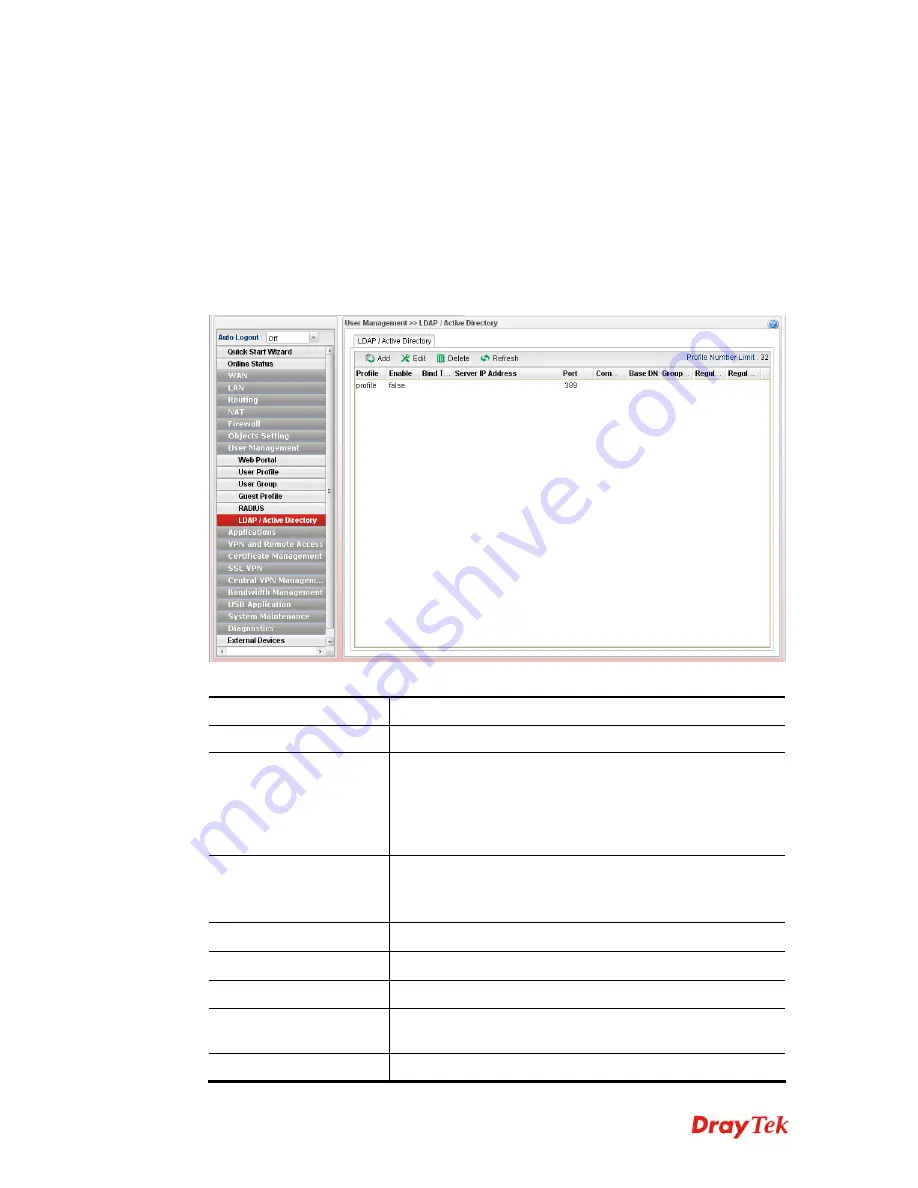
Vigor2960 Series User’s Guide
263
4
4
.
.
7
7
.
.
6
6
L
L
D
D
A
A
P
P
/
/
A
A
c
c
t
t
i
i
v
v
e
e
D
D
i
i
r
r
e
e
c
c
t
t
o
o
r
r
y
y
Lightweight Directory Access Protocol (LDAP) is a communication protocol for using in
TCP/IP network. It defines the methods to access distributing directory server by clients,
work on directory and share the information in the directory by clients. The LDAP standard
is established by the work team of Internet Engineering Task Force (IETF).
As the name described, LDAP is designed as an effect way to access directory service
without the complexity of other directory service protocols. For LDAP is defined to perform ,
inquire and modify the information within the directory, and acquire the data in the directory
securely, therefore users can apply LDAP to search or list the directory object, inquire or
manage the active directory.
Available parameters are listed as follows:
Item Description
Add
Add a new profile.
Edit
Modify the selected profile.
To edit a profile, simply select the one you want to modify
and click the
Edit
button. The edit window will appear for
you to modify the corresponding settings for the selected
rule.
Delete
Remove the selected profile.
To delete a rule, simply select the one you want to delete and
click the
Delete
button.
Refresh
Renew current web page.
Profile Number Limit
Display the total number (32) of the profiles to be created.
Profile
Display the name of the profile.
Enable
Display the status of the profile. False means disabled; True
means enabled.
Bind Type
Display the type setting selected for such profile.
Summary of Contents for Vigor 2960 series
Page 1: ......
Page 8: ...Vigor2960 Series User s Guide viii 5 6 Contacting DrayTek 416...
Page 11: ...Vigor2960 Series User s Guide 3...
Page 28: ...Vigor2960 Series User s Guide 20 This page is left blank...
Page 40: ...Vigor2960 Series User s Guide 32...
Page 66: ...Vigor2960 Series User s Guide 58 This page is left blank...
Page 294: ...Vigor2960 Series User s Guide 286 4 Enter all of the settings and click Apply...
Page 416: ...Vigor2960 Series User s Guide 408 This page is left blank...
















































