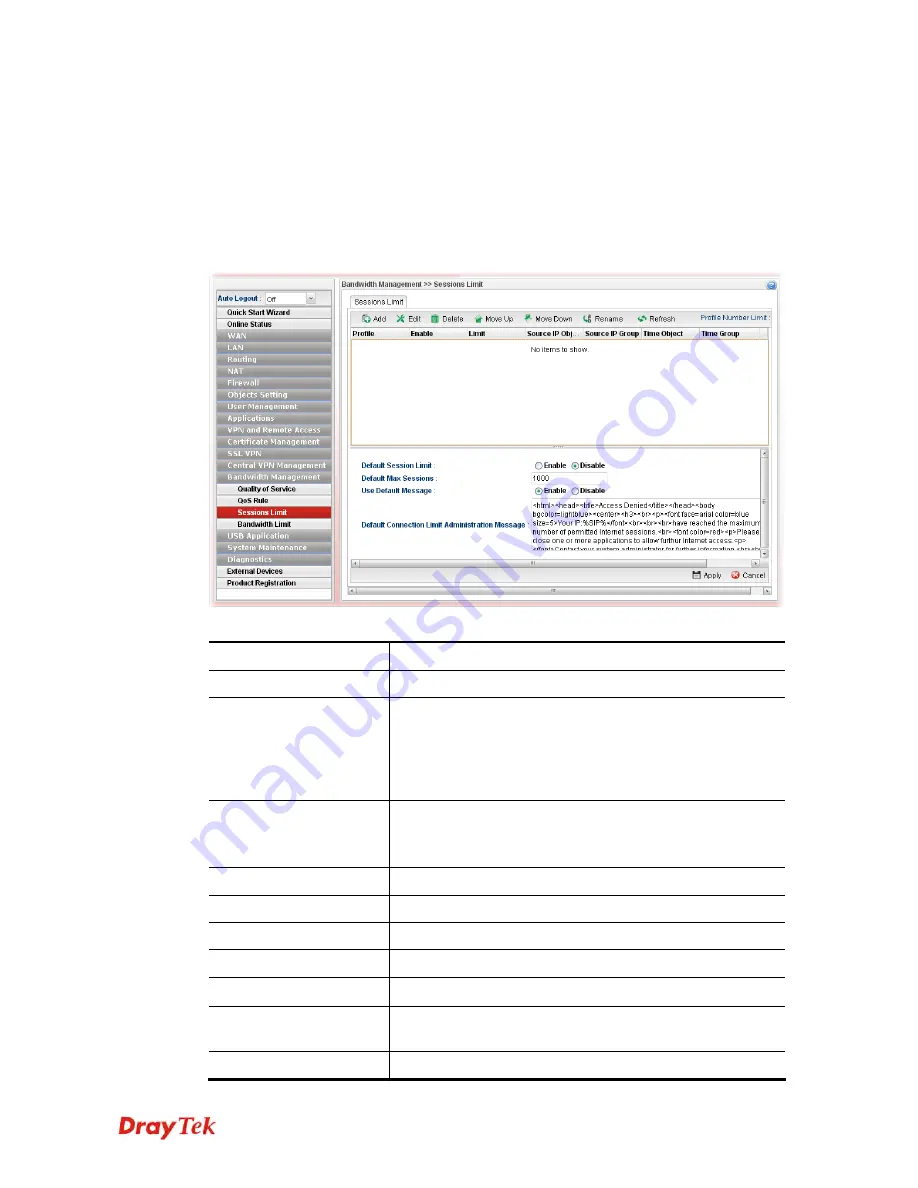
Vigor2960 Series User’s Guide
366
4
4
.
.
1
1
3
3
.
.
3
3
S
S
e
e
s
s
s
s
i
i
o
o
n
n
s
s
L
L
i
i
m
m
i
i
t
t
A PC with private IP address can access to the Internet via NAT router. The router will
generate the records of NAT sessions for such connection. The P2P (Peer to Peer)
applications (e.g., BitTorrent) always need many sessions for procession and also they will
occupy over resources which might result in important accesses impacted. To solve the
problem, you can use limit session to limit the session procession for specified Hosts.
In the
Bandwidth Management
menu, click
Sessions Limit
to open the web page.
Each item will be explained as follows:
Item Description
Add
Add a new profile.
Edit
Modify the selected profile.
To edit a profile, simply select the one you want to modify
and click the
Edit
button. The edit window will appear for
you to modify the corresponding settings for the selected
profile.
Delete
Remove the selected profile.
To delete a profile, simply select the one you want to delete
and click the
Delete
button.
Move Up
Change the order of selected profile by moving it up.
Move Down
Change the order of selected profile by moving it down.
Rename
Allow to modify the selected profile name.
Refresh
Renew current web page.
Profile
Display the name of the profile.
Enable
Display the status of the profile. False means disabled; True
means enabled.
Limit
Display the maximum session number allowed for the
Summary of Contents for Vigor 2960 series
Page 1: ......
Page 8: ...Vigor2960 Series User s Guide viii 5 6 Contacting DrayTek 416...
Page 11: ...Vigor2960 Series User s Guide 3...
Page 28: ...Vigor2960 Series User s Guide 20 This page is left blank...
Page 40: ...Vigor2960 Series User s Guide 32...
Page 66: ...Vigor2960 Series User s Guide 58 This page is left blank...
Page 294: ...Vigor2960 Series User s Guide 286 4 Enter all of the settings and click Apply...
Page 416: ...Vigor2960 Series User s Guide 408 This page is left blank...



































