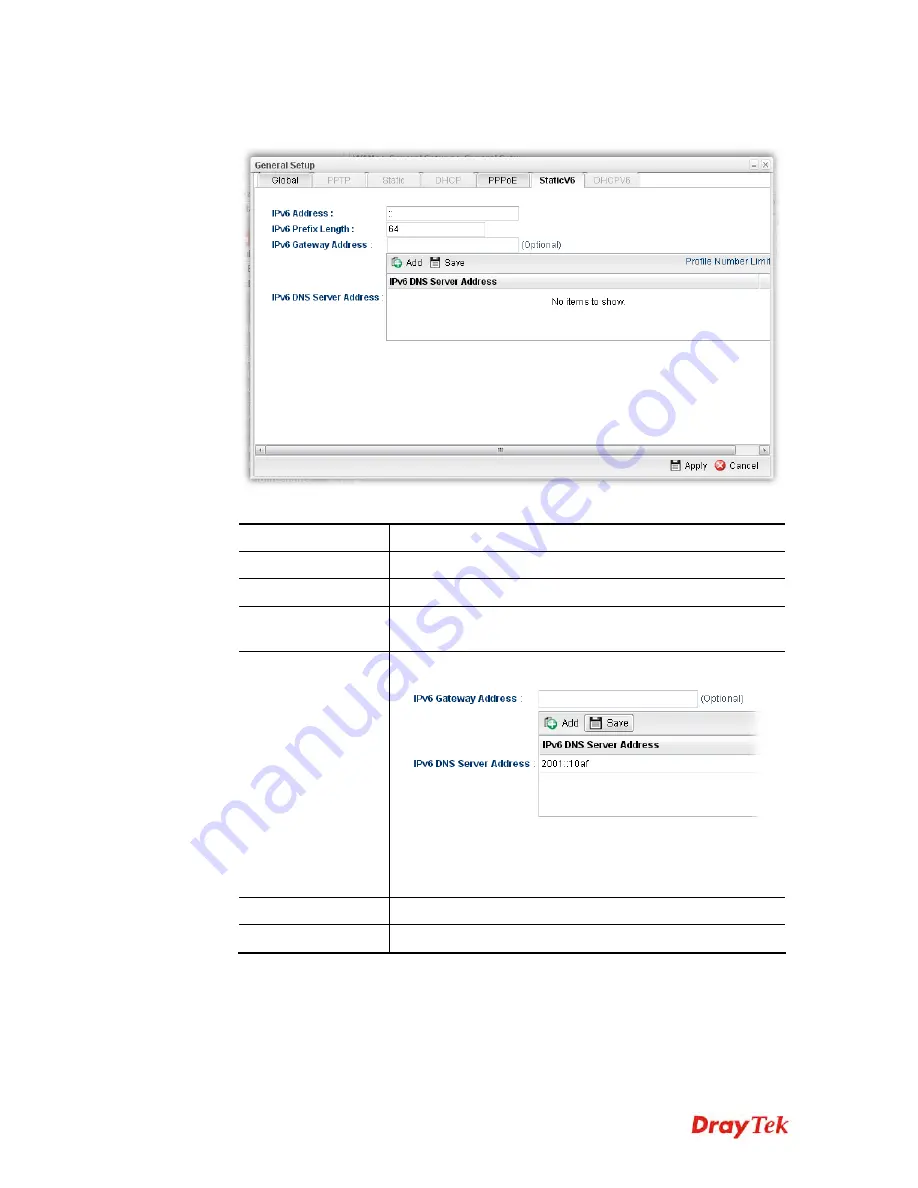
Vigor2960 Series User’s Guide
73
If you choose Static as IPv6 protocol type, click the StaticV6 tab to open the
following page:
Available parameters are listed as follows:
Item Description
IPv6 Address
Type the IP address for such protocol.
IPv6 Prefix Length
Type your IPv6 address prefix length.
IPv6 Gateway
Address
Type your IPv6 gateway address.
IPv6 DNS Server
Address
Type your IPv6 primary DNS Server address.
Add
– Click this button to have a field for adding a new IP
address.
Save
– Click this button to save the setting.
Apply
Click it to save the configuration and exit the dialog.
Cancel
Click it to exit the dialog without saving the configuration.
Summary of Contents for Vigor 2960 series
Page 1: ......
Page 8: ...Vigor2960 Series User s Guide viii 5 6 Contacting DrayTek 416...
Page 11: ...Vigor2960 Series User s Guide 3...
Page 28: ...Vigor2960 Series User s Guide 20 This page is left blank...
Page 40: ...Vigor2960 Series User s Guide 32...
Page 66: ...Vigor2960 Series User s Guide 58 This page is left blank...
Page 294: ...Vigor2960 Series User s Guide 286 4 Enter all of the settings and click Apply...
Page 416: ...Vigor2960 Series User s Guide 408 This page is left blank...








































