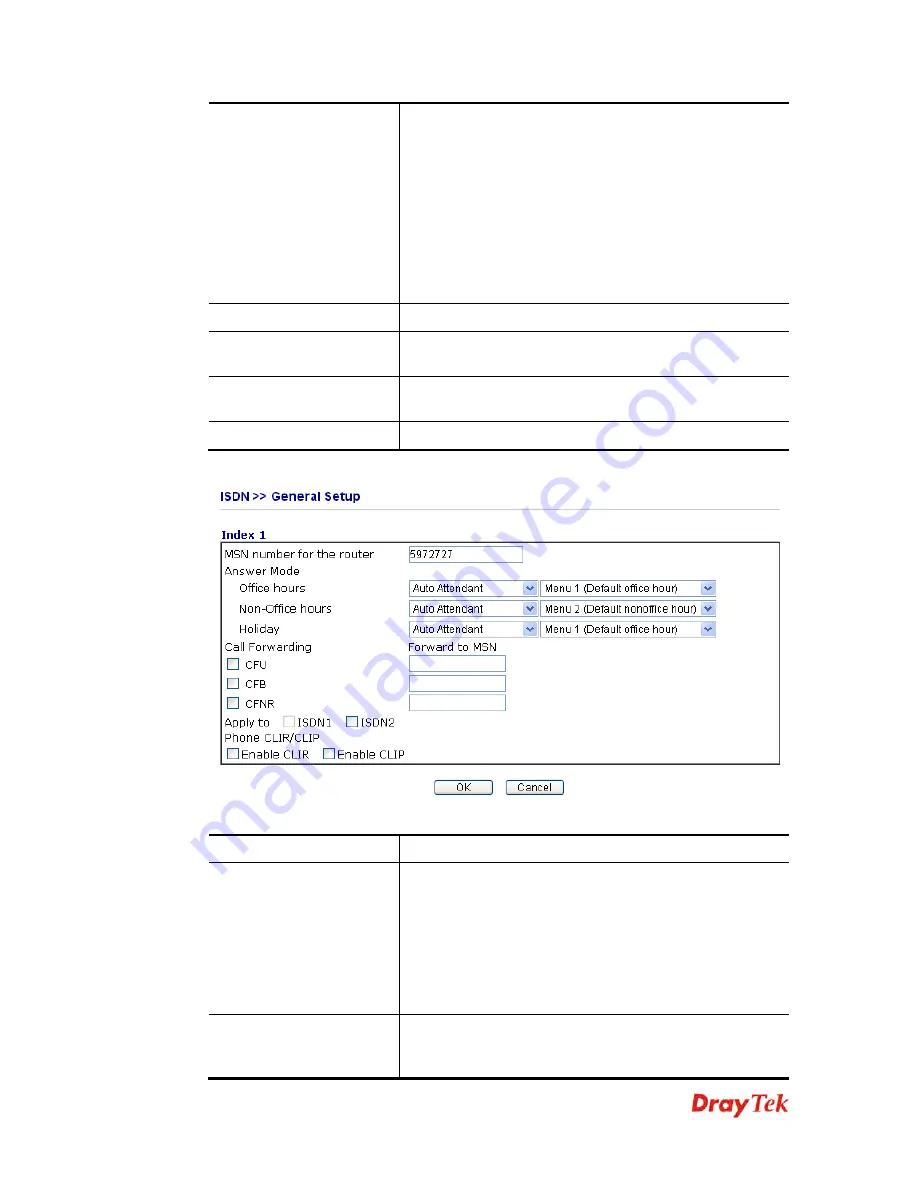
VigorIPPBX 2820 Series User’s Guide
99
protocol as:
Point-to-Point -
Configure ISDN port to use static TEI
(Terminal Endpoint Identifier).
Point-to-Multipoint
- Configure ISDN port to use Dynamic
TEI.
Own Number -
Enter your ISDN number. Every outgoing
call will carry the number to the receiver.
Blocked MSN Numbers for the router -
Enter the
specified MSN number into the fields to prevent the router
from dialing the specific MSN number.
Index
Click it to edit the MSN number.
MSN Numbers for the
Router
Display the specified MSN number for each entry.
Office Hours /Non Office
Hours /Holiday
Display which action will be performed.
Call Feature
Display the call feature (CLIP/CLIR) chosen for each entry.
Click any index number link to open the following page:
Available settings are explained as follows:
Item Description
MSN Numbers for the
Router
MSN Numbers
mean that the router is able to accept only
number-matched incoming calls. In addition, MSN services
should be supported by local ISDN network provider. The
router provides three fields for MSN numbers. Note that
MSN services must be acquired from your local
telecommunication operators. By default, MSN function is
disabled. If you leave the fields blank, all incoming calls
will be accepted without number matching.
Answer Mode
Specify the way to process incoming phone calls which
matched the MSN number for router under different
conditions (office, non-office, and holiday).
Summary of Contents for Vigor IPPBX 2820n
Page 1: ......
Page 2: ......
Page 28: ...VigorIPPBX 2820 Series User s Guide 20 This page is left blank...
Page 196: ...VigorIPPBX 2820 Series User s Guide 188 This page is left blank...
Page 245: ...VigorIPPBX 2820 Series User s Guide 237...
Page 246: ...VigorIPPBX 2820 Series User s Guide 238...
Page 362: ...VigorIPPBX 2820 Series User s Guide 354 Refresh Click it to reload the page...
Page 370: ...VigorIPPBX 2820 Series User s Guide 362 This page is left blank...








































