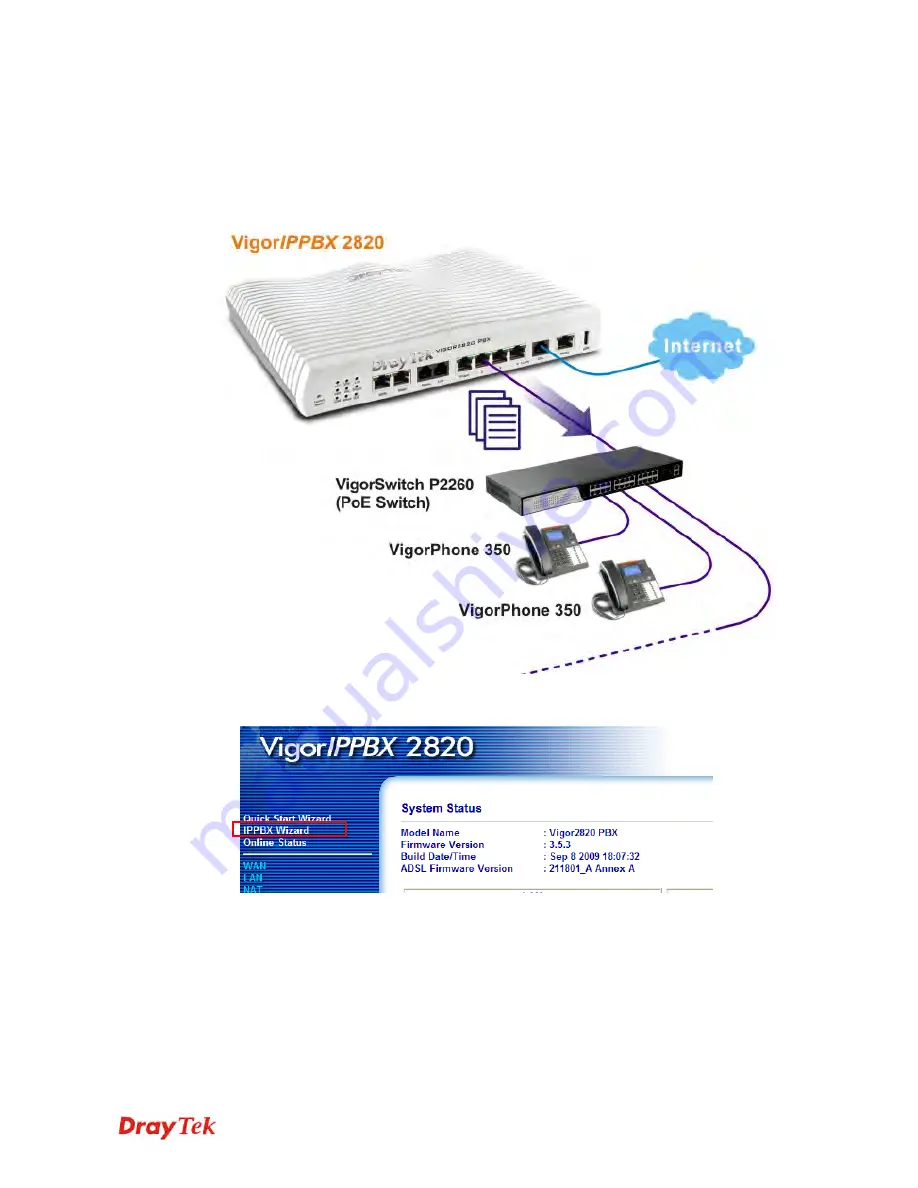
VigorIPPBX 2820 Series User’s Guide
132
4
4
.
.
2
2
.
.
5
5
H
H
o
o
w
w
t
t
o
o
s
s
e
e
t
t
u
u
p
p
V
V
i
i
g
g
o
o
r
r
P
P
h
h
o
o
n
n
e
e
3
3
5
5
0
0
w
w
i
i
t
t
h
h
V
V
i
i
g
g
o
o
r
r
I
I
P
P
P
P
B
B
X
X
2
2
8
8
2
2
0
0
s
s
e
e
r
r
i
i
e
e
s
s
b
b
y
y
u
u
s
s
i
i
n
n
g
g
A
A
u
u
t
t
o
o
-
-
P
P
r
r
o
o
v
v
i
i
s
s
i
i
o
o
n
n
i
i
n
n
g
g
?
?
DrayTek Vigor
IPPBX
2820/Vigor
IPPBX
2820n supports the function of auto-provisioning.
VigorPhone 350 is also capable of auto-provisioning, it can get a configuration text file from
the Vigor
IPPBX
2820 series. The configuration file contains SIP settings that the SIP
devices can register with Vigor
IPPBX
2820 series.
1.
Configure the extension number and password for each IP phone on Vigor
IPPBX 2820
.
You can configure extensions from IP PBX Wizard.
Summary of Contents for Vigor IPPBX 2820n
Page 1: ......
Page 2: ......
Page 28: ...VigorIPPBX 2820 Series User s Guide 20 This page is left blank...
Page 196: ...VigorIPPBX 2820 Series User s Guide 188 This page is left blank...
Page 245: ...VigorIPPBX 2820 Series User s Guide 237...
Page 246: ...VigorIPPBX 2820 Series User s Guide 238...
Page 362: ...VigorIPPBX 2820 Series User s Guide 354 Refresh Click it to reload the page...
Page 370: ...VigorIPPBX 2820 Series User s Guide 362 This page is left blank...
















































