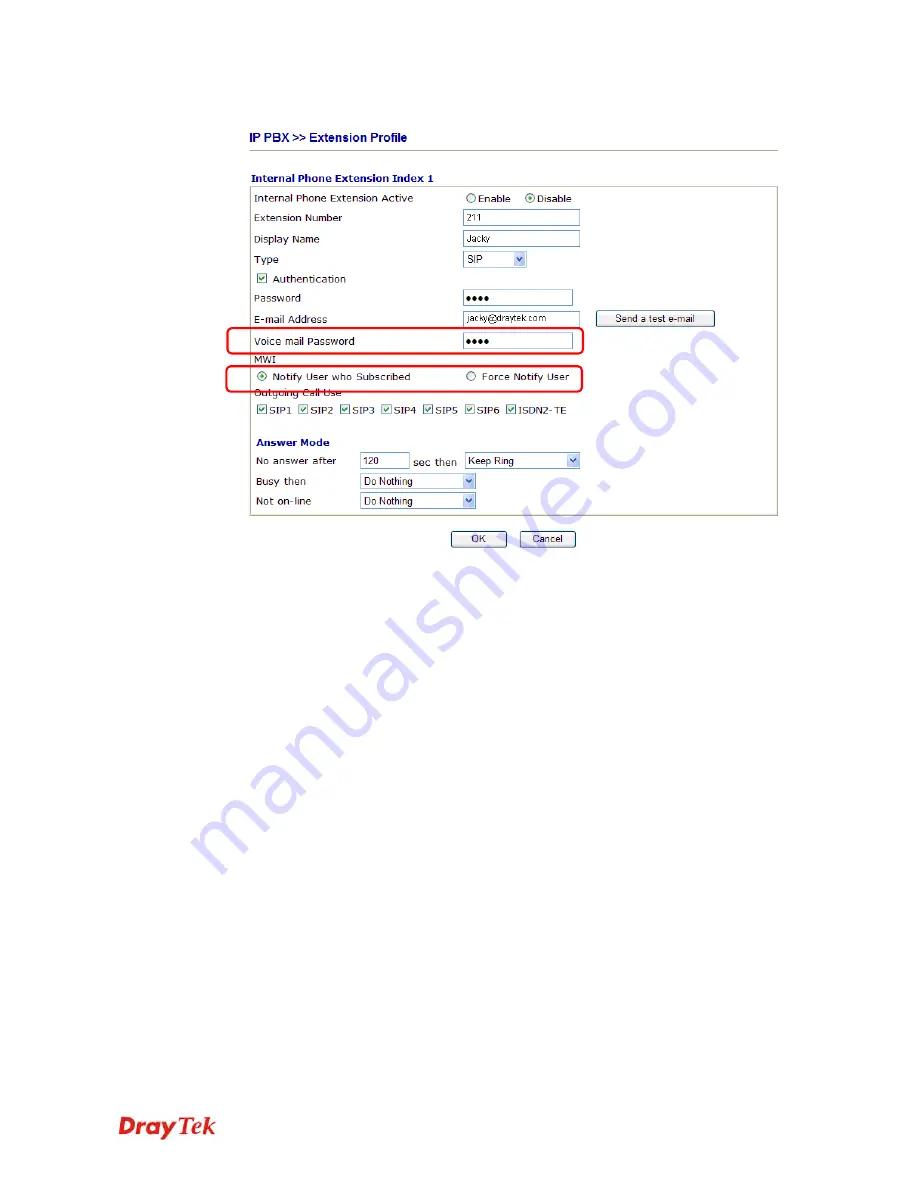
VigorIPPBX 2820 Series User’s Guide
154
2.
Select either
Notify User who Subscribed
or
Force Notify User
for MWI.
Voice mail Password:
If you want to listen to the voice mail by phone via Vigor
IPPBX
2820, you must
configure the voice mail password. It can prevent someone else listening to your voice
mail. Namely, users need to input the voice mail password before they listen to the
voice mail.
Notify User who Subscribed:
Most IP Phones support MWI feature. You can enable or disable it for your
requirement. When
Notify User who Subscribed i
s selected, Vigor
IPPBX
2820 will
send MWI to the IP phone with MWI enabled. However, if the IP phone does not
enable MWI function, Vigor
IPPBX
2820 will not send MWI to that IP phone.
Force Notify User:
When Force Notify User is selected, Vigor
IPPBX
2820 automatically sends MWI to
the clients when there is voice message no matter the IP phone enables MWI function
or not.
Summary of Contents for Vigor IPPBX 2820n
Page 1: ......
Page 2: ......
Page 28: ...VigorIPPBX 2820 Series User s Guide 20 This page is left blank...
Page 196: ...VigorIPPBX 2820 Series User s Guide 188 This page is left blank...
Page 245: ...VigorIPPBX 2820 Series User s Guide 237...
Page 246: ...VigorIPPBX 2820 Series User s Guide 238...
Page 362: ...VigorIPPBX 2820 Series User s Guide 354 Refresh Click it to reload the page...
Page 370: ...VigorIPPBX 2820 Series User s Guide 362 This page is left blank...









































