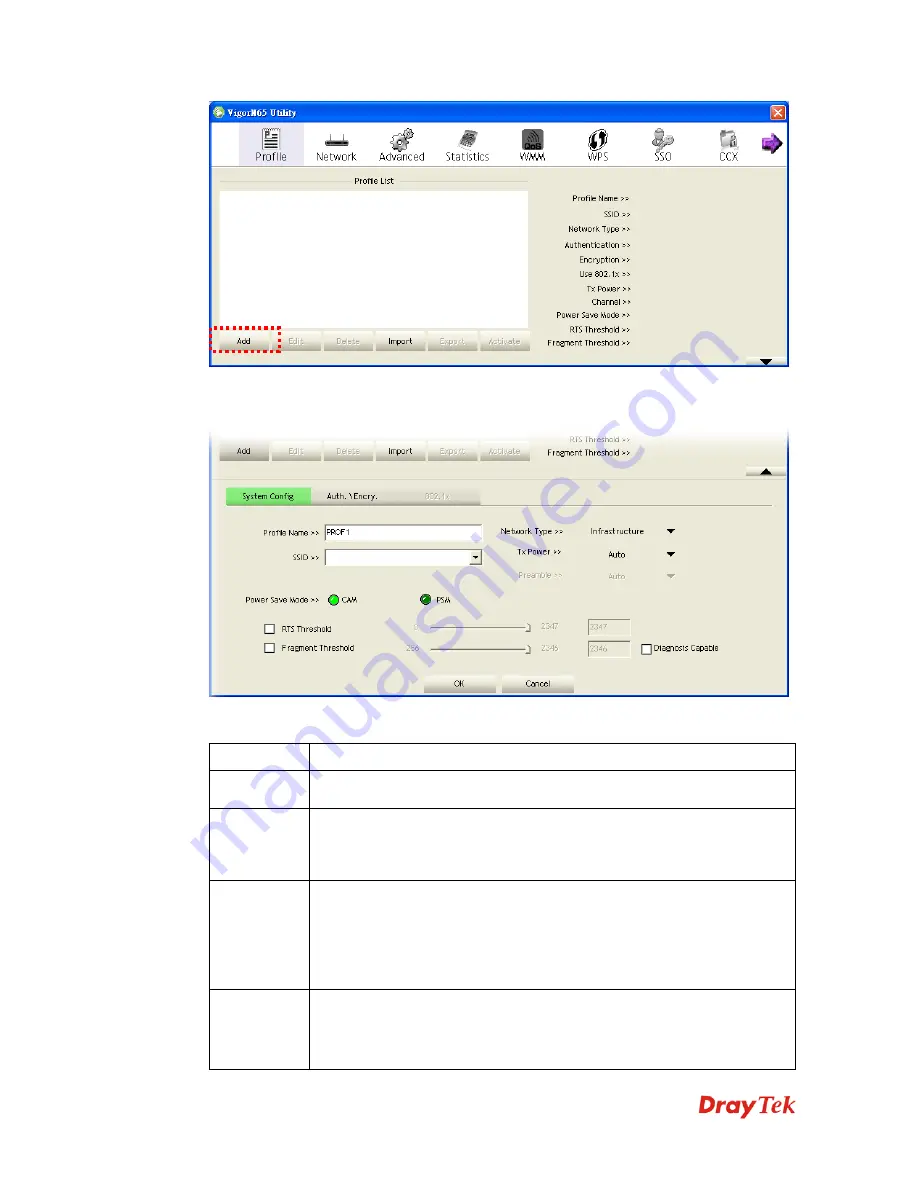
VigorN65 User’s Guide
25
The setup utility will expand:
Here are descriptions of
System Config
tab:
Item Name
Description
Profile Name
You can give this profile a name. Every profile needs a unique name.
SSID
Please input the SSID of this access point. If you selected an access point
from the list, and its SSID is not hidden, the SSID will be filled
automatically; however, you can modify the SSID by yourself.
Network
Type
Please select the network type: Ad hoc or Infrastructure. If you
’
re
connecting to an access point, please select
Infrastructure;
for
point-to-point wireless connection (i.e. connecting to another computer
using Ad Hoc mode), please select Ad hoc here. If you selected an access
point from the list above, please keep this field unchanged.
Tx Power
You can select the wireless output power here. If you’re not too far from
access point (good signal reception), you can select a lower output power
to save energy; for a distant access point, you can select a higher output
power. It’s suggested to select
Auto
to let setup utility decide the best
Summary of Contents for Vigor N65
Page 1: ......
Page 8: ...VigorN65 User s Guide 8 This page is left blank ...















































