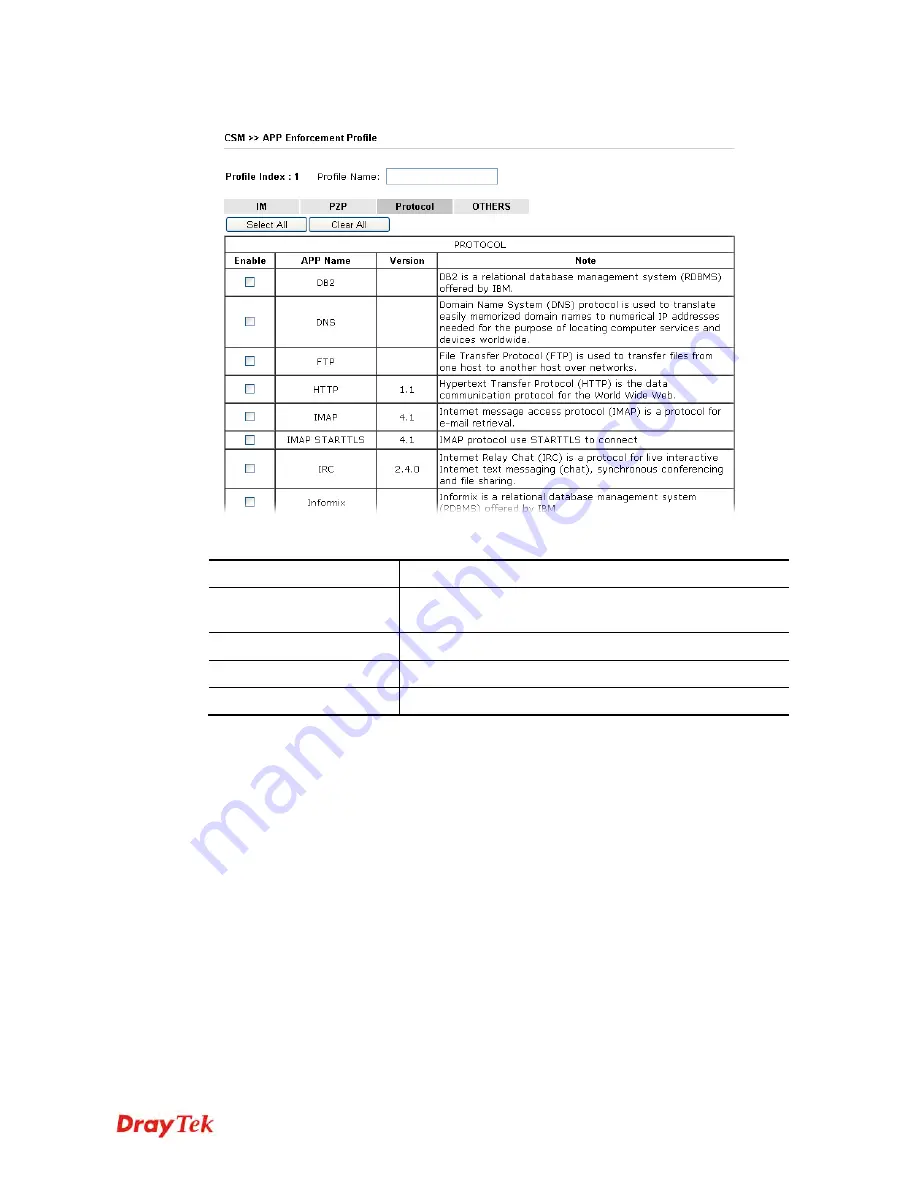
Vigor2120 Series User’s Guide
223
Below shows the items which are categorized under
Protocol
.
Available settings are explained as follows:
Item Description
Profile Name
Type a name for the CSM profile. The maximum length of
the name you can set is 15 characters.
Select All
Click it to choose all of the items in this page.
Clear All
Uncheck all the selected boxes.
Enable
Check it to block the packets of the APP.
The profiles configured here can be applied in the
Firewall>>General Setup
and
Firewall>>Filter Setup
pages as the standard for the host(s) to follow.
Summary of Contents for Vigor2120 Series
Page 1: ......
Page 2: ...Vigor2120 Series User s Guide ii...
Page 16: ......
Page 217: ...Vigor2120 Series User s Guide 201...
Page 309: ...Vigor2120 Series User s Guide 293...
Page 367: ...Vigor2120 Series User s Guide 351...
Page 379: ...Vigor2120 Series User s Guide 363 Below shows the successful activation of Web Content Filter...
Page 398: ...Vigor2120 Series User s Guide 382...
Page 404: ...Vigor2120 Series User s Guide 388 This page is left blank...
















































