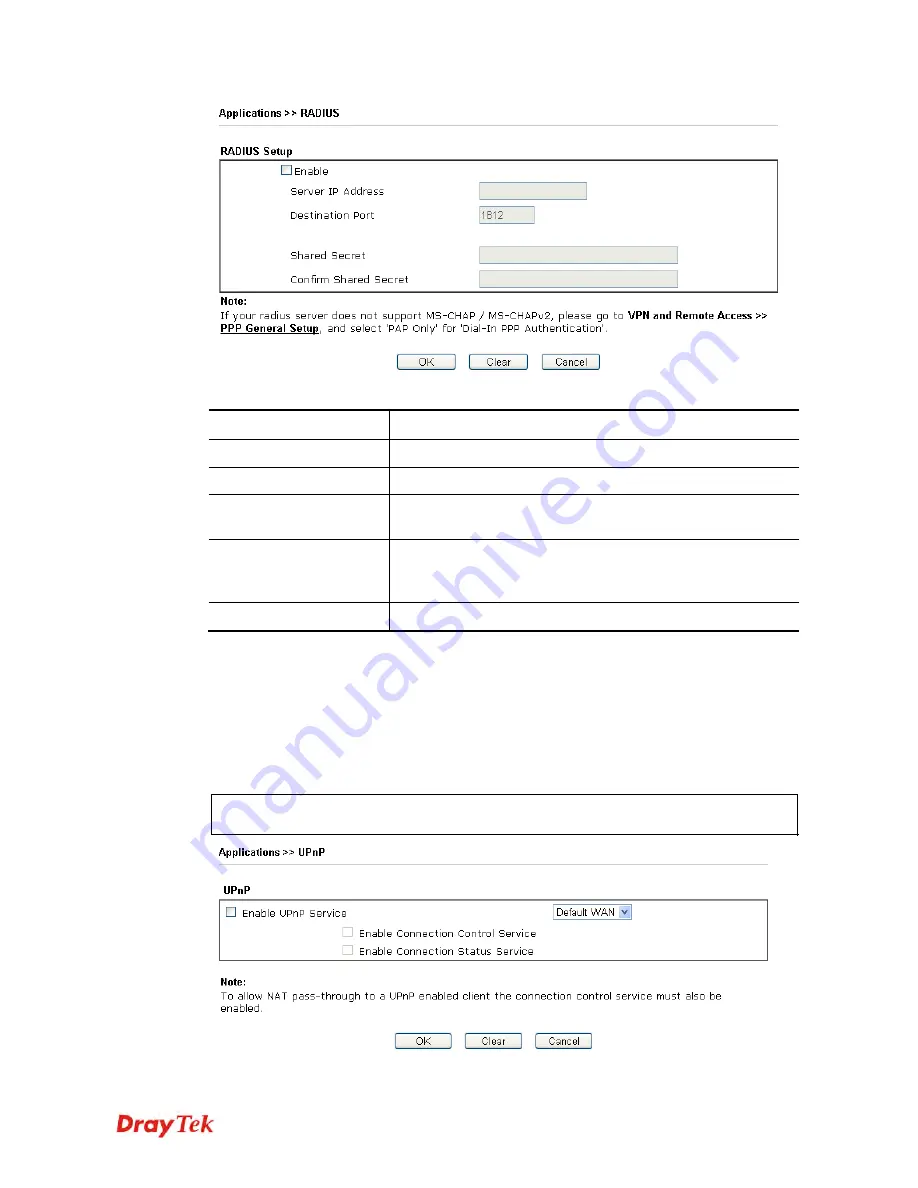
Vigor2120 Series User’s Guide
257
Available settings are explained as follows:
Item Description
Enable
Check to enable RADIUS client feature.
Server IP Address
Type the IP address of RADIUS server
Destination Port
The UDP port number that the RADIUS server is using. The
default value is 1812, based on RFC 2138.
Shared Secret
The RADIUS server and client share a secret that is used to
authenticate the messages sent between them. Both sides must
be configured to use the same shared secret.
Confirm Shared Secret
Re-type the Shared Secret for confirmation.
After finished the above settings, click
OK
button to save the settings.
4
4
.
.
9
9
.
.
5
5
U
U
P
P
n
n
P
P
The
UPnP
(Universal Plug and Play) protocol is supported to bring to network connected
devices the ease of installation and configuration which is already available for directly
connected PC peripherals with the existing Windows 'Plug and Play' system. For NAT routers,
the major feature of UPnP on the router is “NAT Traversal”. This enables applications inside
the firewall to automatically open the ports that they need to pass through a router.
Note
: UPnP is required for some applications such as PPS, Skype, eMule...and etc. If you
are not familiar with UPnP, it is suggested to turn off this function for security.
Summary of Contents for Vigor2120 Series
Page 1: ......
Page 2: ...Vigor2120 Series User s Guide ii...
Page 16: ......
Page 217: ...Vigor2120 Series User s Guide 201...
Page 309: ...Vigor2120 Series User s Guide 293...
Page 367: ...Vigor2120 Series User s Guide 351...
Page 379: ...Vigor2120 Series User s Guide 363 Below shows the successful activation of Web Content Filter...
Page 398: ...Vigor2120 Series User s Guide 382...
Page 404: ...Vigor2120 Series User s Guide 388 This page is left blank...
















































