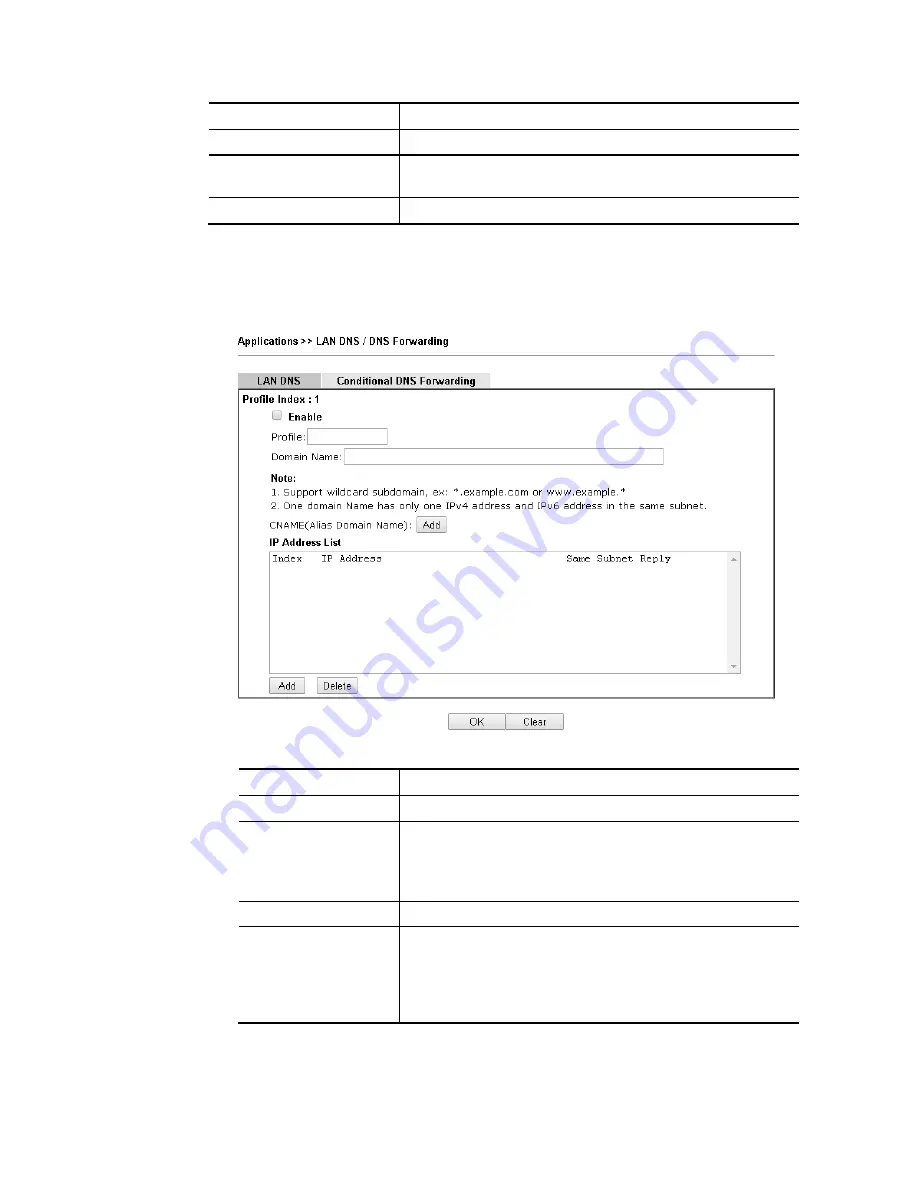
Vigor2133 Series User’s Guide
124
Profile
Display the name of the LAN DNS profile.
Domain Name
Display the domain name of the LAN DNS profile.
Forwarding
Display that such profile is conditional DNS forwarding or
not.
DNS Server
Display the IP addres of the DNS Server.
You can set up to 120 LAN DNS profiles.
To create a LAN DNS profile:
1.
Click any index, say Index No. 1.
2.
The detailed settings with index 1 are shown below.
Available settings are explained as follows:
Item Description
Enable
Check this box to enable such profile.
Profile
Type a name for such profile.
Note: If you type a name here for LAN DNS and click OK to
save the configuration, the name also will be applied to
conditional DNS forwarding automatically.
Domain Name
Type the domain name for such profile.
IP Address List
The IP address listed here will be used for mapping with the
domain name specified above. In general, one domain name
maps with one IP address. If required, you can configure two
IP addresses mapping with the same domain name.
Add – Click it to open a dialog to type the host’s IP address.
Summary of Contents for Vigor2133 Vac
Page 1: ......
Page 12: ......
Page 119: ...Vigor2133 Series User s Guide 107...
Page 157: ...Vigor2133 Series User s Guide 145...
Page 176: ...Vigor2133 Series User s Guide 164 This page is left blank...
Page 210: ...Vigor2133 Series User s Guide 198 This page is left blank...
Page 285: ...Vigor2133 Series User s Guide 273...
Page 297: ...Vigor2133 Series User s Guide 285 The items categorized under OTHERS...
Page 321: ...Vigor2133 Series User s Guide 309...
Page 322: ...Vigor2133 Series User s Guide 310 This page is left blank...
Page 336: ...Vigor2133 Series User s Guide 324...
Page 356: ...Vigor2133 Series User s Guide 344...
Page 360: ...Vigor2133 Series User s Guide 348 Below shows the successful activation of Web Content Filter...
Page 401: ...Vigor2133 Series User s Guide 389...
Page 418: ...Vigor2133 Series User s Guide 406 This page is left blank...
Page 488: ...Vigor2133 Series User s Guide 476...
Page 494: ...Vigor2133 Series User s Guide 482...
Page 498: ...Vigor2133 Series User s Guide 486...
Page 500: ...Vigor2133 Series User s Guide 488 This page is left blank...
















































