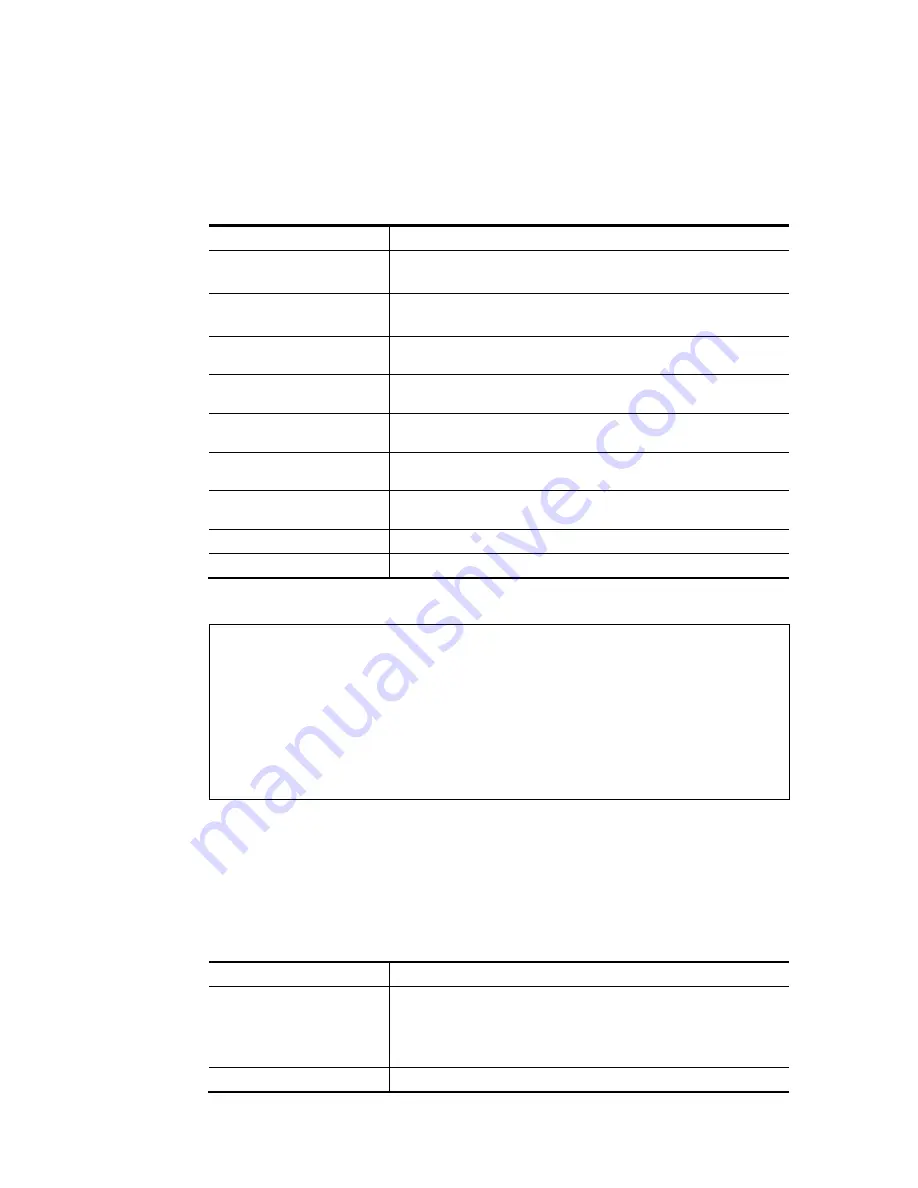
Vigor2133 Series User’s Guide
556
This command allows you to configure SNMP for management.
S
S
y
y
n
n
t
t
a
a
x
x
mngt snmp [-<command> <parameter> | ... ]
S
S
y
y
n
n
t
t
a
a
x
x
D
D
e
e
s
s
c
c
r
r
i
i
p
p
t
t
i
i
o
o
n
n
Parameter Description
[<command>
<parameter>|…]
The available commands with parameters are listed below.
[…] means that you can type in several commands in one line.
-e <1/2>
1: Enable the SNMP function.
2: Disable the SNMP function.
-g<Community name>
It means to set the name for getting community by typing a proper
character. (max. 23 characters)
-s <Community name>
It means to set community by typing a proper name. (max. 23
characters)
-m <IP address>
It means to set one host as the manager to execute SNMP function.
Please type in IPv4 address to specify certain host.
-t <Community name>
It means to set trap community by typing a proper name. (max. 23
characters)
-n <IP address>
It means to set the IPv4 address of the host that will receive the
trap community.
-T <seconds>
It means to set the trap timeout <0~999>.
-V
It means to list SNMP setting.
E
E
x
x
a
a
m
m
p
p
l
l
e
e
>
mngt snmp -e 1 -g draytek -s DK -m
192.168.1.20,192.168.5.192/26,10.20.3.40/24 -t trapcom -n
192.168.1.20,10.20.3.40 -T 88
SNMP Agent Turn on!!!
Get Community set to draytek
Set Community set to DK
Manager Host IP set to 192.168.1.20,192.168.5.192/26,10.20.3.40/24
Trap Community set to trapcom
Notification Host IP set to 192.168.1.20,10.20.3.40
Trap Timeout set to 88 seconds
T
T
e
e
l
l
n
n
e
e
t
t
C
C
o
o
m
m
m
m
a
a
n
n
d
d
:
:
m
m
s
s
u
u
b
b
n
n
e
e
t
t
s
s
w
w
i
i
t
t
c
c
h
h
This command is used to configure multi-subnet.
S
S
y
y
n
n
t
t
a
a
x
x
msubnet switch [2/3/4][On/Off]
S
S
y
y
n
n
t
t
a
a
x
x
D
D
e
e
s
s
c
c
r
r
i
i
p
p
t
t
i
i
o
o
n
n
Parameter Description
2/3/4
It means LAN interface.
2=LAN2
3=LAN3
4=LAN4
On/Off
On means turning on the subnet for the specified LAN interface.
Summary of Contents for Vigor2133 Vac
Page 1: ......
Page 12: ......
Page 119: ...Vigor2133 Series User s Guide 107...
Page 157: ...Vigor2133 Series User s Guide 145...
Page 176: ...Vigor2133 Series User s Guide 164 This page is left blank...
Page 210: ...Vigor2133 Series User s Guide 198 This page is left blank...
Page 285: ...Vigor2133 Series User s Guide 273...
Page 297: ...Vigor2133 Series User s Guide 285 The items categorized under OTHERS...
Page 321: ...Vigor2133 Series User s Guide 309...
Page 322: ...Vigor2133 Series User s Guide 310 This page is left blank...
Page 336: ...Vigor2133 Series User s Guide 324...
Page 356: ...Vigor2133 Series User s Guide 344...
Page 360: ...Vigor2133 Series User s Guide 348 Below shows the successful activation of Web Content Filter...
Page 401: ...Vigor2133 Series User s Guide 389...
Page 418: ...Vigor2133 Series User s Guide 406 This page is left blank...
Page 488: ...Vigor2133 Series User s Guide 476...
Page 494: ...Vigor2133 Series User s Guide 482...
Page 498: ...Vigor2133 Series User s Guide 486...
Page 500: ...Vigor2133 Series User s Guide 488 This page is left blank...
















































