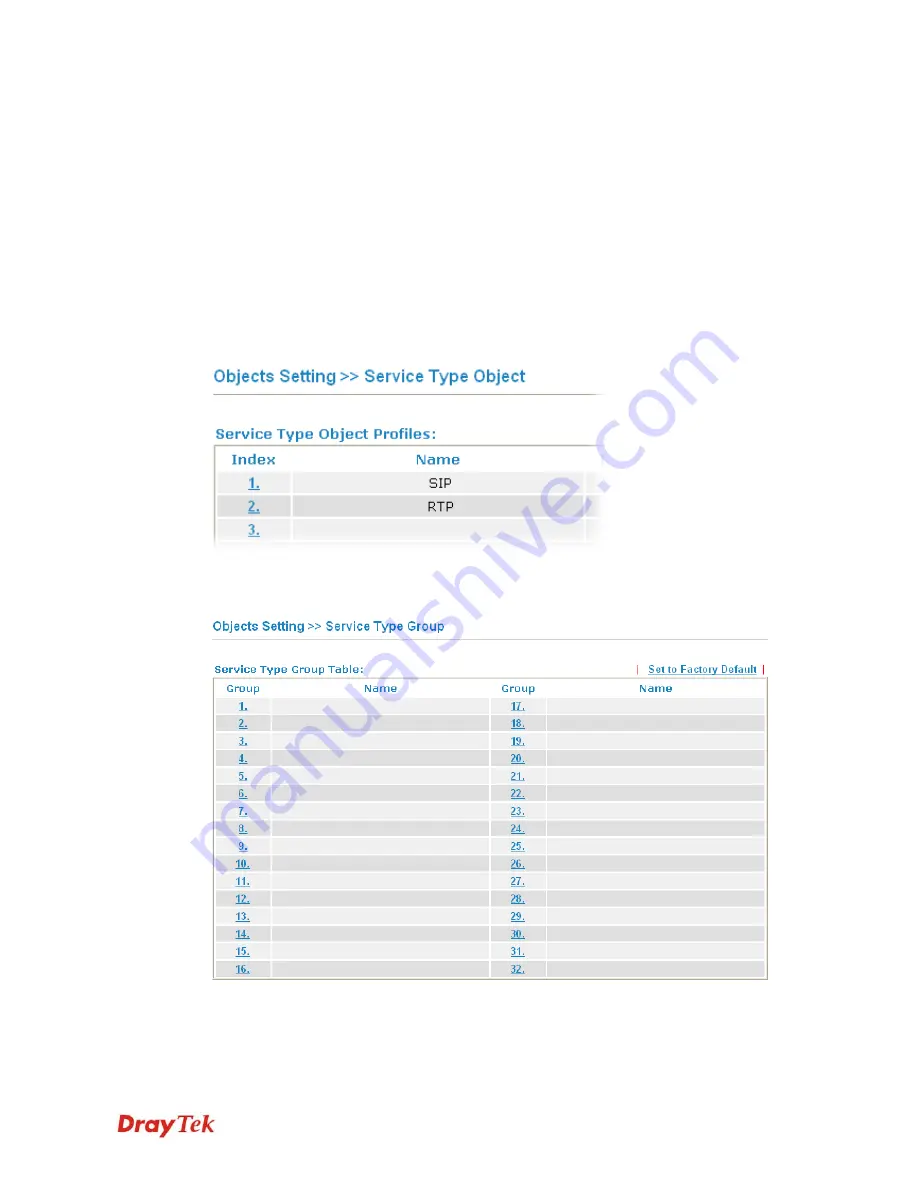
Vigor2710 Series User’s Guide
157
(=)
– when the first and last value are the same, it indicates
one port; when the first and last values are different, it
indicates a range for the port and available for this profile.
(!=)
– when the first and last value are the same,
it indicates
all the ports except the port defined here; when the first
and
last values are different, it indicates that all the ports
except the range defined here are available for this service
type.
(>)
–
the port number greater than this value is available.
(<)
–
the port number less than this value is available for this
profile.
Below is an example of service type objects settings.
4
4
.
.
5
5
.
.
4
4
S
S
e
e
r
r
v
v
i
i
c
c
e
e
T
T
y
y
p
p
e
e
G
G
r
r
o
o
u
u
p
p
This page allows you to bind several service types into one group.
Set to Factory Default
Clear all profiles.
Click the number under Index column for settings in detail.
Summary of Contents for Vigor2710 Series
Page 1: ...Vigor2710 Series User s Guide i ...
Page 2: ...Vigor2710 Series User s Guide ii ...
Page 6: ...Vigor2710 Series User s Guide vi ...
Page 12: ......
Page 28: ...Vigor2710 Series User s Guide 16 This page is left blank ...
Page 112: ...Vigor2710 Series User s Guide 100 This page is left blank ...
















































