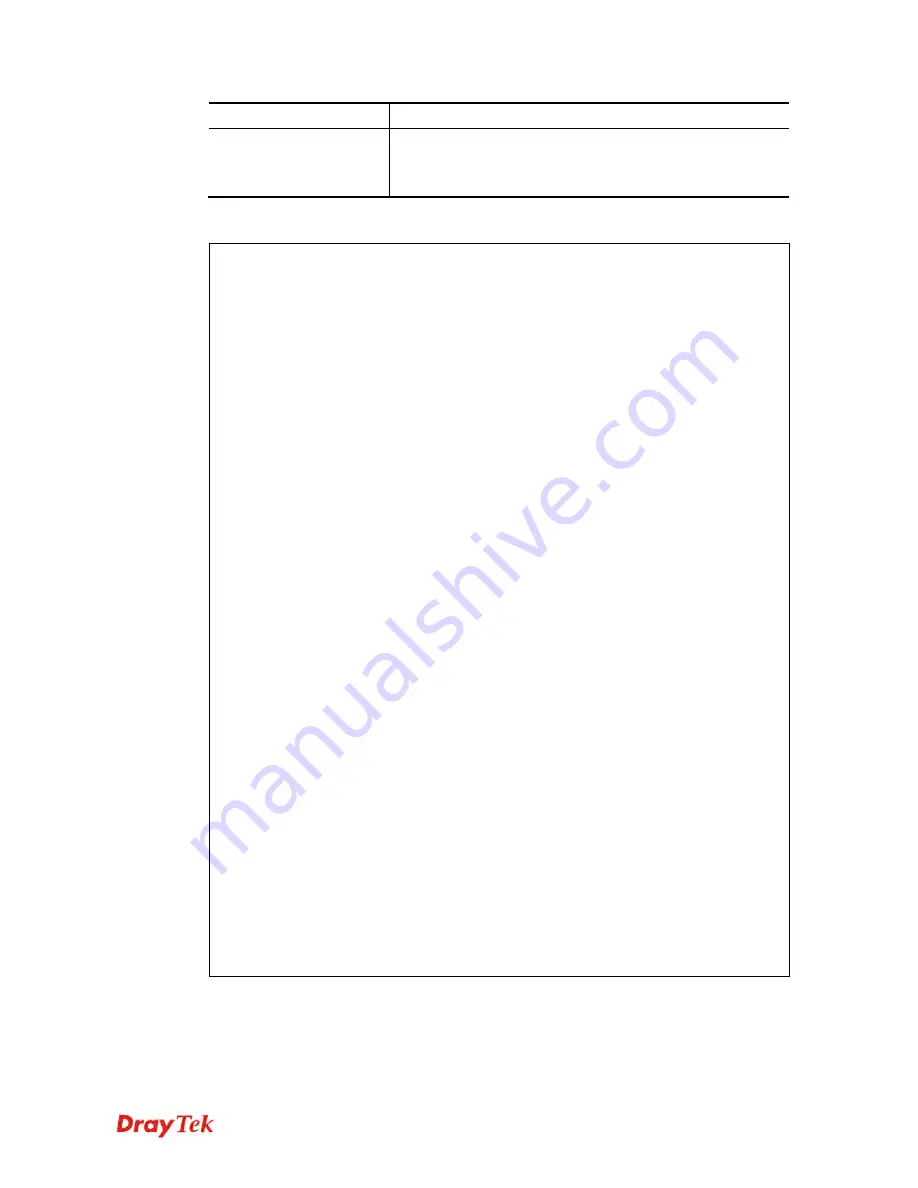
Vigor2760 Series User’s Guide
583
net
It means to list Network Settings of the specified profile.
<index>
It means the index number of the profile.
Available index numbers:
1 ~ 32
E
E
x
x
a
a
m
m
p
p
l
l
e
e
>
vpn list 32 all
% Common Settings
% Profile Name
: ???
% Profile Status
: Disable
% Netbios Naming Packet : Pass
% Call Direction
: Both
% Idle Timeout
: 300
% PING to keep alive
: off
% Dial-out Settings
% Type of Server
: PPTP
% Link Type: : 64k bps
% Username :
???
% Password :
% PPP Authentication
: PAP/CHAP
% VJ Compression
: on
% Pre-Shared Key
:
% IPSec Security Method
: AH
% Schedule :
0,0,0,0
% Remote Callback
: off
% Provide ISDN Number
: off
% IKE phase 1 mode
: Main mode
% IKE Local ID
:
% Dial-In Settings
--- MORE --- ['q': Quit, 'Enter': New Lines, 'Space Bar': Next Page] ---
> vpn list 1 com
% Common Settings
% Profile Name
: ???
% Profile Status : Disable
% Netbios Naming Packet : Pass
% Call Direction
: Both
% Idle Timeout
: 300
% PING to keep alive
: off
>
T
T
e
e
l
l
n
n
e
e
t
t
C
C
o
o
m
m
m
m
a
a
n
n
d
d
:
:
v
v
p
p
n
n
r
r
e
e
m
m
o
o
t
t
e
e
This command allows users to enable or disable
PPTP/IPSec/L2TP
VPN service.
vpn remote [PPTP/IPSec/L2TP] [on/off]
Summary of Contents for Vigor2760
Page 1: ......
Page 2: ...Vigor2760 Series User s Guide ii ...
Page 7: ...Vigor2760 Series User s Guide vii More update please visit www draytek com ...
Page 48: ...Vigor2760 Series User s Guide 32 This page is left blank ...
Page 172: ...Vigor2760 Series User s Guide 156 ...
Page 208: ...Vigor2760 Series User s Guide 192 ...
Page 384: ...Vigor2760 Series User s Guide 368 ...
















































