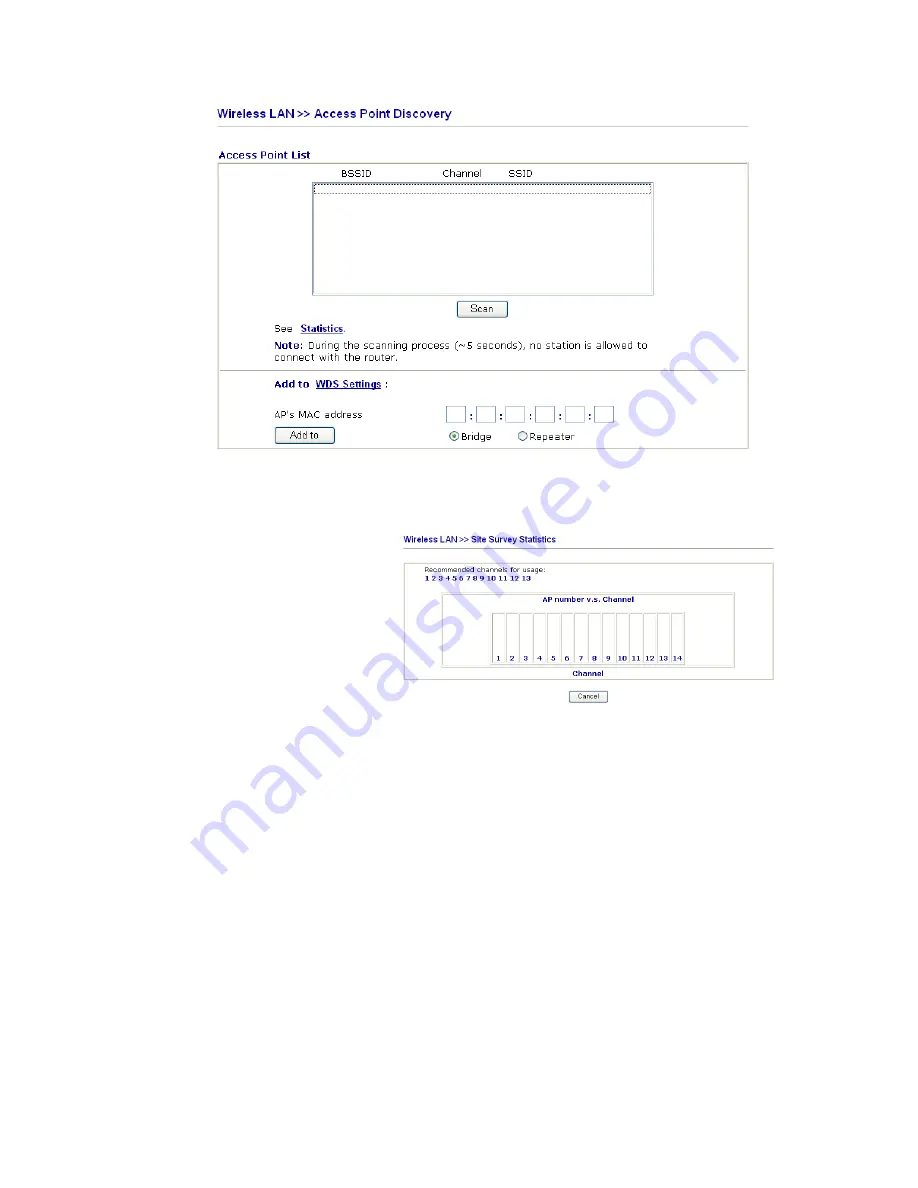
Vigor2820 Series User’s Guide
204
Scan
It is used to discover all the connected AP. The results will be
shown on the box above this button.
Statistics
It displays the statistics for the channels used by APs.
Add
If you want the found AP applying the WDS settings, please
type in the AP’s MAC address on the bottom of the page or
choose the AP MAC address from the Scan result field, and
click
Bridge
or
Repeater
. Next, click
Add to
. Later, the
MAC address of the AP will be added to Bridge or Repeater
field of WDS settings page.
3
3
.
.
1
1
3
3
.
.
1
1
0
0
S
S
t
t
a
a
t
t
i
i
o
o
n
n
L
L
i
i
s
s
t
t
Station List
provides the knowledge of connecting wireless clients now along with its status
code. There is a code summary below for explanation. For convenient
Access Control
, you
can select a WLAN station and click
Add to Access Control
below.
Summary of Contents for VIGOR2820 series
Page 1: ...Vigor2820 Series ADSL2 2 Security Firewall User s Guide Version 2 1 Date 2008 10 13...
Page 8: ......
Page 28: ...Vigor2820 Series User s Guide 20 This page is left blank...
Page 40: ...Vigor2820 Series User s Guide 32 This page is left blank...
Page 232: ...Vigor2820 Series User s Guide 224 This page is left blank...






































