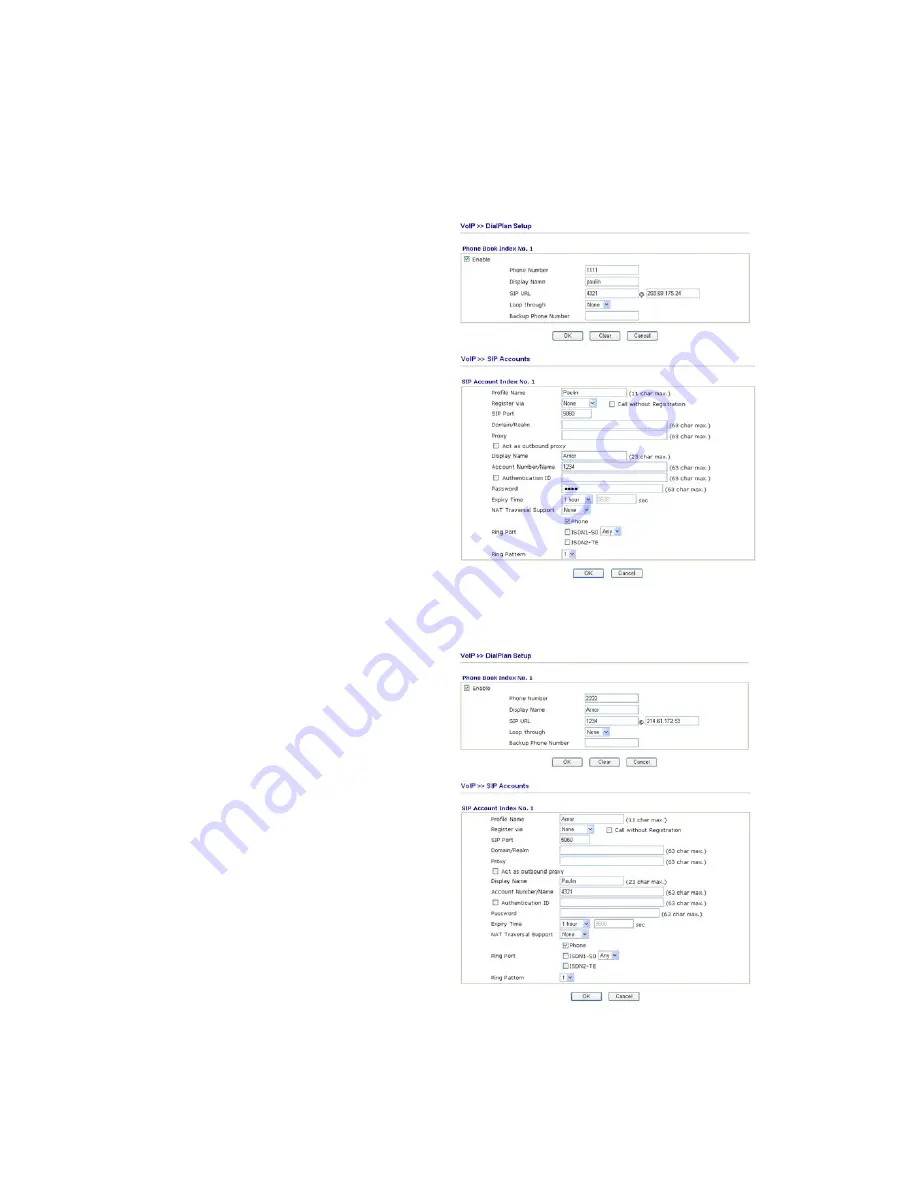
Vigor2820 Series User’s Guide
244
4
4
.
.
5
5
.
.
2
2
P
P
e
e
e
e
r
r
-
-
t
t
o
o
-
-
P
P
e
e
e
e
r
r
C
C
a
a
l
l
l
l
i
i
n
n
g
g
Example 3: Arnor and Paulin have Vigor routers respectively, they can call each other
without
SIP Registrar. First they must have each other’s IP address and assign an Account
Name for the port used for calling.
Arnor’s SIP URL: 1234@214.61.172.53
Paulin’s SIP URL: 4321@ 203.69.175.24
Settings for Arnor
DialPlan index 1
Phone Number: 1111
Display Name: paulin
SIP URL: 4321@ 203.69.175.24
SIP Accounts Settings ---
Profile Name: Paulin
Register via: None
SIP Port: 5060(default)
Domain/Realm: (blank)
Proxy: (blank)
Act as outbound proxy: unchecked
Display Name: Arnor
Account Name: 1234
Authentication ID: unchecked
Password: (blank)
Expiry Time: (use default value)
CODEC/RTP/DTMF---
(Use default value)
Arnor calls Paulin
He picks up the phone and dials
1111#
. (DialPlan
Phone Number for Arnor)
Settings for Paulin
DialPlan index 1
Phone Number:2222
Display Name: Arnor
SIP URL: 1234@214.61.172.53
SIP Accounts Settings ---
Profile Name: Arnor
Register via: None
SIP Port: 5060(default)
Domain/Realm: (blank)
Proxy: (blank)
Act as outbound proxy: unchecked
Display Name: Paulin
Account Name: 4321
Authentication ID: unchecked
Password: (blank)
Expiry Time: (use default value)
CODEC/RTP/DTMF---
(Use default value)
Paulin calls Arnor
He picks up the phone and dials
2222#
(DialPlan
Phone Number for John)
Summary of Contents for VIGOR2820 series
Page 1: ...Vigor2820 Series ADSL2 2 Security Firewall User s Guide Version 2 1 Date 2008 10 13...
Page 8: ......
Page 28: ...Vigor2820 Series User s Guide 20 This page is left blank...
Page 40: ...Vigor2820 Series User s Guide 32 This page is left blank...
Page 232: ...Vigor2820 Series User s Guide 224 This page is left blank...





































