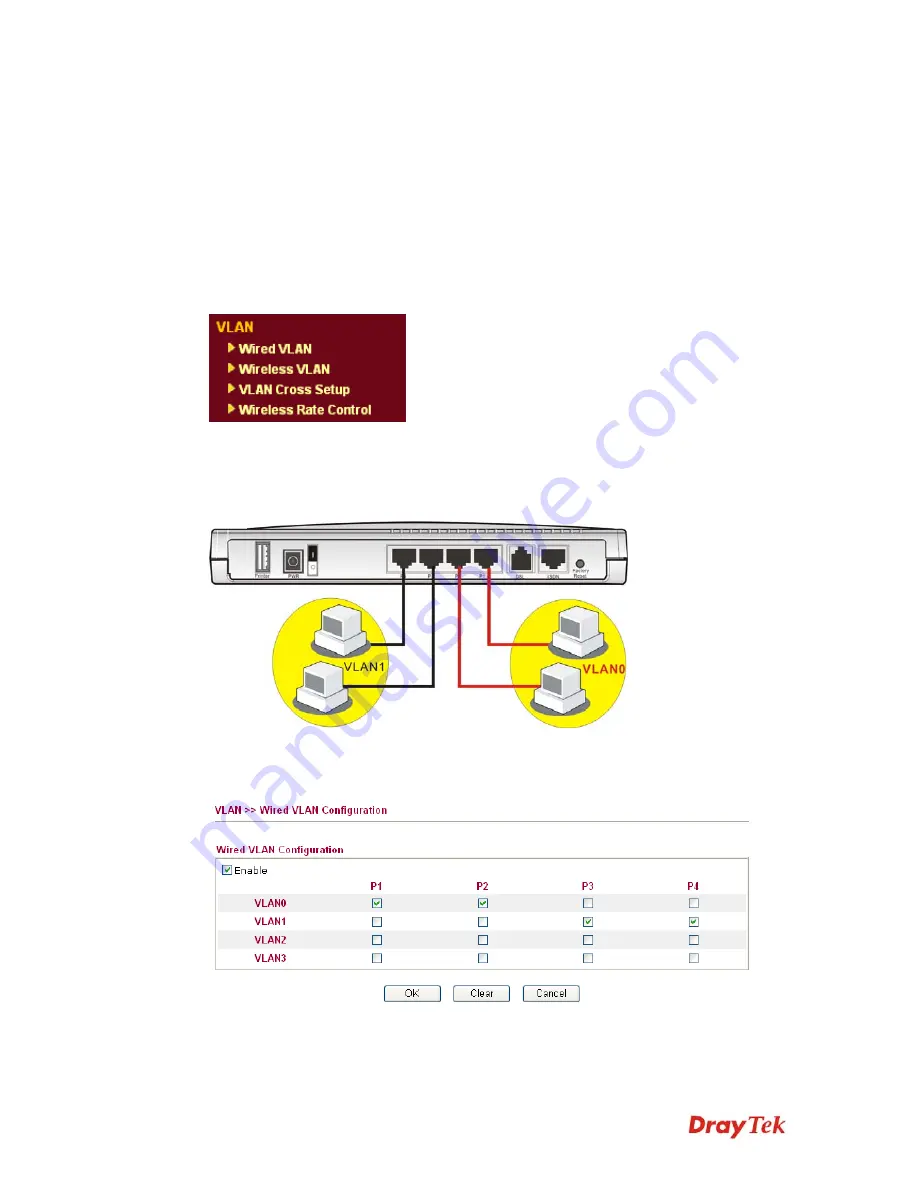
Vigor2910 Series User’s Guide
185
example, force the wireless user(s) in hotel to access into
the web page that the hotel wants the user(s) to visit.
Show the message
Type words or sentences here. The message will be
displayed on the screen for several seconds when the
wireless users access into the web page through the
router.
3
3
.
.
1
1
4
4
V
V
L
L
A
A
N
N
Virtual LAN function provides you a very convenient way to manage hosts by grouping
them based on the physical port.
3
3
.
.
1
1
4
4
.
.
1
1
W
W
i
i
r
r
e
e
d
d
V
V
L
L
A
A
N
N
PCs connected to Ethernet ports of the router can be divided into different groups and
formed VLAN. PCs under the same groups can share each other information through the
router and will not be peeked by other groups.
The
VLAN >> Wired VALN
allows you to configure VLAN settings through wired
connection to achieve the above intention. Simply check P1 and P2 boxes on the line of
VLAN0; and check P3 and P4 boxes on the line of VLAN1.
Enable
Check this box to enable this function (for VLAN
Configuration).
Summary of Contents for Vigor2910 Series
Page 1: ......
Page 2: ...Vigor2910 Series User s Guide ii ...
Page 6: ...Vigor2910 Series User s Guide vi ...
Page 24: ...Vigor2910 Series User s Guide 14 This page is left blank ...
Page 265: ...Vigor2910 Series User s Guide 255 ...
















































