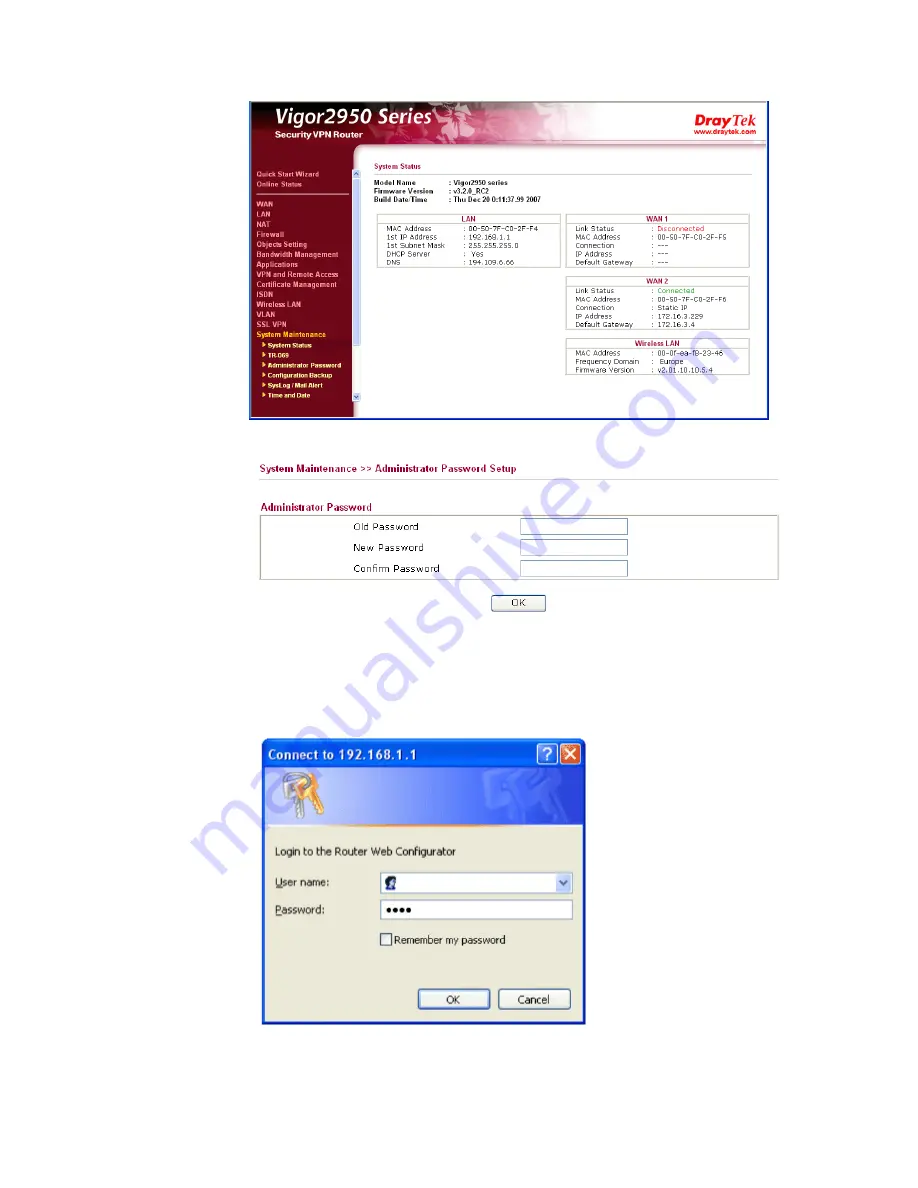
Vigor2950 Series User’s Guide
8
4.
Go to
System
Maintenance
page and choose
Administrator Password
.
5.
Enter the login password (the default is blank) on the field of
Old Password
. Type a
new one in the field of
New Password
and retype it on the field of
Retype New
Password
. Then click
OK
to continue.
6.
Now, the password has been changed. Next time, use the new password to access the
Web Configurator for this router.
Summary of Contents for VIGOR2950
Page 7: ...Vigor2950 Series User s Guide vii 5 6 Contacting Your Dealer 209 ...
Page 8: ......
Page 178: ...Vigor2950 Series User s Guide 170 ...
Page 196: ...Vigor2950 Series User s Guide 188 14 Click Send 15 Now the firmware update is finished ...
Page 207: ...Vigor2950 Series User s Guide 199 3 Dialing from VPN Client site ...
Page 208: ...Vigor2950 Series User s Guide 200 ...
Page 213: ...Vigor2950 Series User s Guide 205 ...


































