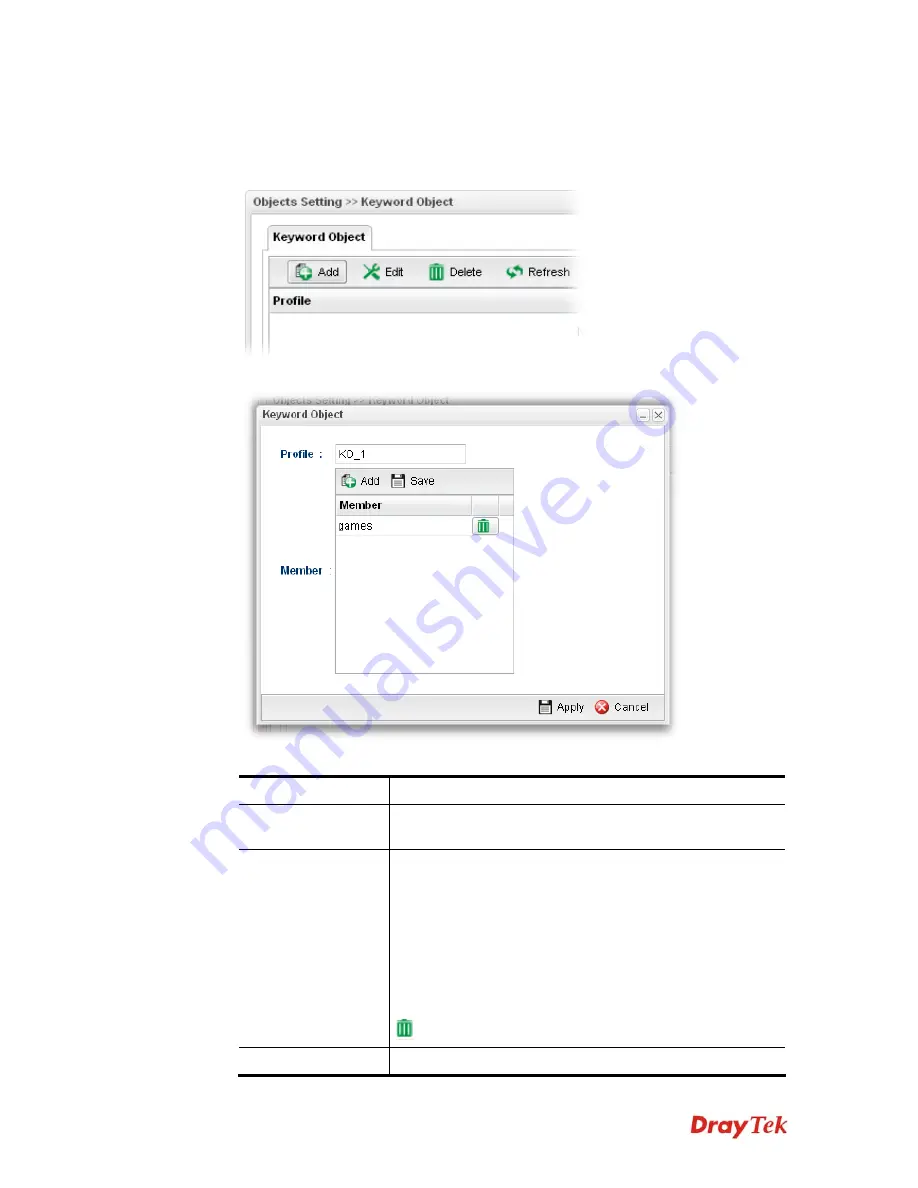
Vigor300B Series User’s Guide
121
H
H
o
o
w
w
t
t
o
o
c
c
r
r
e
e
a
a
t
t
e
e
a
a
n
n
e
e
w
w
K
K
e
e
y
y
w
w
o
o
r
r
d
d
O
O
b
b
j
j
e
e
c
c
t
t
p
p
r
r
o
o
f
f
i
i
l
l
e
e
1.
Open
Objects Setting>>
Keyword Object.
2.
Simply click the
Add
button.
3.
The following dialog will appear.
Available parameters are listed as follows:
Item Description
Profile
Type the name of the service type object group. The number
of the characters allowed to be typed here is 10.
Member
Type the content for such profile. For example, type
gambling
as Contents. When you browse the webpage, the
page with gambling information will be watched out and be
passed/blocked based on the configuration on Firewall
settings.
Add
– Type the word in the box of Member and click this
button to add the new word as keyword object.
Save
– Click it to save the setting.
– click the icon to remove the selected entry.
Apply
Click it to save the configuration.
Summary of Contents for Vigor300B
Page 1: ......
Page 8: ......
Page 14: ...Vigor300B Series User s Guide 6 This page is left blank ...
Page 224: ...Vigor300B Series User s Guide 216 This page is left blank ...
















































