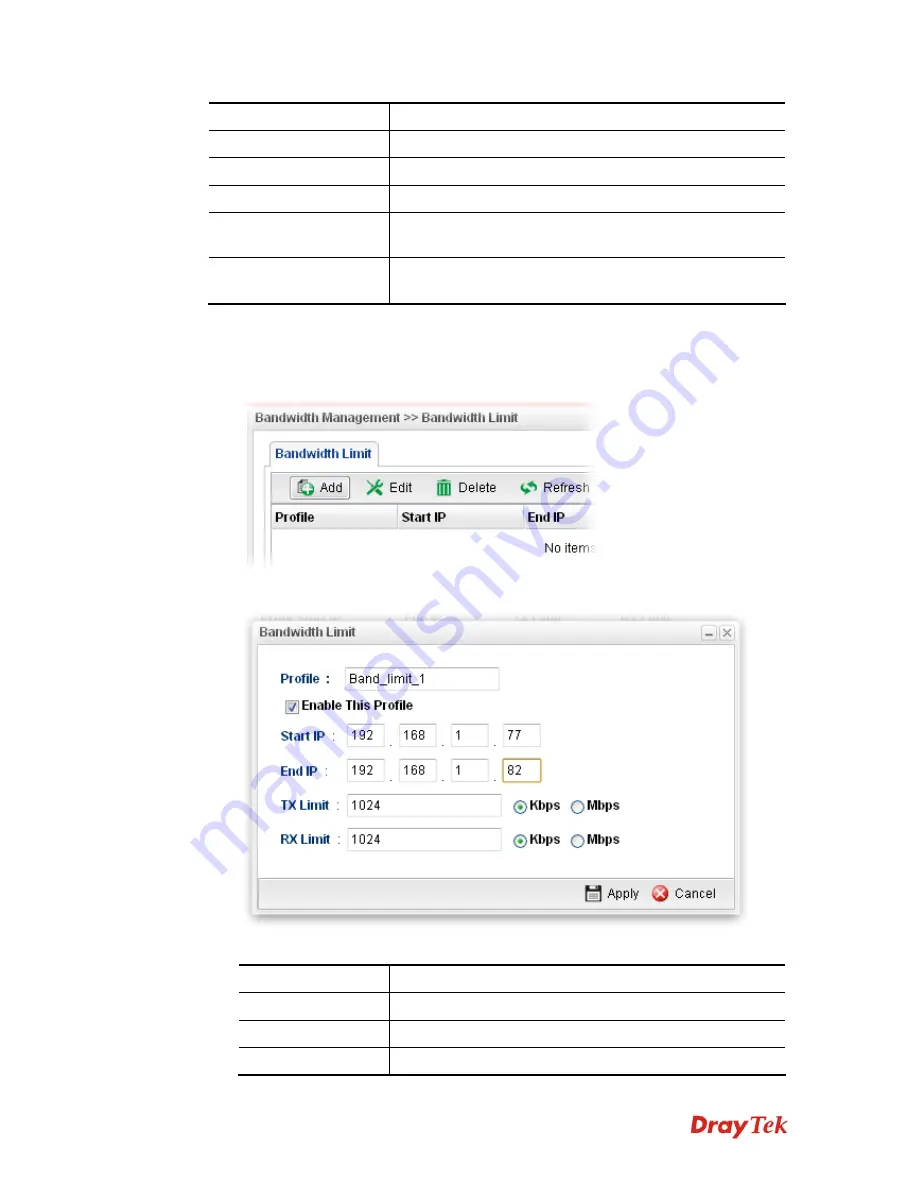
Vigor300B Series User’s Guide
181
Rename
Allow to modify the selected profile name.
Profile
Display the name of the bandwidth limitation profile.
Start IP
Display the start IP address for the profile.
End IP
Display the end IP address for the profile.
TX Limit
Display the limitation for the speed of the upstream for the
profile.
RX Limit
Display the limitation for the speed of the downstream for
the profile.
H
H
o
o
w
w
t
t
o
o
a
a
d
d
d
d
a
a
b
b
a
a
n
n
d
d
w
w
i
i
d
d
t
t
h
h
l
l
i
i
m
m
i
i
t
t
p
p
r
r
o
o
f
f
i
i
l
l
e
e
f
f
o
o
r
r
t
t
h
h
e
e
Q
Q
o
o
S
S
p
p
o
o
l
l
i
i
c
c
e
e
r
r
1.
Open
Bandwidth Management>>Bandwidth Limit.
2.
Simply click the
Add
button.
3.
The following dialog will appear.
Available parameters are listed as follows:
Item Description
Profile
Type the name of the profile.
Start IP
Define the start IP address for limit bandwidth.
End IP
Define the end IP address for limit bandwidth.
Summary of Contents for Vigor300B
Page 1: ......
Page 8: ......
Page 14: ...Vigor300B Series User s Guide 6 This page is left blank ...
Page 224: ...Vigor300B Series User s Guide 216 This page is left blank ...
















































