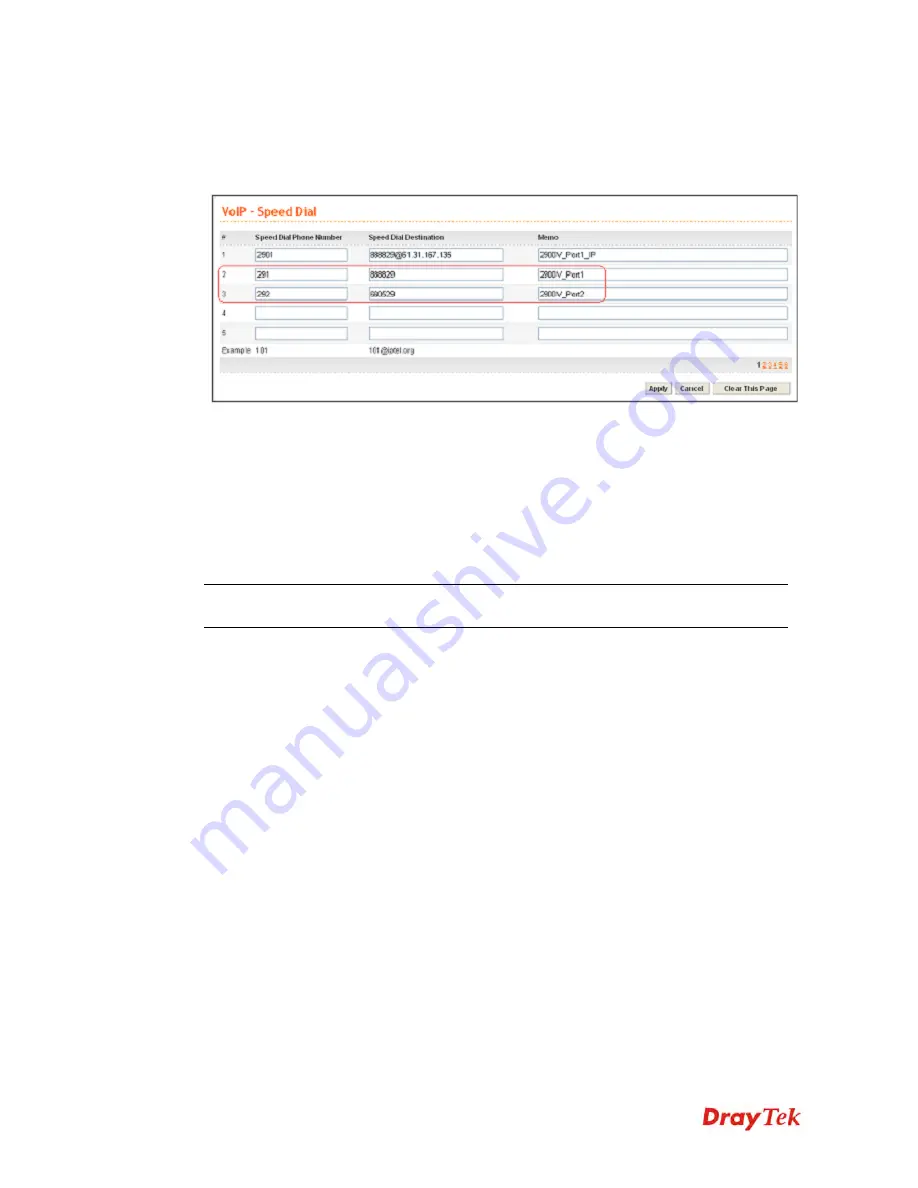
Vigor3300 Series User’s Guide
195
Configuration Example for Vigor3300V
Enter the
VoIP - Speed Dial
page and add the second and third group of Speed Dial number.
Then click
Apply
to save the settings and finish the configuration.
Start to dial by using telephones.
Phone 1 call Phone 3---> Press
888829#
or
291#
.
Phone 2 call Phone 4--->Press 660529# or 292#.
Phone 3 call Phone 1--->Press 888833#.
Phone 4 call Phone 2--->Press 660533#.
Note:
# indicates termination of the phone number. After pressing #, VoIP is
immediately called out. Or you may wait 3 seconds if you do not press #.
Summary of Contents for Vigor3300 Series
Page 1: ......
Page 152: ...Vigor3300 Series User s Guide 146 This page is left blank ...













































