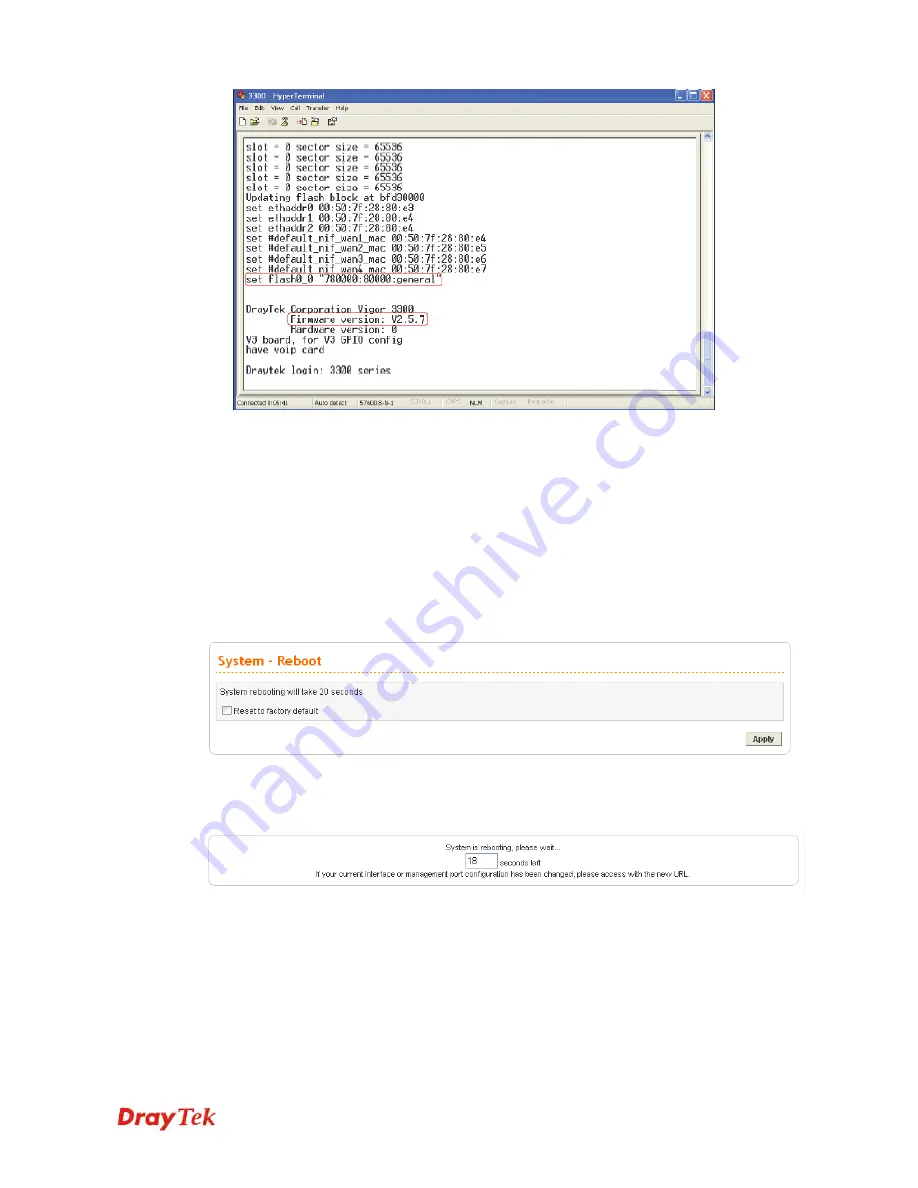
Vigor3300 Series User’s Guide
34
3
3
.
.
1
1
.
.
7
7
R
R
e
e
b
b
o
o
o
o
t
t
The Vigor3300 Series system can be restarted from a Web browser.
Reboot
screen can appear
after you finish the changing of WAN and LAN settings. You have to reboot the router to
invoke the configured settings that you made before. Besides, you can select
Reset to factory
default
to reboot the device and retrieve the default settings.
In the
System
group, choose the
Reboot
option. In the web page of
Reboot
, a user must either
keep the current configuration settings or use the default configuration after the Vigor3300
Series system has been rebooted.
Click
Apply
to reboot the whole system. The rebooting procedure usually takes 20 or more
seconds.
Summary of Contents for Vigor3300 Series
Page 1: ......
Page 152: ...Vigor3300 Series User s Guide 146 This page is left blank ...
















































