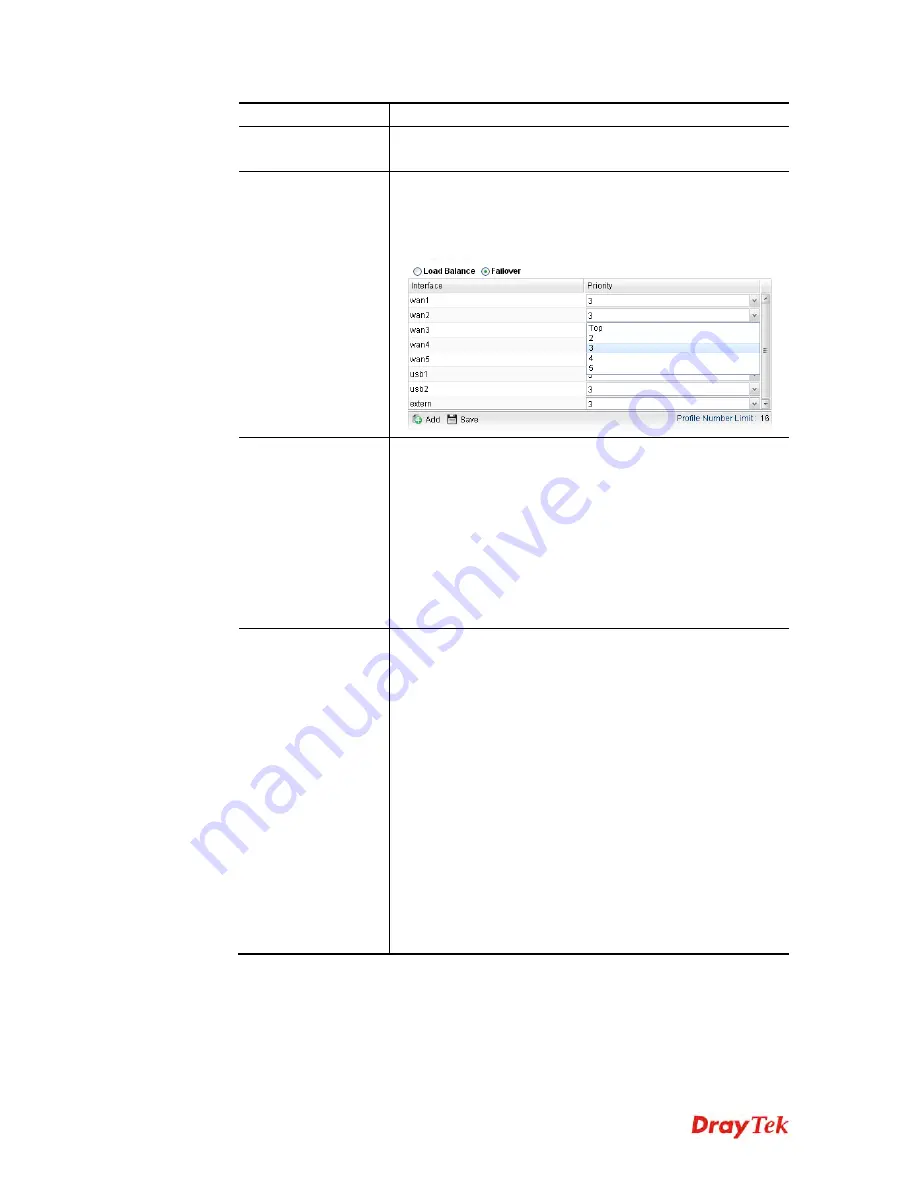
Vigor3900 Series User’s Guide
105
balance.
Mode
Specify the type (Load Balance or Failover) of the WAN
profile for inbound load balance
Priority Setting
It is available only when
Failover
is selected as the Mode.
There are five levels (Top, 2, 3, 4 and 5) which can be
specified for WAN profiles (including default WAN profiles
and user-defined WAN profiles).
Interface
Mapping/Weight
The domain name will inform the remote end with the IP
address for DNS query asked by the remote end.
The incoming query from the WAN interfaces specified in IP
Mapping will be processed according to the weight value.
Add
– Click it to choose a WAN interface and weight.
Save
– Click it to save the settings.
IP
Mapping
– Use the drop down list to choose a WAN
interface profile which will be used by the domain.
Weight
– Use the drop down list to choose the one you want.
Alias Setting
The purpose of such setting is to specify a WAN IP address
from the WAN interface or by typing it manually to respond
DNS query.
Add
– Click it to add a new IP address.
Save
– Click it to save the settings.
Alias From WAN Interface
– The alias IP setting can be
specified from existed WAN IP alias.
Alias From Manual Input
– The alias IP setting can be
specified manually. The Alias Interface is not necessary for
such method.
Alias Interface
–Use the drop down list to choose a WAN
interface profile for the alias IP setting.
Alias
– Use the drop down list to choose an alias IP setting
(for
Alias From WAN Interface
) or type an IP address
manually (for
Alias From Manual Input
).
Weight
–Use the drop down list to choose the one you want.
VoIPon www.voipon.co.uk sales@voipon.co.uk Tel: (0)330 088 0195 Fax: +44 (0)1245 808299









































