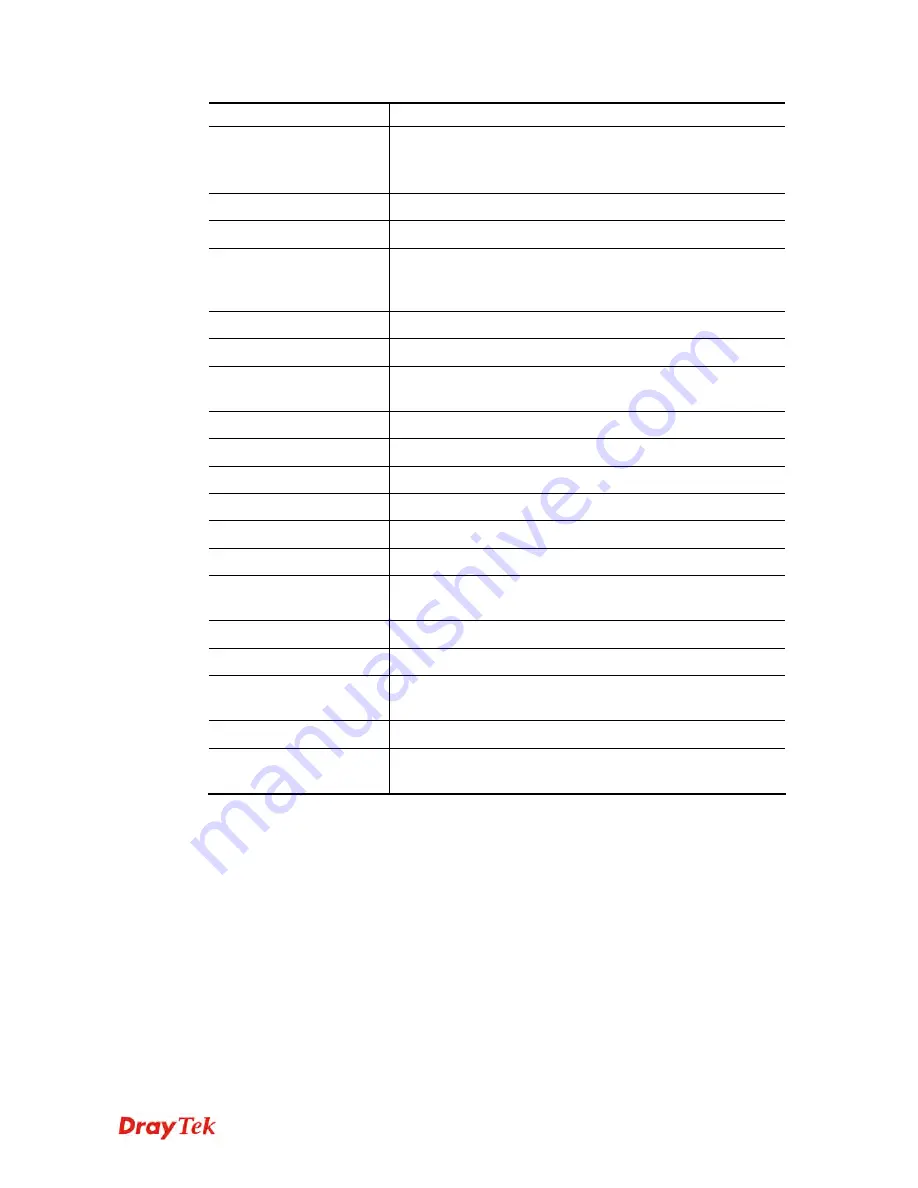
Vigor3900 Series User’s Guide
154
rule.
Delete
Remove the selected rule profile.
To delete a rule, simply select the one you want to delete and
click the
Delete
button.
Move Up / Move Down
Move the selected profile up or down.
Rename
Allow to modify the selected profile name.
Auto Refresh
Specify the interval of refresh time to obtain the latest status.
The information will update immediately when the Refresh
button is clicked.
Refresh
Renew current web page.
Profile
Display the name of the rule.
Enable
Display the status of the profile. False means disabled; True
means enabled.
Priority
Display the priority of such rule.
Protocol
Display the protocol of such rule.
Time Objects
Display the name of time object.
Service Type Objects
Display the name of service type.
Source
Display the name of the source subnet/IP object/IP group.
Source Port
Display the source port range.
Destination
Display the name of the destination subnet/IP object/IP
group/DNS object.
Destination Port
Display the destination port range.
Out-going Rule
Display the route way (where the traffic forwarded) selected.
Mode
Display the route mode (NAT or Routing) used by such
policy route.
Failover to Next Rule
Display the status (enabled or disabled) of the function.
Failback (Quick
Recover)
Display the status (enabled or disabled) of the function.
VoIPon www.voipon.co.uk sales@voipon.co.uk Tel: (0)330 088 0195 Fax: +44 (0)1245 808299
















































