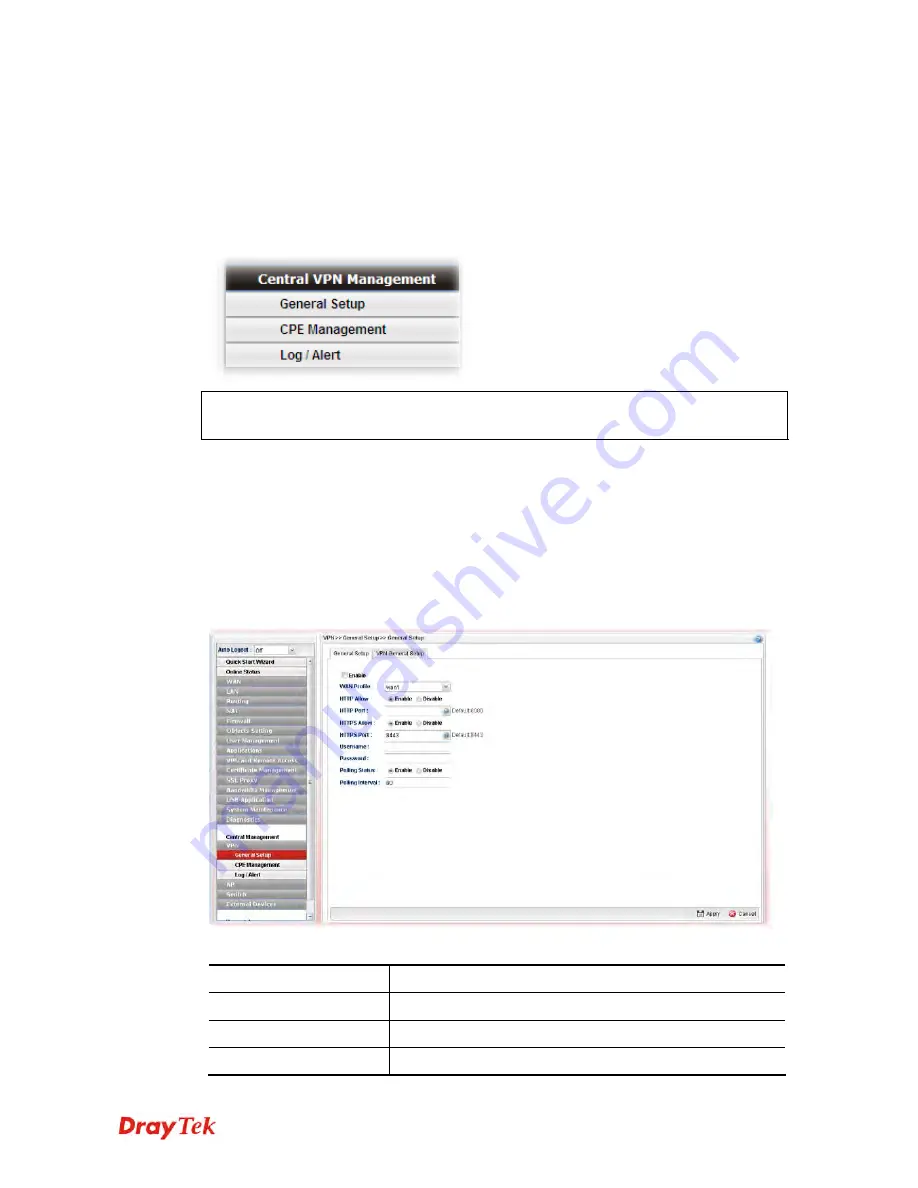
Vigor3900 Series User’s Guide
456
4
4
.
.
1
1
6
6
C
C
e
e
n
n
t
t
r
r
a
a
l
l
M
M
a
a
n
n
a
a
g
g
e
e
m
m
e
e
n
n
t
t
(
(
V
V
P
P
N
N
)
)
Vigor3900 can build virtual private network (VPN) between itself and any other TR-069
CPE by the function of central VPN management. In addition, it can be treated as a server
(called CVM server) which can manage TR-069 CPE for periodical firmware upgrade,
configuration backup and restoring configuration.
Below shows the menu items under CVM:
Note:
1. Such menu can manage the CPE connected through WAN only.
2.
Up to 16 devices can be managed.
4
4
.
.
1
1
6
6
.
.
1
1
G
G
e
e
n
n
e
e
r
r
a
a
l
l
S
S
e
e
t
t
u
u
p
p
General Setup is used to configure settings which will be used by the clients to register to
such Vigor router. Click the tabs of
General Setup
and
VPN General Setup
to configure
the basic settings for Central Management VPN mechanism.
4
4
.
.
1
1
6
6
.
.
1
1
.
.
1
1
G
G
e
e
n
n
e
e
r
r
a
a
l
l
S
S
e
e
t
t
u
u
p
p
To enable the Central Management VPN feature, the first thing you have to do is enabling
port settings.
Available parameters are listed as follows:
Item Description
Enable
Check it to enable the settings.
WAN Profile
Specify an interface for VPN management.
HTTP Allow
Click Enable to active the HTTP setting.
VoIPon www.voipon.co.uk sales@voipon.co.uk Tel: (0)330 088 0195 Fax: +44 (0)1245 808299








































