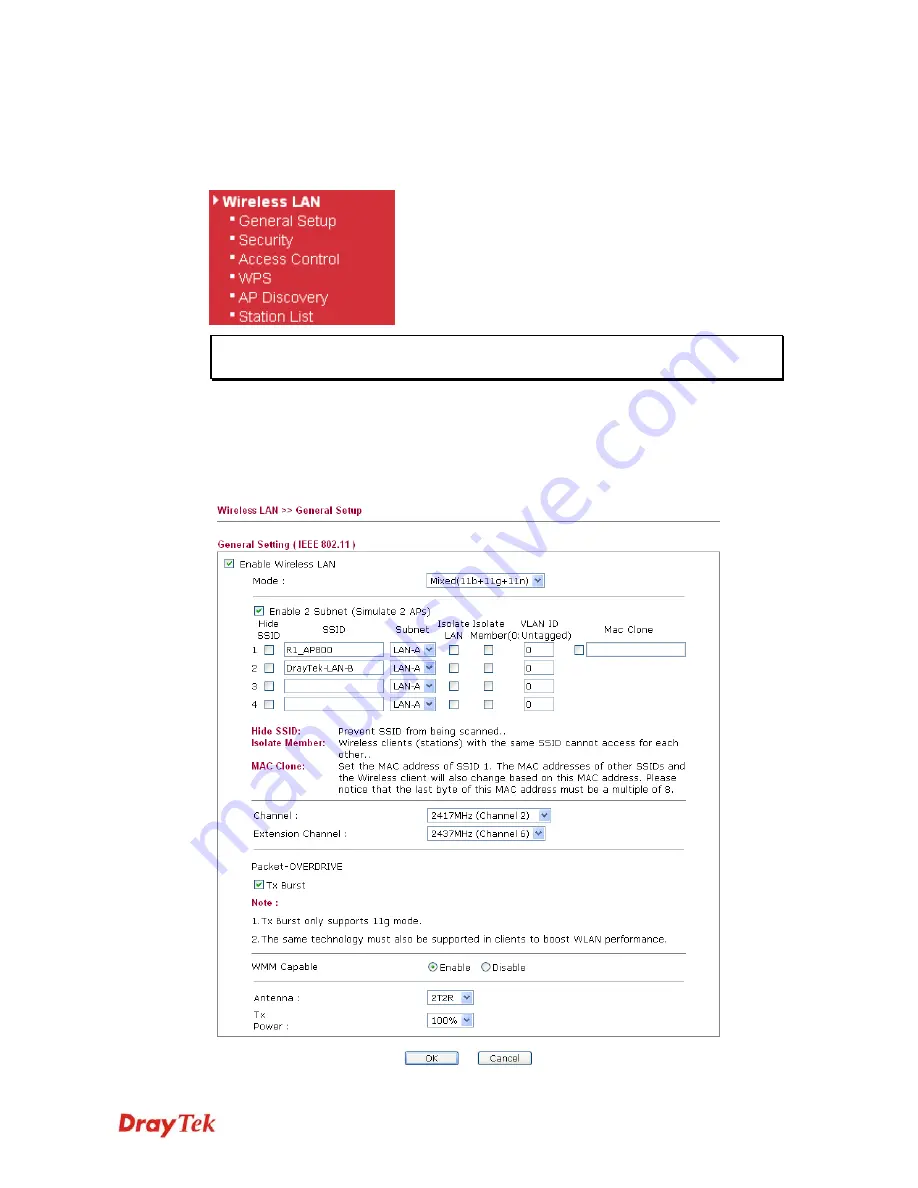
VigorAP 800 User’s Guide
29
3
3
.
.
4
4
W
W
i
i
r
r
e
e
l
l
e
e
s
s
s
s
L
L
A
A
N
N
S
S
e
e
t
t
t
t
i
i
n
n
g
g
s
s
f
f
o
o
r
r
A
A
P
P
M
M
o
o
d
d
e
e
When you choose AP as the operation mode, the Wireless LAN menu items will include
General Setup, Security, Access Control, WPS, AP Discovery and Station List.
Note:
The
Wireless LAN
settings will be changed according to the
Operation
Mode
selected in section 3.1.
3
3
.
.
4
4
.
.
1
1
G
G
e
e
n
n
e
e
r
r
a
a
l
l
S
S
e
e
t
t
u
u
p
p
By clicking the
General Setup
, a new web page will appear so that you could configure the
SSID and the wireless channel.
Please refer to the following figure for more information.
Summary of Contents for VigorAP 800
Page 1: ...VigorAP 800 User s Guide i ...
Page 2: ...VigorAP 800 User s Guide ii ...
Page 6: ...VigorAP 800 User s Guide vi ...
Page 10: ......
Page 18: ...VigorAP 800 User s Guide 8 This page is left blank ...
Page 38: ...VigorAP 800 User s Guide 28 ...
Page 106: ...VigorAP 800 User s Guide 96 This page is left blank ...
Page 109: ...VigorAP 800 User s Guide 99 10 Click Send 11 Now the firmware update is finished ...
















































