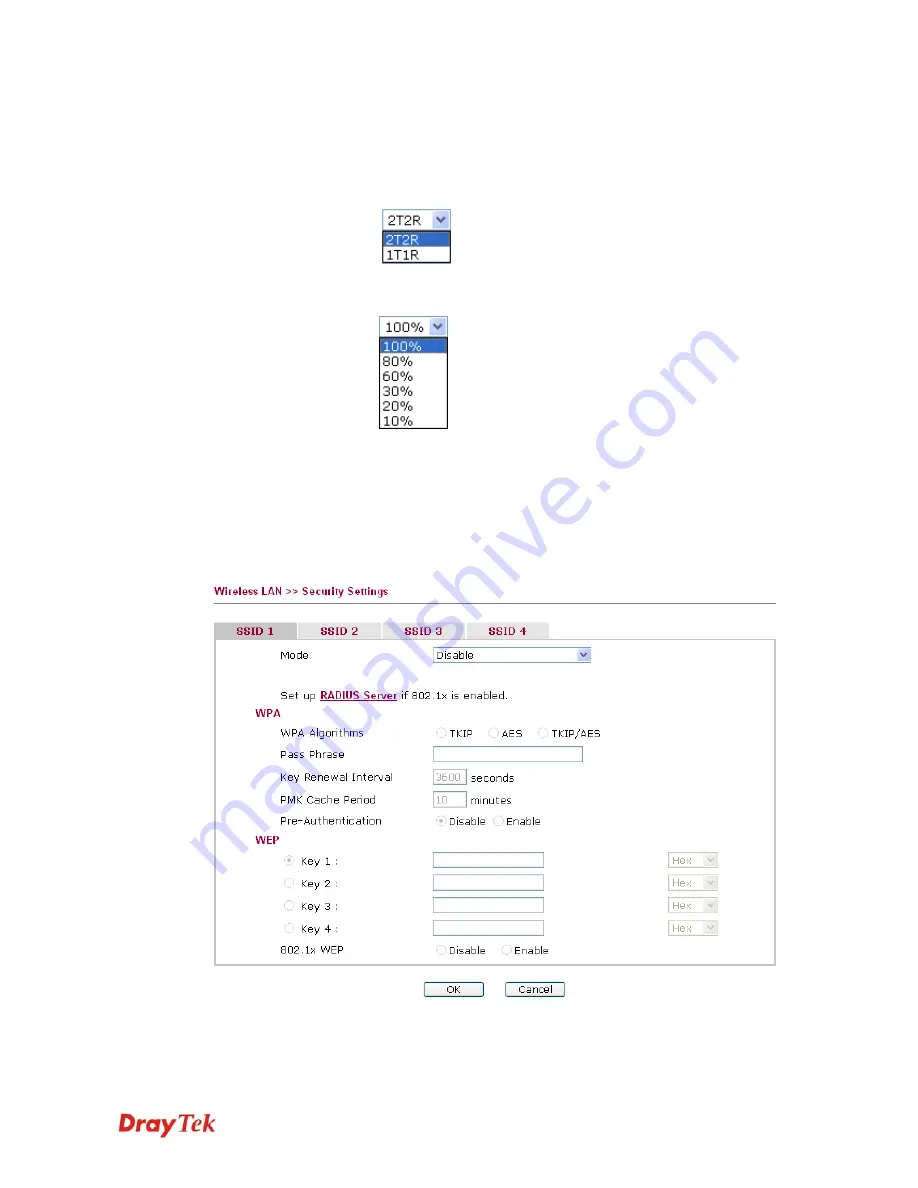
VigorAP 800 User’s Guide
69
WMM Capable
To apply WMM parameters for wireless data transmission,
please click the
Enable
radio button.
Antenna
VigorAP 800 can be attached with two antennas to have good
data transmission via wireless connection. However, if you have
only one antenna attached, please choose 1T1R.
Tx Power
The default setting is the maximum (100%). Lower down the
value may degrade range and throughput of wireless.
3
3
.
.
8
8
.
.
2
2
S
S
e
e
c
c
u
u
r
r
i
i
t
t
y
y
This page allows you to set security with different modes for SSID 1, 2, 3 and 4 respectively.
After configuring the correct settings, please click
OK
to save and invoke it.
By clicking the
Security Settings
, a new web page will appear so that you could configure
the settings.
Mode
There are several modes provided for you to choose.
Summary of Contents for VigorAP 800
Page 1: ...VigorAP 800 User s Guide i ...
Page 2: ...VigorAP 800 User s Guide ii ...
Page 6: ...VigorAP 800 User s Guide vi ...
Page 10: ......
Page 18: ...VigorAP 800 User s Guide 8 This page is left blank ...
Page 38: ...VigorAP 800 User s Guide 28 ...
Page 106: ...VigorAP 800 User s Guide 96 This page is left blank ...
Page 109: ...VigorAP 800 User s Guide 99 10 Click Send 11 Now the firmware update is finished ...
















































