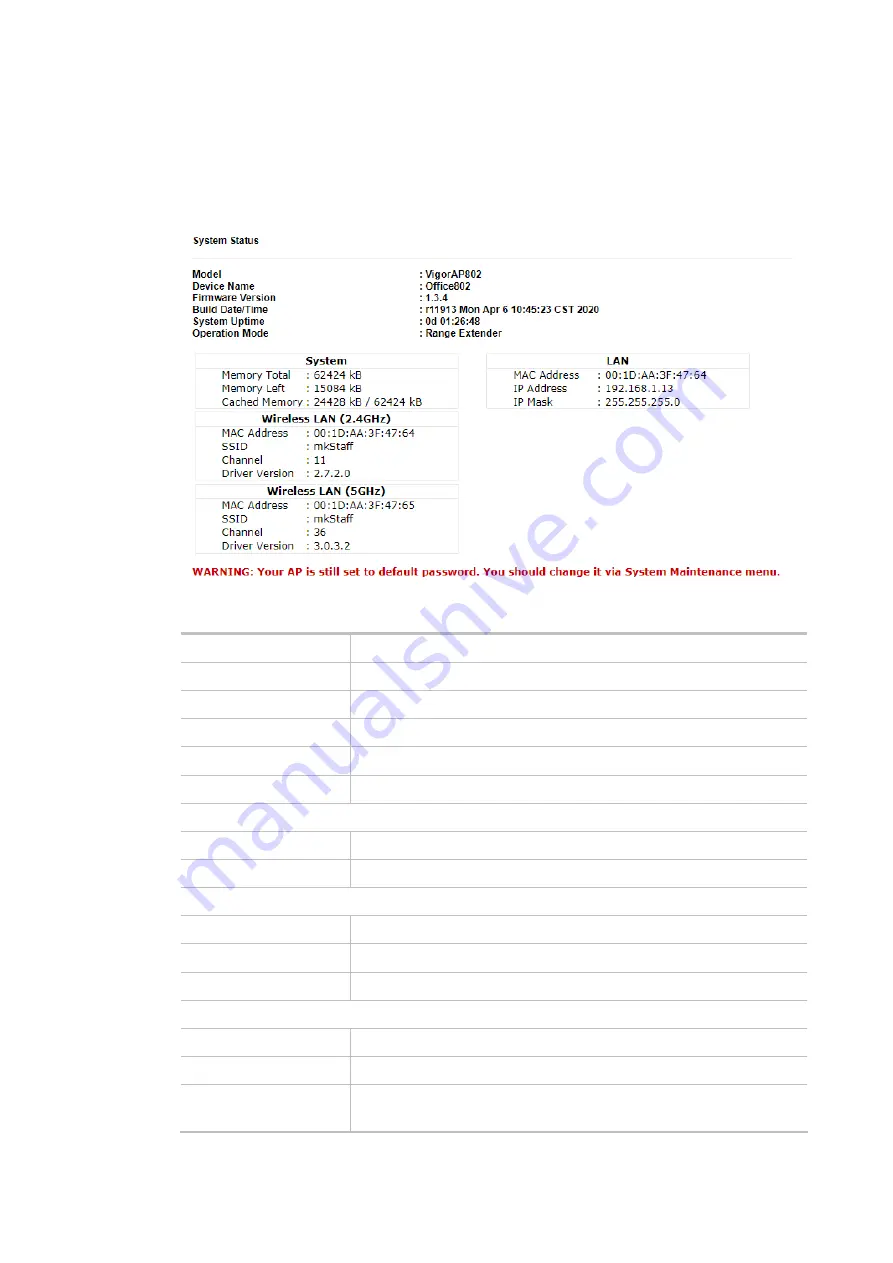
77
III-1-1 System Status
The
System Status
provides basic network settings of Vigor modem. It includes LAN and WAN
interface information. Also, you could get the current running firmware version or firmware related
information from this presentation.
Each item is explained as follows:
Item Description
Model /Device Name
Display the model name of the modem.
Firmware Version
Display the firmware version of the modem.
Build Date/Time
Display the date and time of the current firmware build.
System Uptime
Display the period that such device connects to Internet.
Operation Mode
Display the operation mode that the device used.
System
Memory total
Display the total memory of your system.
Memory left
Display the remaining memory of your system.
LAN
MAC Address
Display the MAC address of the LAN Interface.
IP Address
Display the IP address of the LAN interface.
IP Mask
Display the subnet mask address of the LAN interface.
Wireless LAN (2.4GHz/5GHz)
MAC Address
Display the MAC address of the WAN Interface.
SSID
Display the SSID of the device.
Channel
Display the channel that the station used for connecting with such
device.
Summary of Contents for VigorAP 802
Page 1: ...I ...
Page 6: ...Chapter I Installation ...
Page 28: ...22 5 A summary of settings configuration will be shown on screen Click Finish ...
Page 29: ...23 Chapter II Connectivity ...
Page 34: ...28 ...
Page 57: ...51 Below shows how Band Steering works ...
Page 61: ...55 ...
Page 81: ...75 Chapter III Management ...
Page 101: ...95 ...
Page 104: ...98 ...
Page 113: ...107 Chapter IV Others ...
Page 121: ...115 Chapter V Troubleshooting ...
Page 125: ...119 V 1 4 WLAN 2 4GHz Statistics Such page is used for debug by RD only ...
Page 134: ...VigorAP 802 User s Guide 128 ...
















































