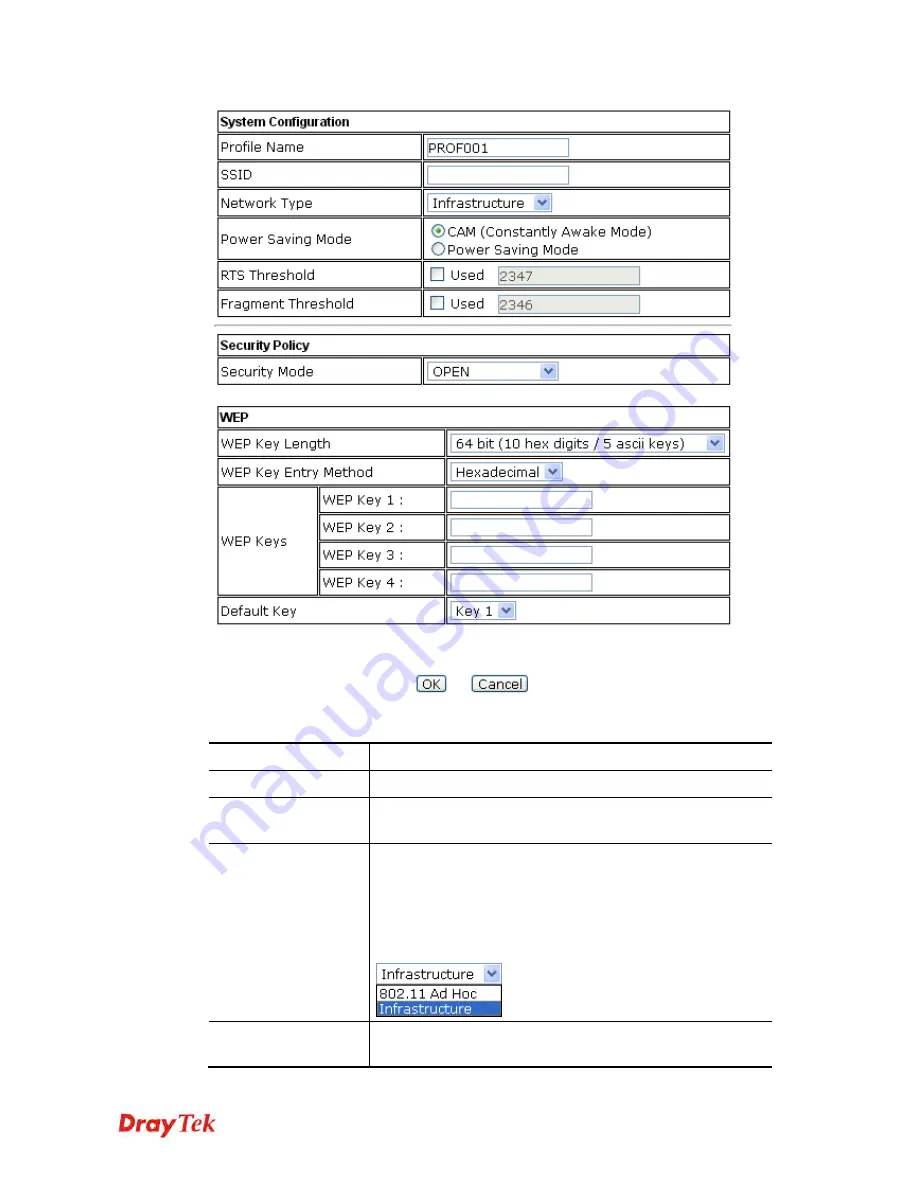
VigorAP 910C User’s Guide
77
Available settings are explained as follows:
Item Description
Profile Name
Type a name for the new profile.
SSID
Type the name for such access point that can be used for
connection by the stations.
Network Type
Infrastructure
- In this mode, you can connect the access
point to Ethernet device such as TV and Game player to
enable the Ethernet device as a wireless station and join to a
wireless network through an access point or AP router.
802.11 Ad Hoc
– An ad-hoc network is a network where
wireless stations can communicate with peer to peer (P2P).
Power Saving Mode
Choose the power saving mode for such device.
CAM
– Choose this item if it is not necessary to perform
















































