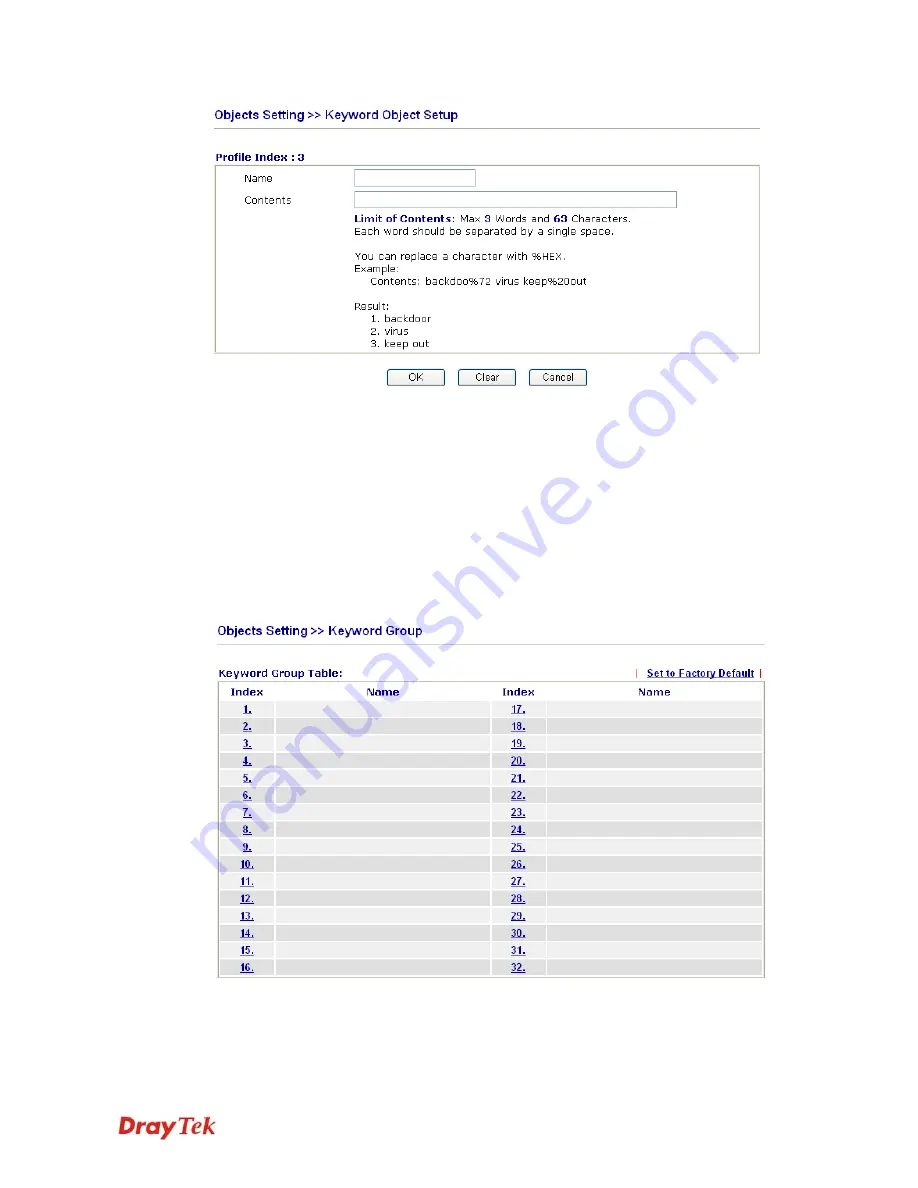
VigorIPPBX 3510 Series User’s Guide
173
Name
Type a name for this profile, e.g., game.
Contents
Type the content for such profile. For example, type
gambling
as Contents. When you browse the webpage, the page with
gambling information will be watched out and be
passed/blocked based on the configuration on Firewall
settings.
5
5
.
.
3
3
.
.
6
6
K
K
e
e
y
y
w
w
o
o
r
r
d
d
G
G
r
r
o
o
u
u
p
p
This page allows you to bind several keyword objects into one group. The keyword groups
set here will be chosen as black /white list in
CSM
>>URL Web Content Filter Profile
.
Set to Factory Default
Clear all profiles.
Click the number under Index column for setting in detail.
Summary of Contents for VigorIPPBX 3510 Series
Page 1: ......
Page 20: ...VigorIPPBX 3510 Series User s Guide 12 This page is left blank...
Page 38: ...VigorIPPBX 3510 Series User s Guide 30 This page is left blank...
Page 88: ...VigorIPPBX 3510 Series User s Guide 80 This page is left blank...
Page 188: ...VigorIPPBX 3510 Series User s Guide 180 The items categorized under Misc...



































