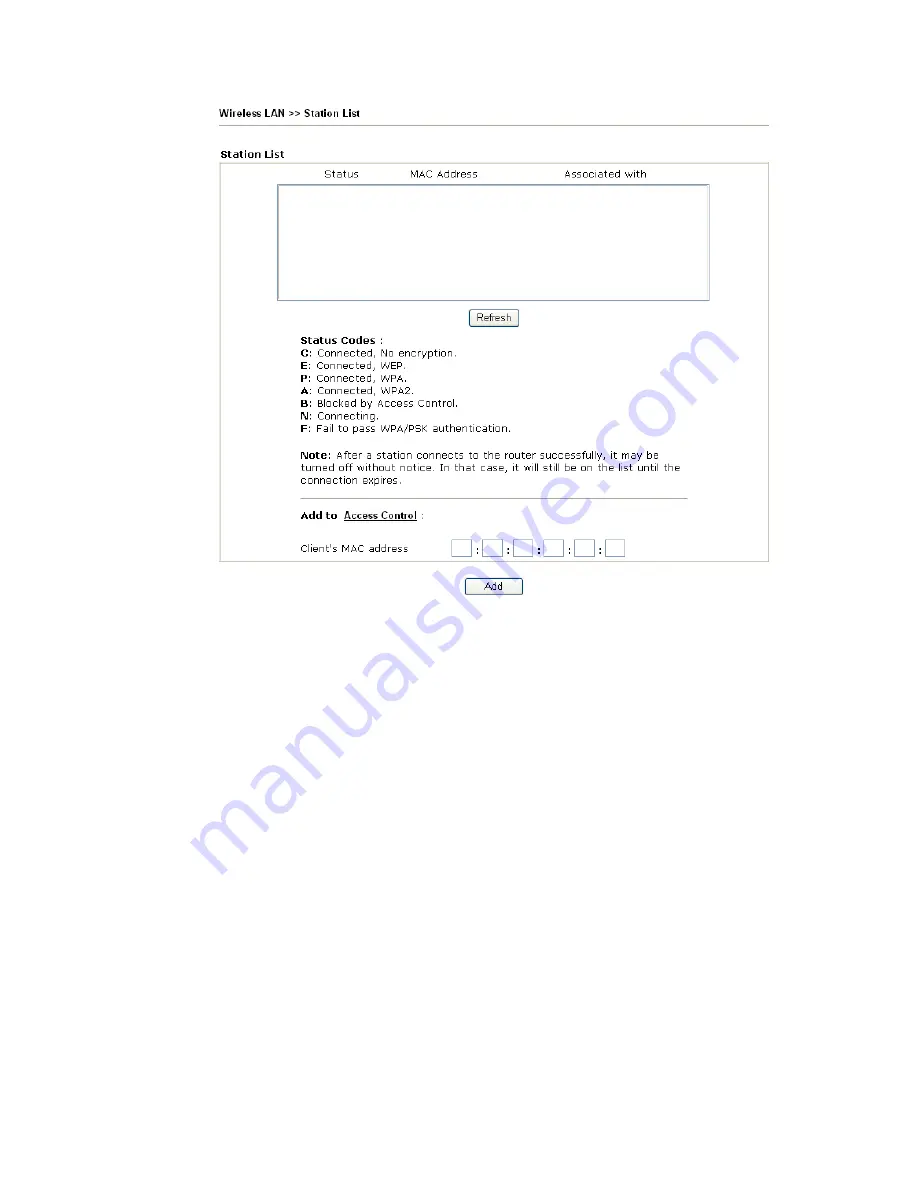
VigorPro5300 Series User’s Guide
202
Refresh
Click this button to refresh the status of station list.
Add
Click this button to add current selected MAC address
into
Access Contro
l.
3
3
.
.
1
1
4
4
.
.
8
8
R
R
a
a
t
t
e
e
C
C
o
o
n
n
t
t
r
r
o
o
l
l
This page allows you to control the upload and download rate of each wireless client (station)
and SSID1-4. Please check the box of
Enable
to invoke this setting. The range for the rate is
between 100 ~ 100,000 kbps.
Summary of Contents for VigorPro 5300
Page 8: ......
Page 22: ...VigorPro5300 Series User s Guide 14...
Page 34: ...VigorPro5300 Series User s Guide 26 This page is left blank...
Page 98: ...VigorPro5300 Series User s Guide 90...
Page 221: ...VigorPro5300 Series User s Guide 213...
Page 258: ...VigorPro5300 Series User s Guide 250 13 Click Close to exit...































