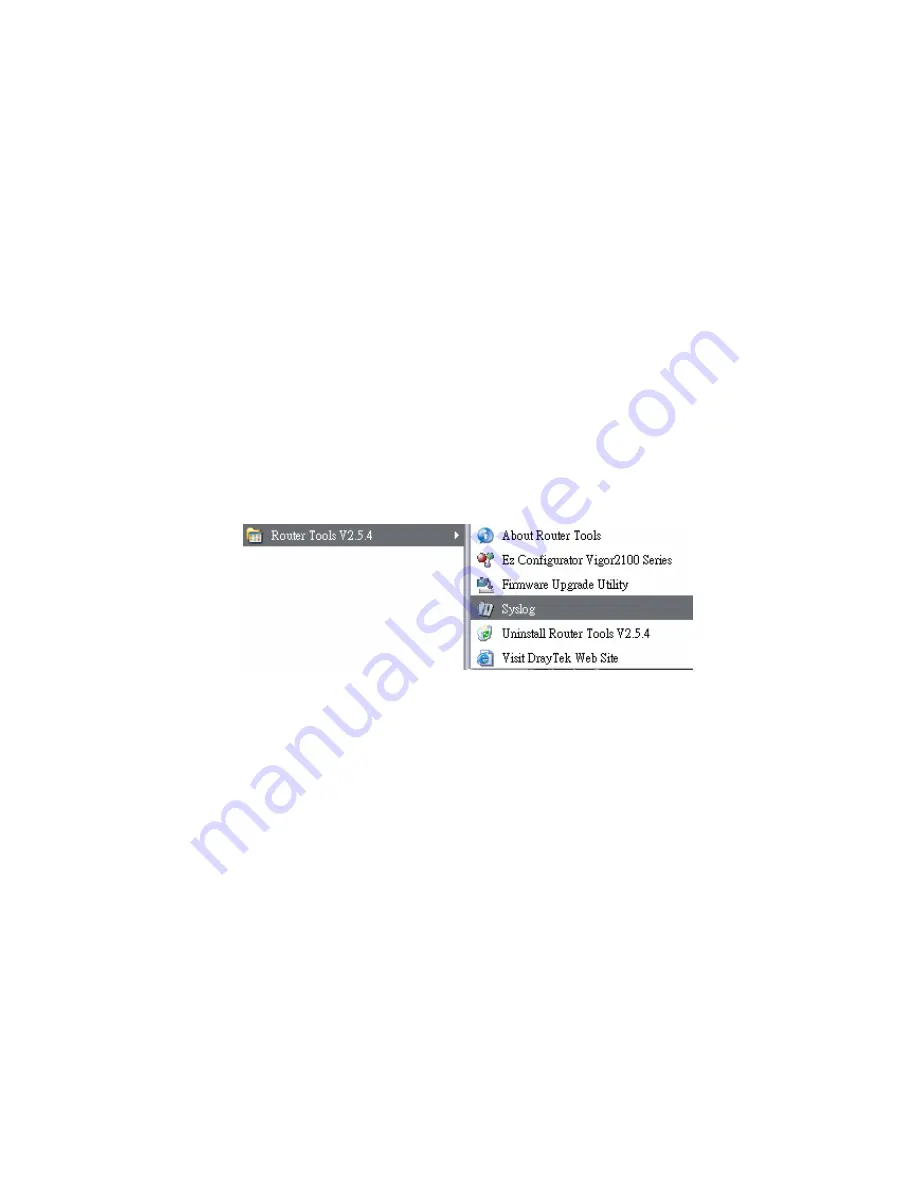
VigorPro5300 Series User’s Guide
212
Send a test e-mail
Make a simple test for the e-mail address specified in this
page. Please assign the mail address first and click this button
to execute a test for verify the mail address is available or not.
SMTP Server
The IP address of the SMTP server.
Mail To
Assign a mail address for sending mails out.
Return-Path
Assign a path for receiving the mail from outside.
Authentication
Check this box to activate this function while using e-mail
application.
User Name
Type the user name for authentication.
Password
Type the password for authentication.
Enable E-mail Alert
Check the box to send alert message to the e-mail box while
the router detecting the item(s) you specify here.
Click
OK
to save these settings.
For viewing the Syslog, please do the following:
1.
Just set your monitor PC’s IP address in the field of Server IP Address
2.
Install the Router Tools in the
Utility
within provided CD. After installation, click on
the
Router Tools>>Syslog
from program menu.
3.
From the Syslog screen, select the router you want to monitor. Be reminded that in
Network Information
, select the network adapter used to connect to the router.
Otherwise, you won’t succeed in retrieving information from the router.
Summary of Contents for VigorPro 5300
Page 8: ......
Page 22: ...VigorPro5300 Series User s Guide 14...
Page 34: ...VigorPro5300 Series User s Guide 26 This page is left blank...
Page 98: ...VigorPro5300 Series User s Guide 90...
Page 221: ...VigorPro5300 Series User s Guide 213...
Page 258: ...VigorPro5300 Series User s Guide 250 13 Click Close to exit...












































