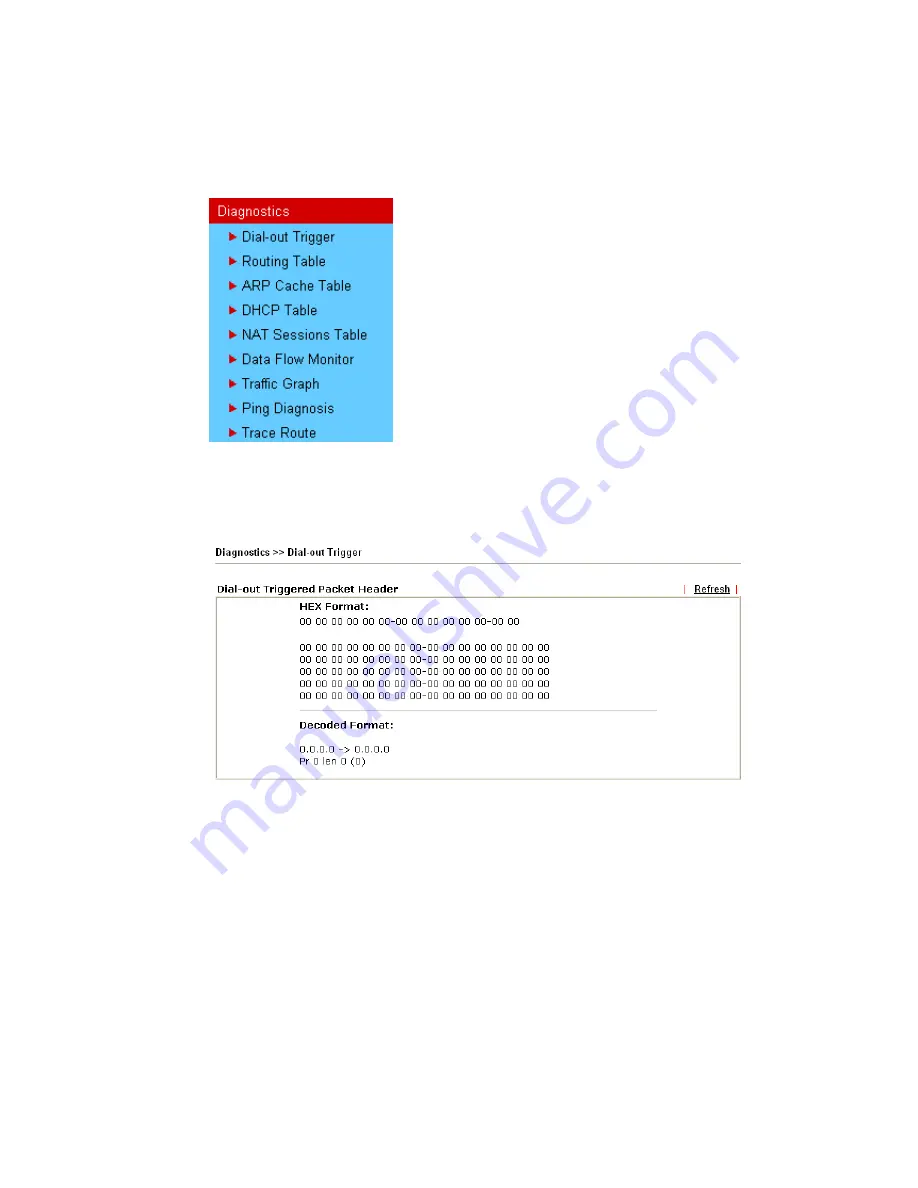
VigorPro5300 Series User’s Guide
218
3
3
.
.
1
1
7
7
D
D
i
i
a
a
g
g
n
n
o
o
s
s
t
t
i
i
c
c
s
s
Diagnostic Tools provide a useful way to
view
or
diagnose
the status of your Vigor router.
Below shows the menu items for Diagnostics.
3
3
.
.
1
1
7
7
.
.
1
1
D
D
i
i
a
a
l
l
-
-
o
o
u
u
t
t
T
T
r
r
i
i
g
g
g
g
e
e
r
r
Click
Diagnostics
and click
Dial-out Trigger
to open the web page. The internet connection
(e.g., ISDN, PPPoE, PPPoA, etc) is triggered by a package sending from the source IP
address.
Decoded Format
It shows the source IP address (local), destination IP (remote)
address, the protocol and length of the package.
Refresh
Click it to reload the page.
Summary of Contents for VigorPro 5300
Page 8: ......
Page 22: ...VigorPro5300 Series User s Guide 14...
Page 34: ...VigorPro5300 Series User s Guide 26 This page is left blank...
Page 98: ...VigorPro5300 Series User s Guide 90...
Page 221: ...VigorPro5300 Series User s Guide 213...
Page 258: ...VigorPro5300 Series User s Guide 250 13 Click Close to exit...






































