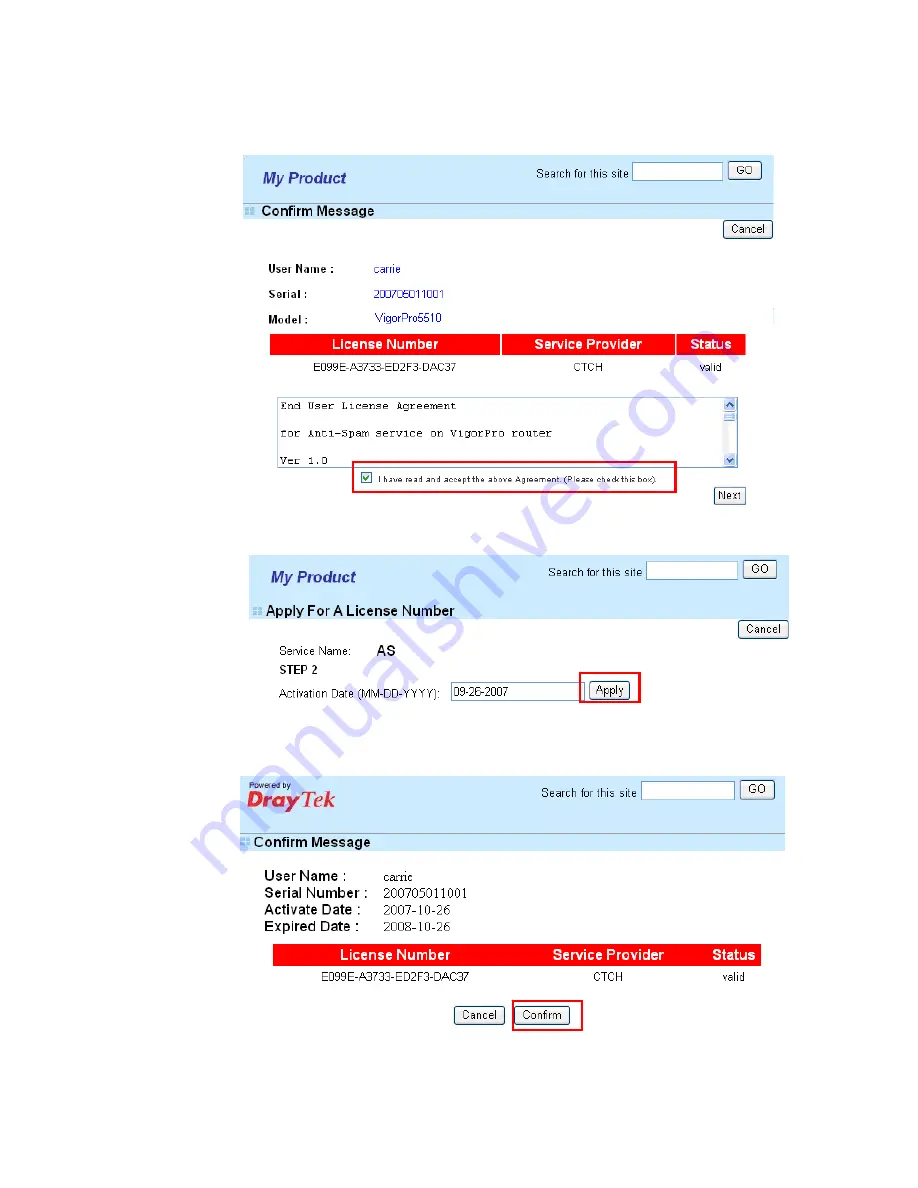
VigorPro5300 Series User’s Guide
249
9.
In this page, check the box of “
I have read and accept the above Agreement
”. The
system will find out the date for you to activate this version of service. Then, click
Next
.
10.
When this page appears, click
Apply
.
(Above figure supposes you have not activated Anti-Virus yet.)
11.
Confirm Message window will appear for you to make a confirmation. Click
Confirm
.
12.
Next, the DrayTek Service Activation screen will be shown as the following.
Summary of Contents for VigorPro 5300
Page 8: ......
Page 22: ...VigorPro5300 Series User s Guide 14...
Page 34: ...VigorPro5300 Series User s Guide 26 This page is left blank...
Page 98: ...VigorPro5300 Series User s Guide 90...
Page 221: ...VigorPro5300 Series User s Guide 213...
Page 258: ...VigorPro5300 Series User s Guide 250 13 Click Close to exit...











































