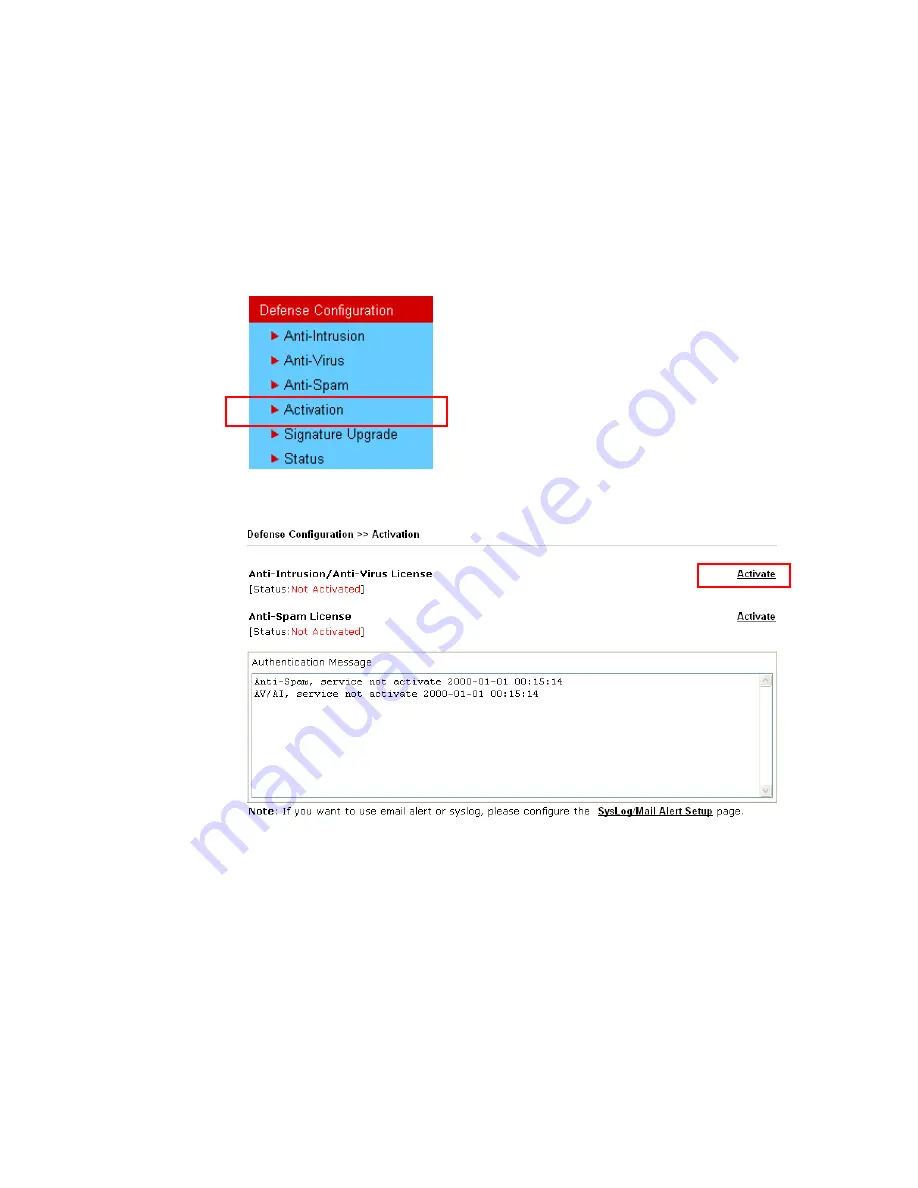
VigorPro5300 Series User’s Guide
251
4
4
.
.
5
5
A
A
p
p
p
p
l
l
y
y
i
i
n
n
g
g
a
a
N
N
e
e
w
w
L
L
i
i
c
c
e
e
n
n
s
s
e
e
f
f
o
o
r
r
A
A
n
n
t
t
i
i
-
-
I
I
n
n
t
t
r
r
u
u
s
s
i
i
o
o
n
n
/
/
A
A
n
n
t
t
i
i
-
-
V
V
i
i
r
r
u
u
s
s
When days for free of charge expires, you can apply for a new license by following the steps
below:
1.
Open a web browser on your PC and type
http://192.168.1.1.
A pop-up window will
open to ask for username and password. Do not type any word on the window and click
OK
.
2.
From the router’s web page, please open
Defense Configuration >>Activation
. You
will see the following web page
3.
Click the
Activate
link from Anti-Intrusion/Anti-Virus License to activate Anti-Spam
service.
Summary of Contents for VigorPro 5300
Page 8: ......
Page 22: ...VigorPro5300 Series User s Guide 14...
Page 34: ...VigorPro5300 Series User s Guide 26 This page is left blank...
Page 98: ...VigorPro5300 Series User s Guide 90...
Page 221: ...VigorPro5300 Series User s Guide 213...
Page 258: ...VigorPro5300 Series User s Guide 250 13 Click Close to exit...
















































