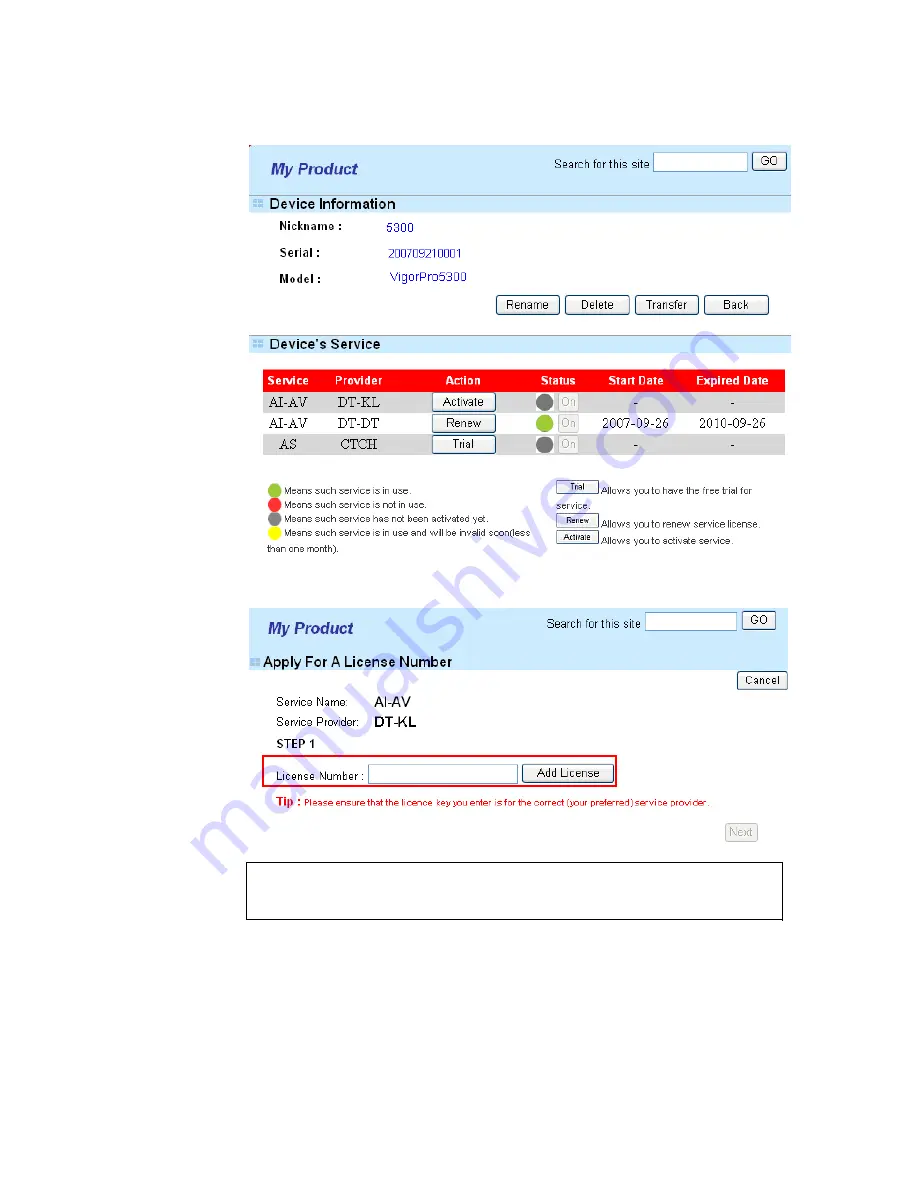
VigorPro5300 Series User’s Guide
253
6.
From the
Device’s Service
section, click the
Renew
button for AI-AV (Anti-Intrusion
& Anti-Virus) service (service provider is DT-DT).
7.
In the following page, please type in license number shown on the License Key card.
Enter the number and click
Add License.
Note:
DT-KL allows you to acquire the anti-intrusion service from DrayTek and
anti-virus service from Kaspersky. DT-DT allows you to acquire the anti-intrusion
and anti-virus services from DrayTek Corporation.
8.
After typing the license key, click
Add License
. The basic information for the one you
selected will be shown on the following page. Click
Next
.
Summary of Contents for VigorPro 5300
Page 8: ......
Page 22: ...VigorPro5300 Series User s Guide 14...
Page 34: ...VigorPro5300 Series User s Guide 26 This page is left blank...
Page 98: ...VigorPro5300 Series User s Guide 90...
Page 221: ...VigorPro5300 Series User s Guide 213...
Page 258: ...VigorPro5300 Series User s Guide 250 13 Click Close to exit...






































