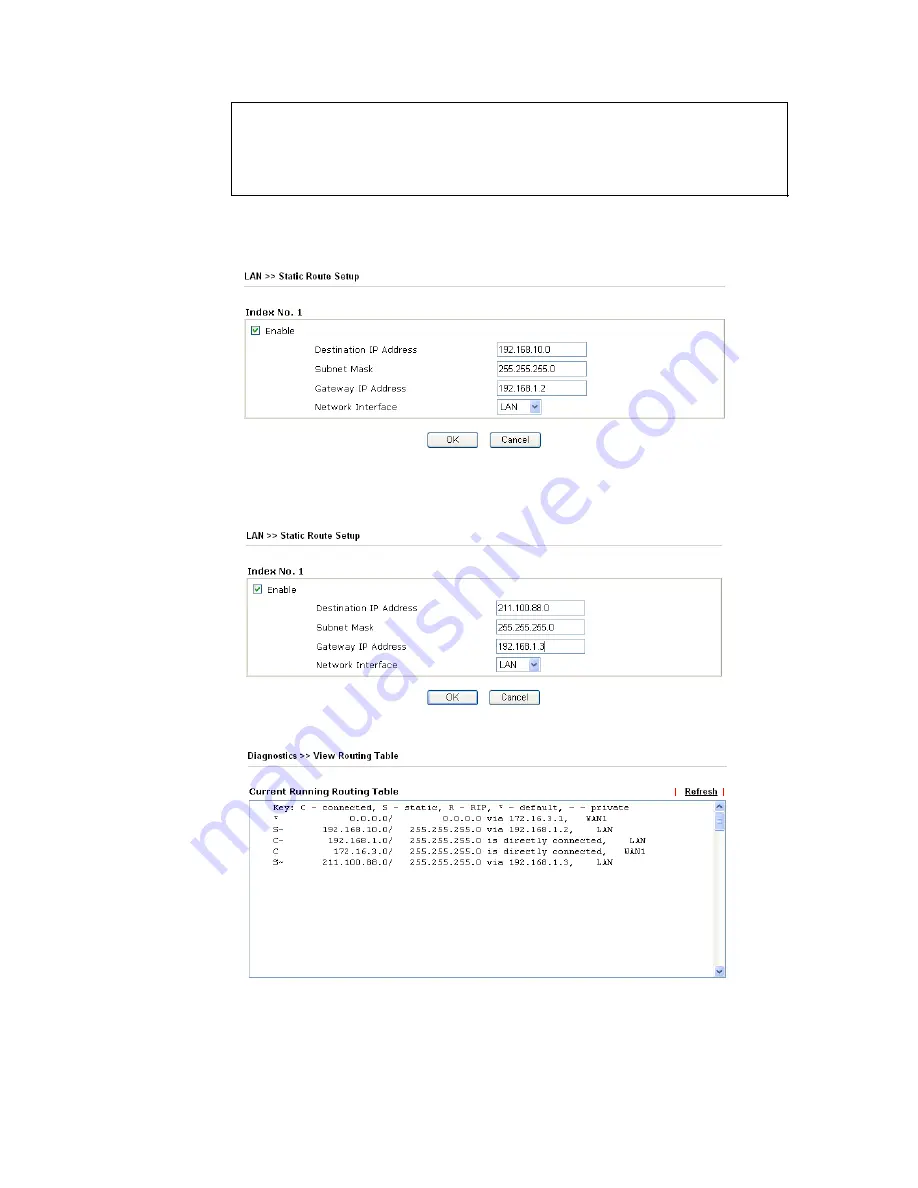
VigorPro5300 Series User’s Guide
45
Note:
There are two reasons that we have to apply RIP Protocol Control on 1st
Subnet. The first is that the LAN interface can exchange RIP packets with the
neighboring routers via the 1st subnet (192.168.1.0/24). The second is that those hosts
on the internal private subnets (ex. 192.168.10.0/24) can access the Internet via the
router, and continuously exchange of IP routing information with different subnets.
1.
Click the
LAN - Static Route
and click on the
Index Number 1.
Check the
Enable
box. Please add a static route as shown below, which regulates all packets destined to
192.168.10.0 will be forwarded to 192.168.1.2. Click
OK
.
2.
Return to
Static Route
Setup
page. Click on another
Index Number
to add another
static route as show below, which regulates all packets destined to 211.100.88.0 will be
forwarded to 192.168.1.3.
3.
Go to
Diagnostics
and choose
Routing Table
to verify current routing table.
Summary of Contents for VigorPro 5300
Page 8: ......
Page 22: ...VigorPro5300 Series User s Guide 14...
Page 34: ...VigorPro5300 Series User s Guide 26 This page is left blank...
Page 98: ...VigorPro5300 Series User s Guide 90...
Page 221: ...VigorPro5300 Series User s Guide 213...
Page 258: ...VigorPro5300 Series User s Guide 250 13 Click Close to exit...
















































