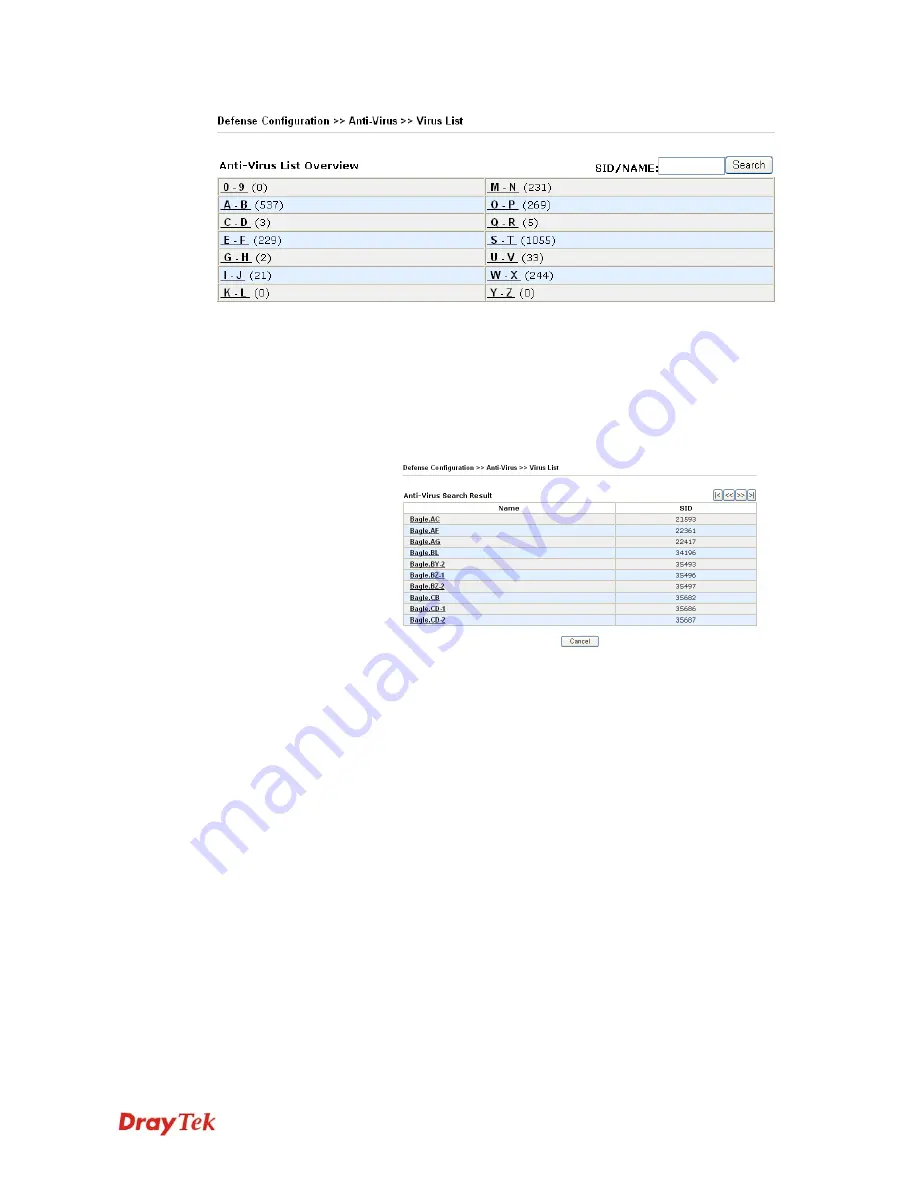
VigorPro5510 Series User’s Guide
112
SID/NAME
To find the specific type of anti-virus, you can type its SID
number or name in this field if you know, and then click
Search
. The system will locate that rule for you.
Search
Click this button to find out all the virus rules related to the
SID/NAME that you entered. The page of the searching result
will be shown as the following picture.
Click each name link to check the detailed information of the
anti-virus rule.
D
D
e
e
t
t
a
a
i
i
l
l
e
e
d
d
V
V
i
i
e
e
w
w
f
f
o
o
r
r
A
A
n
n
t
t
i
i
-
-
V
V
i
i
r
r
u
u
s
s
From the fourteen types of anti-virus list, click any one of them to access into next page. The
detailed view list for anti-virus rule will be shown as below.
Summary of Contents for VigorPro 5510 Series
Page 1: ......
Page 3: ...VigorPro5510 Series User s Guide iii ...
Page 10: ......
Page 22: ...VigorPro5510 Series User s Guide 12 This page is left blank ...
Page 38: ...VigorPro5510 Series User s Guide 28 ...
Page 131: ...VigorPro5510 Series User s Guide 121 ...
Page 301: ...VigorPro5510 Series User s Guide 291 10 Click Send Now the firmware update is finished ...











































