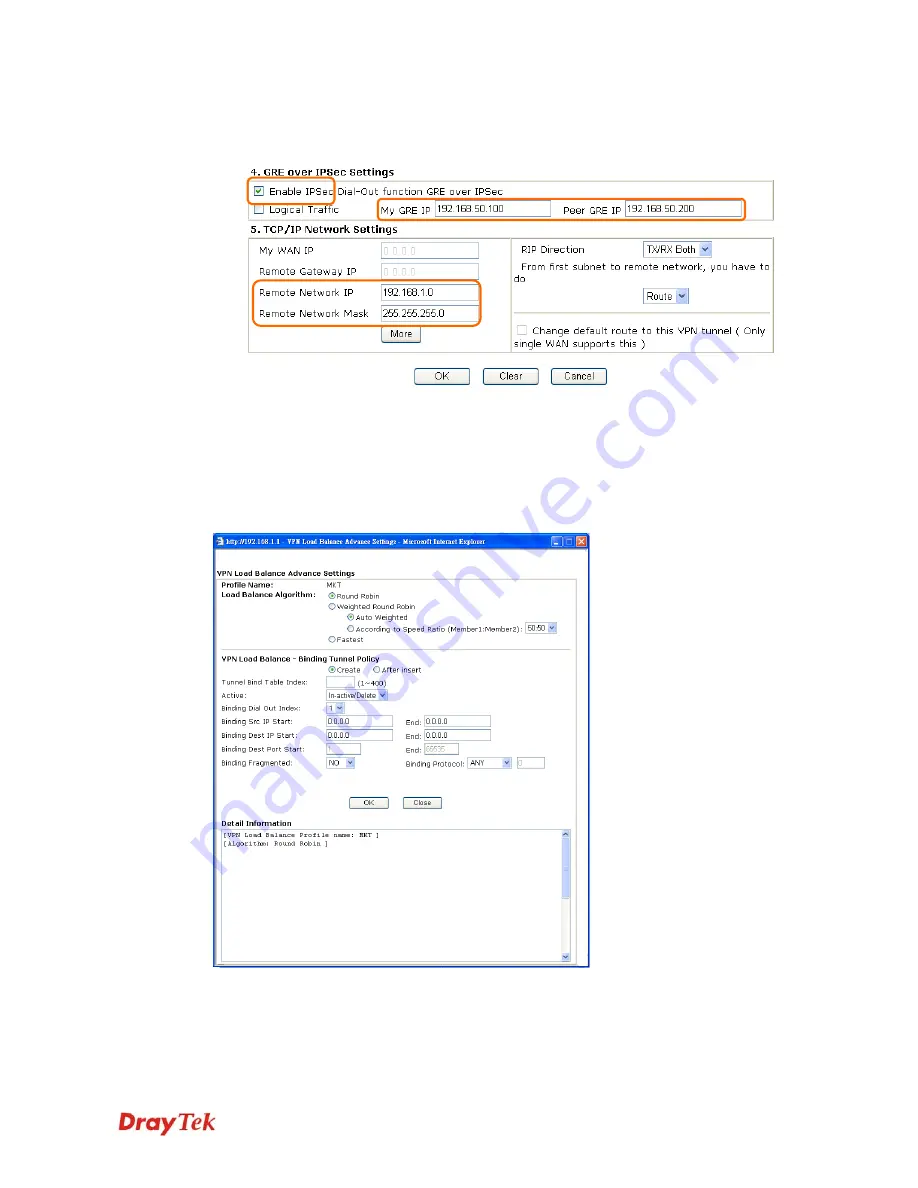
VigorPro5510 Series User’s Guide
174
3.
Later, on peer side (as VPN Client): please type 192.168.50.100 in the field of My
GRE IP and type IP address of the server (192.168.50.200) in the field of Peer GRE
IP.
A
A
d
d
v
v
a
a
n
n
c
c
e
e
d
d
L
L
o
o
a
a
d
d
B
B
a
a
l
l
a
a
n
n
c
c
e
e
a
a
n
n
d
d
B
B
a
a
c
c
k
k
u
u
p
p
After setting profiles for load balance, you can choose any one of them and click Advance
for more detailed configuration. The windows for advanced load balance and backup are
different. Refer to the following explanation:
Advanced Load Balance
Profile Name
List the load balance profile name.
Load Balance Algorithm
Round Robin
– Based on packet base, both tunnels will send
the packet alternatively. Such method can reach the balance
of packet transmission with fixed rate.
Weighted Round Robin
–Such method can reach the
Summary of Contents for VigorPro 5510 Series
Page 1: ......
Page 3: ...VigorPro5510 Series User s Guide iii ...
Page 10: ......
Page 22: ...VigorPro5510 Series User s Guide 12 This page is left blank ...
Page 38: ...VigorPro5510 Series User s Guide 28 ...
Page 131: ...VigorPro5510 Series User s Guide 121 ...
Page 301: ...VigorPro5510 Series User s Guide 291 10 Click Send Now the firmware update is finished ...











































